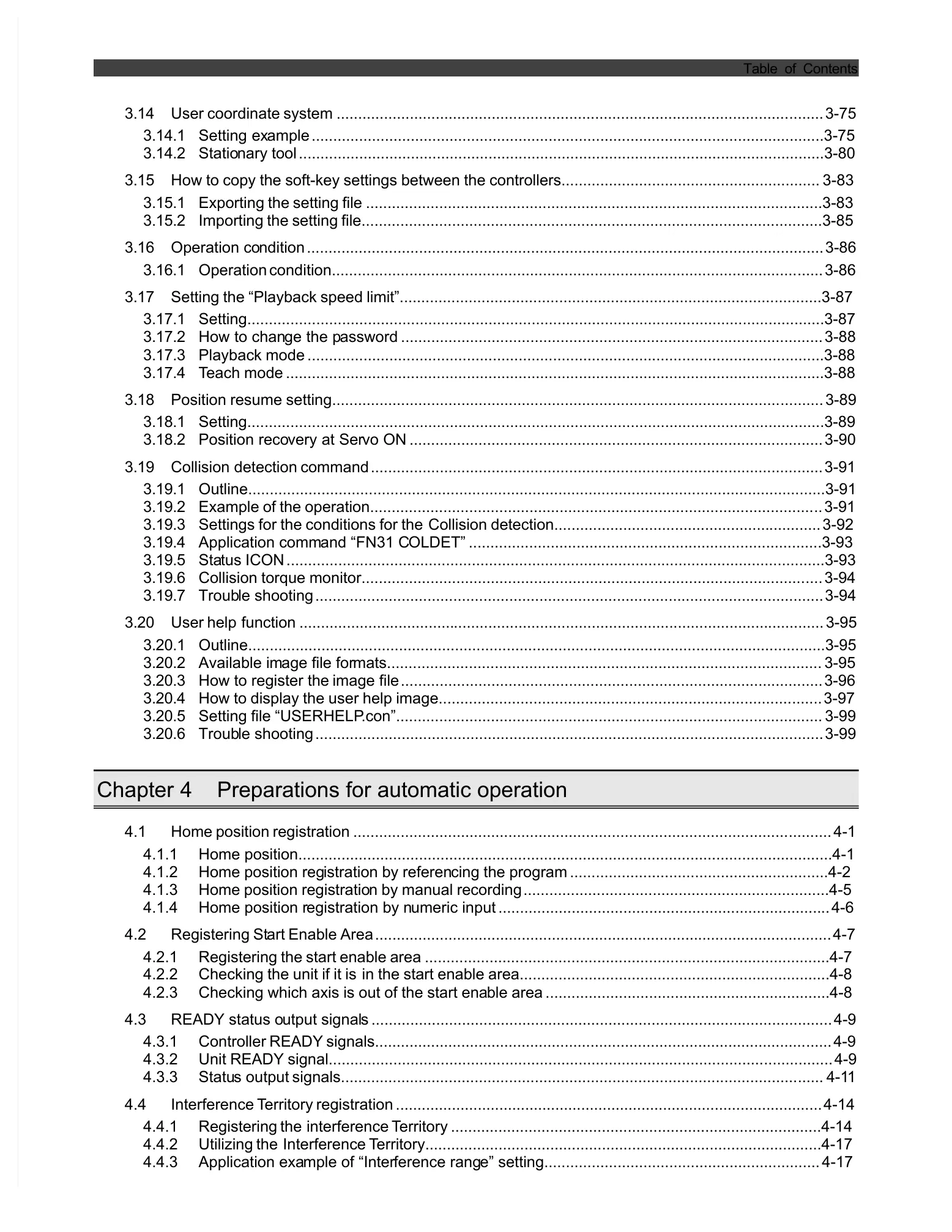User coordinate system .........................................................................................................
.............................................................................
..........................................3-75
.....................................................................................
.....................................3-80
How to copy the soft-key settings between the controllers............................................................
Exporting the setting file ..........................................................................................................3-83
Importing the setting file...........................................................................................................3-85
......................................................................................
..................................
Operation condition............................................................................................................
Setting the “Playback speed limit”..................................................................................................3-87
Setting......................................................................................................................................3-87
............................................................................
................................................................................
........................................3-88
......................................................................................
.......................................3-88
Position resume setting........................................................................................................
Setting......................................................................................................................................3-89
............................................................................................
........................................................................................
Outline......................................................................................................................................3-91
Example of the operation.......................................................................................................
Settings for the conditions for the
Collision detection..................................................
..................................................................................3-93
.......................................................................................
......................................3-93
Collision torque monitor.......................................................................................................
.....................................................................................
.................................
function ....................................
.........................................................................
Outline......................................................................................................................................3-95
mats.....................................................................................................
......................................................................................
How to display the user help image..................................................................................
.con”...................................................................................................
.....................................................................................
.................................
Preparations for automatic operation
Home position registration .....................................................................................................
Home position............................................................................................................................4-1
............................................................4-2
Home position registratio
.......................................................................4-5
...........................................................................
...........................................................................
...............................
Registering the start enable area ..............................................................................................4-7
Checking the unit if it is
in the start enable area........................................................................4-8
Checking which axis is out of the start ena
..................................................................4-8
......................................................................................
Controller READY signals....................................................................................................
Unit READY signal.....................................................................................................
output signals..........................................................................................................
.......................................................................................
erritory ......................................................................................4-14
erritory............................................................................................4-17
e” setting................................................................