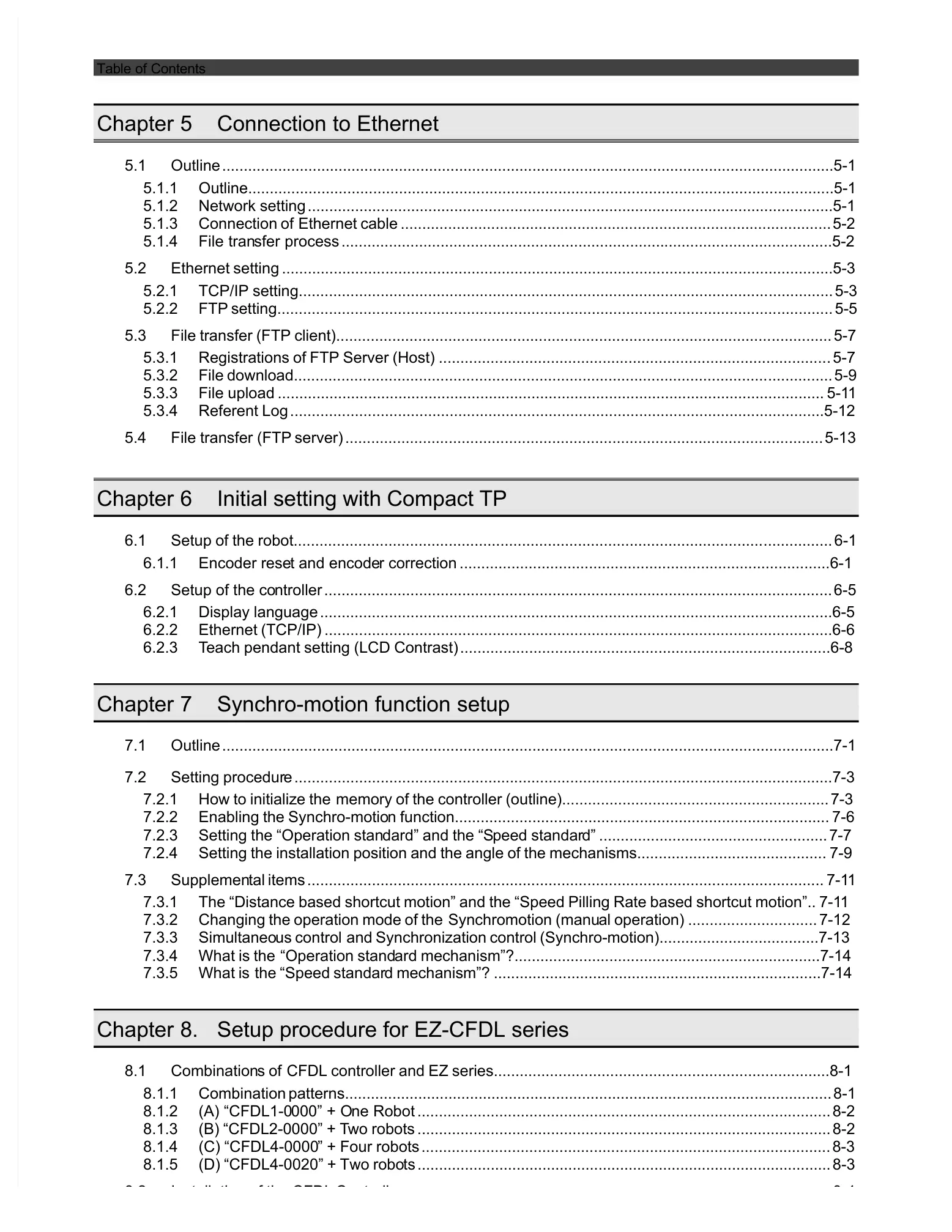......................................................................................
........................................................5-1
Outline........................................................................................................................................5-1
....................................................................................
......................................5-1
.................................................................................
...........................................................................
.......................................5-2
............................................................................
....................................................5-3
TCP/IP setting.............................................................................................................
FTP setting....................................................................................................................
File transfer (FTP client).....................................................................................................
Registrations of FTP Server (Host) ..........................................................................................
File download..............................................................................................................
upload ....................................................
...........................................................................
.......................................................................................
.....................................5-12
...................................................................................
............................
Initial setting with Compact TP
Setup of the robot.............................................................................................................
......................................................................................6-1
............................................................................
..........................................
.............................................................................
..........................................6-5
......................................................................
................................................6-6
each pendant setting (LCD Contrast)
......................................................................................6-8
Synchro-motion function setup
......................................................................................
........................................................7-1
......................................................................
.......................................................7-3
memory of the controller (outline)........................................................
Enabling the Synchro-motio
n function.......................................................................................
Setting the “Operation stan
.....................................................
Setting the installation position and the angle of the mechanisms............................................
..................................................................................
......................................
The “Distance based shortcut motion” and the “Speed Pilling Rate based shortcut motion”..
Changing the operation mode of the
al operation) ..............................
and Synchronization control (Synchro-motion).....................................7-13
ard mechanism”?.......................................................................7-14
d mechanism”? ............................................................................7-14
Setup procedure for EZ-CFDL series
CFDL controller and EZ series..............................................................................8-1
Combination patterns...............................................................................................
......................................................................................
.....................................................................................
....................................................................................
(D) “CFDL4-0020” + Two robo
.....................................................................................