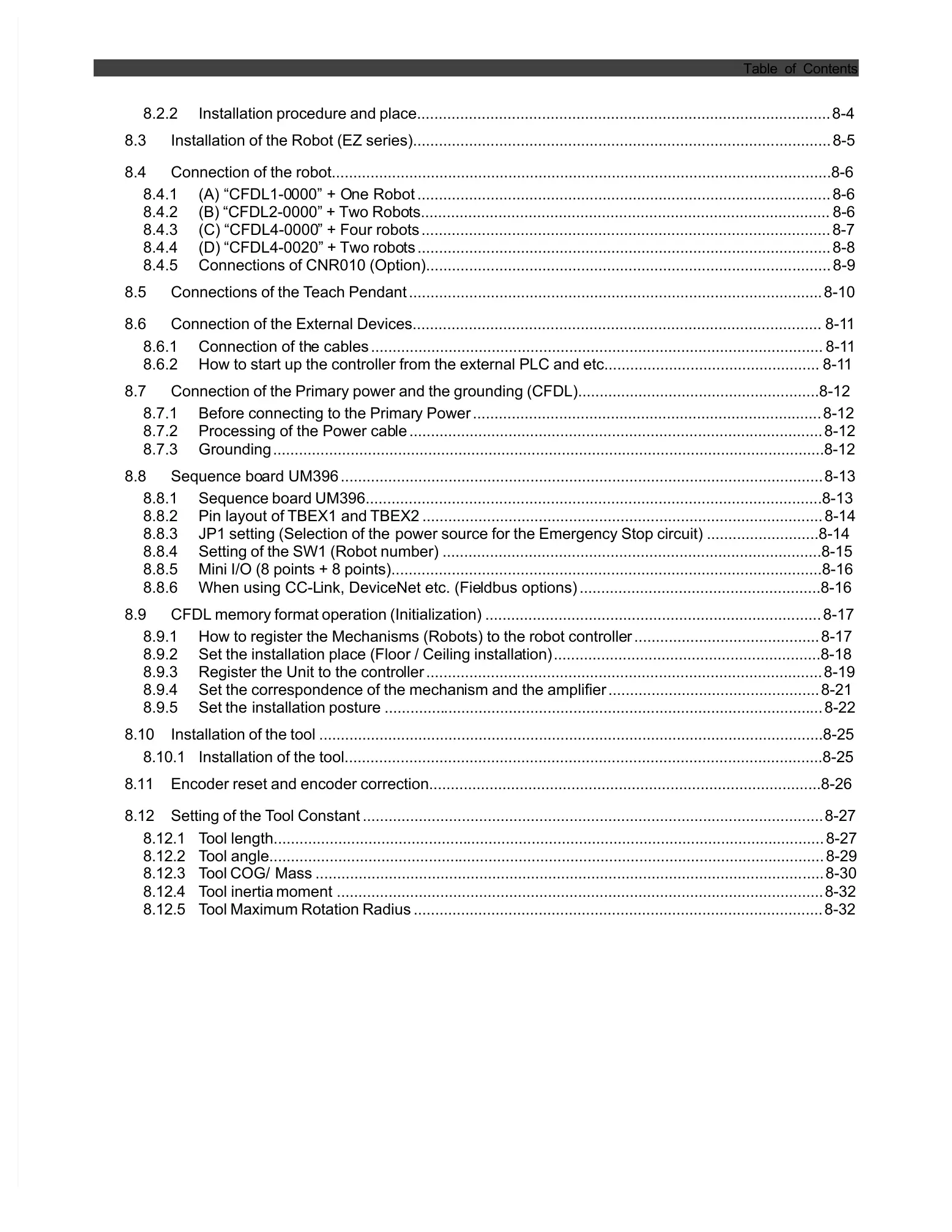Installation procedure and place............................................................................
Installation of the Robot (EZ series)....................................................................................
Connection of the robot....................................................................................................................8-6
......................................................................................
(B) “CFDL2-0000” + Two Robo
ts...............................................................................................
....................................................................................
(D) “CFDL4-0020” + Two robo
.....................................................................................
Connections of CNR010 (Option).....................................................................................
...............................................................................................
Connection of the External Devices...............................................................................................
......................................................................................
How to start up the controller from the external PLC and etc..................................................
Connection of the Primary power and the grounding (CFDL)........................................................8-12
Before connecting to the Primar
..........................................................................
Processing of the Power cab
...............................................................................
.................................................................................
...............................................8-12
......................................................................................
..........................
Sequence board UM396..........................................................................................................8-13
....................................................................................
JP1 setting (Selection of the
power source for the Emergency Stop circuit) ..........................8-14
Setting of the SW1 (Robot number) ........................................................................................8-15
Mini I/O (8 points + 8 points)....................................................................................................8-16
........................................................8-16
CFDL memory format operation (Initialization) ........................................................................
How to register the Mechanisms (Robots) to the robot controlle
...........................................
Set the installation place (Floor / Ceiling installa
..............................................................8-18
Register the Unit to the contro
....................................................................................
Set the correspondence of the mechan
.................................................
installation posture ..............
.....................................................................................
Installation of the tool .....................................................................................................................8-25
Installation of the tool...............................................................................................................8-25
Encoder reset and encoder correction...........................................................................................8-26
.................................................................................
..........................
length.............................................
.......................................................................
angle............................................
.........................................................................
Mass .................................................................................................................
........................................................................................
.........................
ool Maximum Rotation Radius
.............................................................................................