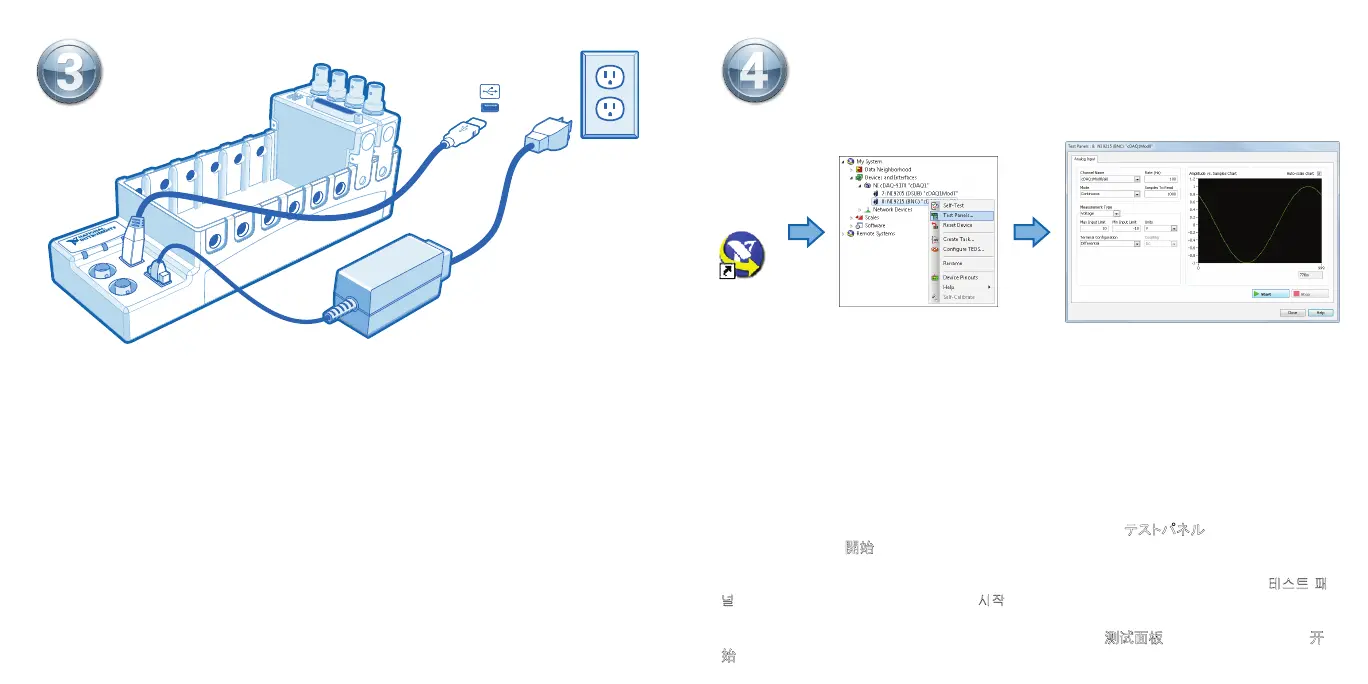NI-DAQmx
NI LabVIEW
First, install application development software (if applicable). Then install NI-DAQmx driver
software.
Connect the cDAQ chassis to earth ground. Then install I/O modules. Refer to the module
operating instructions for signal connections.
Take your first measurement in MAX. Right-click any module and select Test Panels.
Configure the measurement settings and click Start.
Commencez par installer le logiciel de développement d’applications (le cas échéant).
Ensuite, installez le driver NI-DAQmx.
Installieren Sie zuerst die Entwicklungsumgebung (sofern zutreffend) und anschließend den
NI-DAQmx-Treiber.
アプリケーション開発ソフトウェアをインストールします(必要な場合)。 続いて、NI-DAQmxドライ
バソフトウェアをインストールします。
우선 어플리케이션 개발 소프트웨어를 설치합니다 (해당하는 경우). 그 다음 NI-DAQmx 드라이버
소프트웨어를 설치합니다.
Connect the power supply. Then connect the cDAQ chassis to a USB port on your
computer.
Prenez votre première mesure dans MAX. Faites un clic droit sur un module et sélectionnez
Panneaux de test. Configurez les paramètres de mesure puis cliquez sur Démarrer.
Führen Sie die erste Messung im MAX durch. Klicken Sie eines der Module mit der rechten
Maustaste an und wählen Sie Testpanels. Konfigurieren Sie die Messung und klicken Sie auf Start.
MAXで初回測定を実行します。モジュールの1つを右クリックしてテストパネルを選択します。
測定設定を構成し、開始をクリックします。
MAX를 사용하여 첫번째 측정을 수행합니다. 모듈에서 마우스 오른쪽 버튼을 클릭하고 테스트 패
널을 선택합니다. 측정 셋팅을 설정한 후 시작을 클릭합니다.
现在可开始用MAX实现测量任务。右键单击任意模块并选择测试面板。配置测量设置并单击开
始。
Connectez le châssis cDAQ à la terre. Ensuite, installez les modules d’E/S. Reportez-vous
aux instructions d’utilisation du module pour effectuer les connexions de signaux.
Erden Sie das cDAQ-Chassis. Führen Sie anschließend die I/O-Module ein. Wie die
einzelnen Anschlüsse zu verbinden sind, ist in der Modulanleitung beschrieben.
cDAQシャーシをアースに接続します。 続いて、I/Oモジュールを取り付けます。 信号接続につい
ては、モジュールの操作手順を参照してください。
cDAQ 섀시를 접지에 연결합니다. 그 후 I/O 모듈을 설치합니다. 신호 연결은 해당 모듈의 사용
설명서를 참조하십시오.
将cDAQ机箱接地。然后安装I/O模块。请参考模块的使用说明获取信号连接的相关信息。
Connectez le bloc d’alimentation puis raccordez le châssis cDAQ à un port USB de
l’ordinateur.
Schließen Sie die Stromversorgung an. Verbinden Sie dann das cDAQ-Chassis mit einem
USB-Anschluss des Computers.
電源を接続します。その後に、cDAQシャーシをコンピュータのUSBポートに接続してください。
전원 공급 장치를 연결합니다. 그런 다음 cDAQ 섀시를 컴퓨터의 USB 포트에 연결합니다.
Measurement &
Automation
Explorer
(NI MAX)
3
2
1
先安装应用程序开发软件(如有需要), 然后安装NI-DAQmx驱动软件。
连接电源,然后连接cDAQ机箱至计算机的USB端口。
4