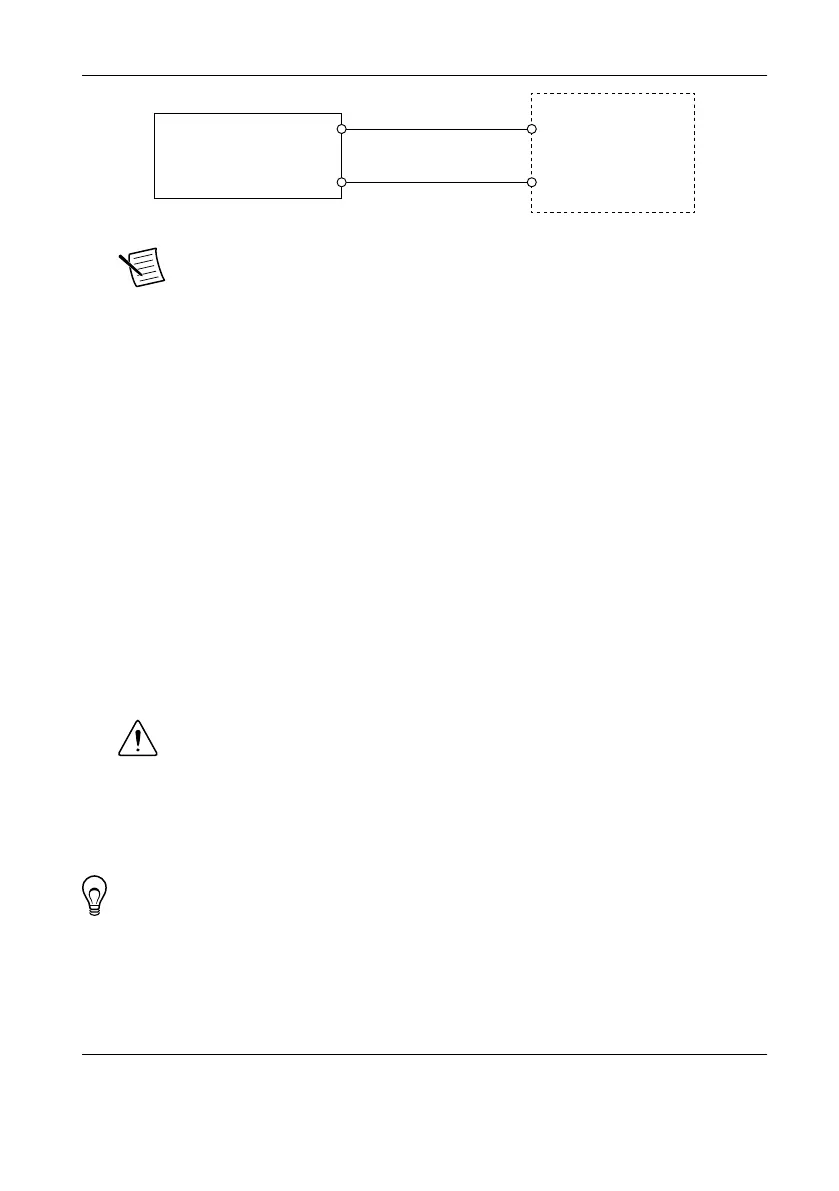Figure 3. NI 9147 Power Connections
Power Connector
C
V
Power Supply
+
–
Note The C terminals are internally connected to each other.
4. Tighten the terminal screws on the power connector to 0.20 N · m to 0.25 N · m
(1.8 lb · in. to 2.2 lb · in.) of torque.
5. Install the power connector on the front panel of the NI 9147.
6. Tighten the power connector screw flanges to 0.20 N · m to 0.25 N · m (1.8 lb · in. to
2.2 lb · in.) of torque.
7. Power on the power supply.
Powering On the NI 9147
When you power on the NI 9147 for the first time, the device boots into safe mode. The
POWER LED illuminates, the STATUS LED illuminates briefly, and then the STATUS LED
blinks twice every few seconds.
Connecting the NI 9147 to the Host Computer
Complete the following steps to connect the NI 9147 to the host computer using the USB
device port.
1. Power on the host computer.
2. Connect the NI 9147 to the host computer using the USB A-to-B cable.
Caution NI requires the use of a locking USB cable (157788-01) to meet the
shock and vibration specifications. Refer to the specifications on ni.com/
manuals for shock and vibration specifications.
The device driver software automatically detects the NI 9147. If the device driver
software does not detect the NI 9147, verify that you installed the appropriate NI software
in the correct order on the host computer.
Tip You can also use the Ethernet port to connect directly to the host computer or
network. Refer to the user manual on ni.com/manuals for more information about
Ethernet connections.
Configuring the System in Measurement &
Automation Explorer (MAX)
Complete the following steps to find the system in MAX.
8 | ni.com | NI 9147 Getting Started Guide
