Note MAX is installed automatically when you install the NI ELVIS III
Soware Bundle or the LabVIEW ELVIS III Toolkit.
Setting a New Password
By default, each remote device includes a single user with the following name and
password:
■
User name: admin
■
Password: <blank>
Complete the following steps to set a new password.
1.
In MAX, expand Remote Systems in the configuration tree and then select
your NI ELVIS III.
2. Login with the default user name and password:
a.
Click Log In on the toolbar.
b. Enter admin in User name and leave Password blank.
c.
Click OK.
3. Click Set Permissions on the toolbar to launch the Security Configuration
page in a browser.
4. Enter admin in User name and leave Password blank.
5. Double-click admin in the list of users under the Users tab.
6. Enter a secure password in New Password.
7. Re-enter your password in Re-type New Password.
8.
Click Save.
9.
Click Upload Changes to save the changes to the system.
You can now return to MAX and log in using the new password.
ni.com
18
NI ELVIS III Getting Started
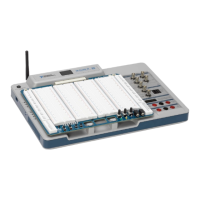
