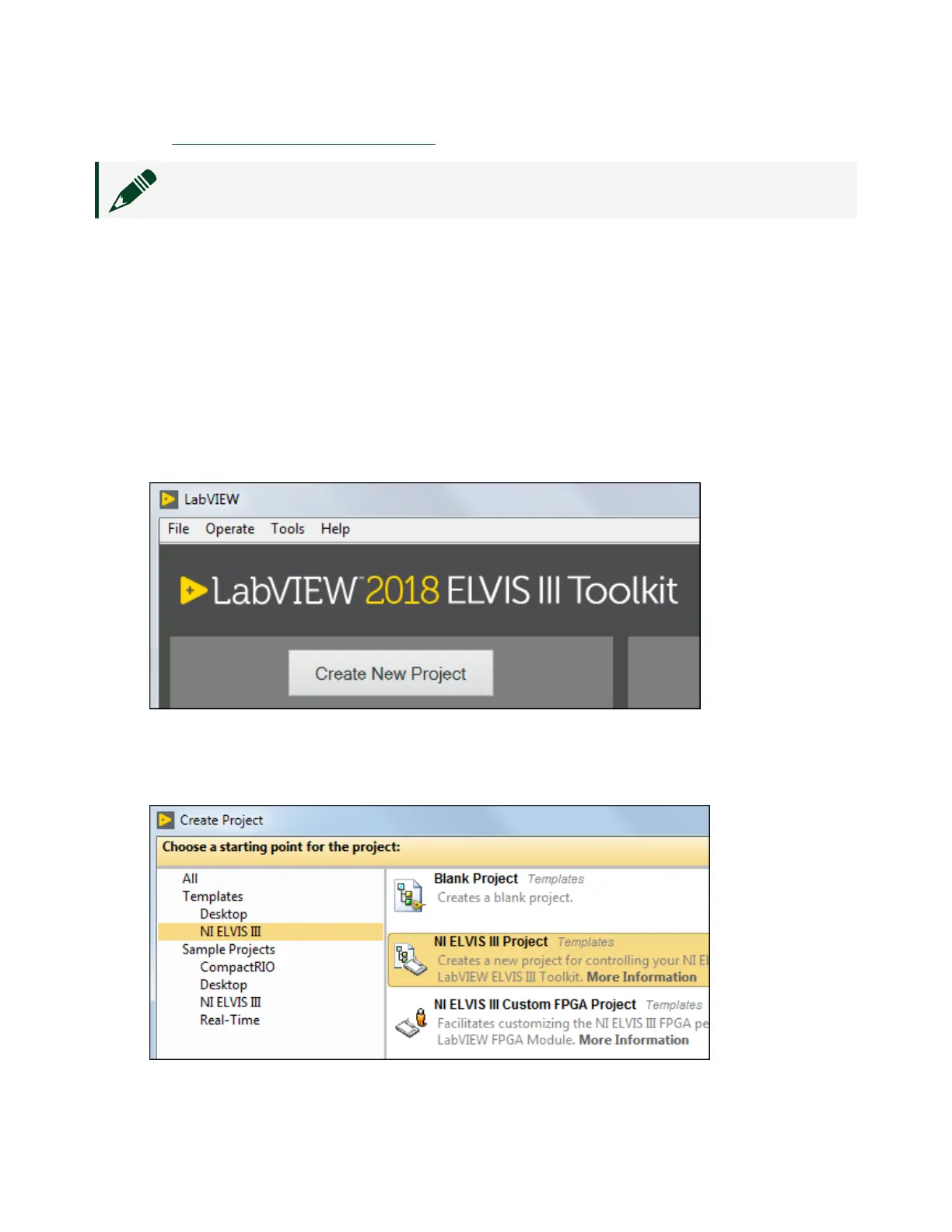■
Programming the Control I/O
Note This tutorial does not require the NI ELVIS III Prototyping Board.
Creating an NI ELVIS III Project
Before programming with the NI ELVIS III, you must first create an NI ELVIS III
project. With an NI ELVIS III project, you can group together all the files relevant to
your application and run VIs on the NI ELVIS III.
Complete the following steps to create an NI ELVIS III project by using the NI ELVIS III
Project template.
1.
Click Create New Project in LabVIEW to display the Create Project dialog
box.
2.
Select Templates » NI ELVIS III from the project category.
3. Select NI ELVIS III Project from the project list.
ni.com
26
NI ELVIS III Getting Started
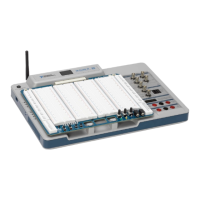