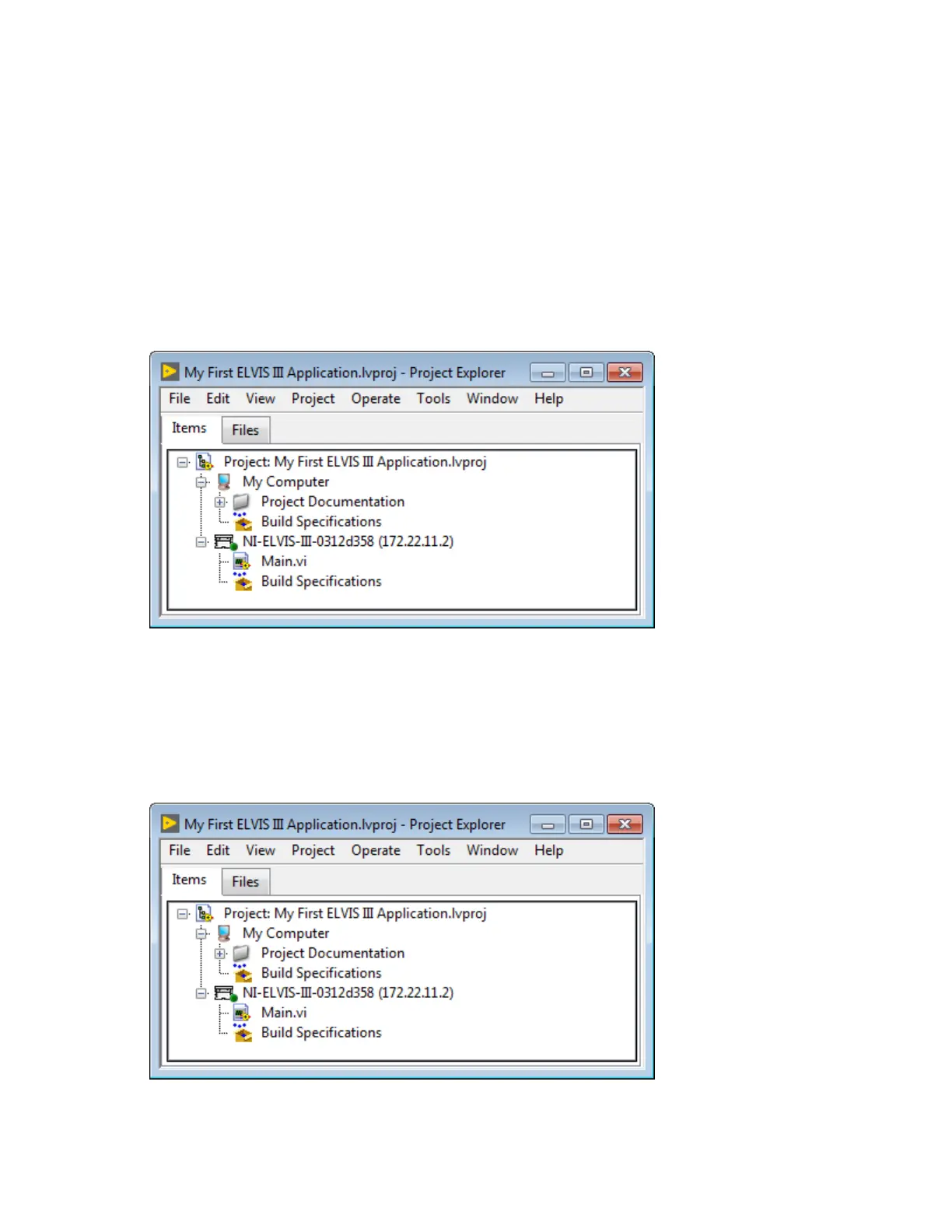4. Click Next to configure details of the new project.
5. In Project Name, enter My First ELVIS III Application.
6. In Project Root, enter the path to the directory for saving the project.
7. (Optional) In File Name Prex, enter a prefix that distinguishes dierent
copies of templates you create.
8.
Under Target, select the NI ELVIS III on which to run your application.
9. Click Finish. LabVIEW saves the project and opens the Project Explorer
window.
10. Explore the Project Explorer window. For example, expand items in the
project tree to find Main.vi. Refer to the Project Documentation folder for
detailed information about the NI ELVIS III project.
© National Instruments
27
NI ELVIS III Getting Started