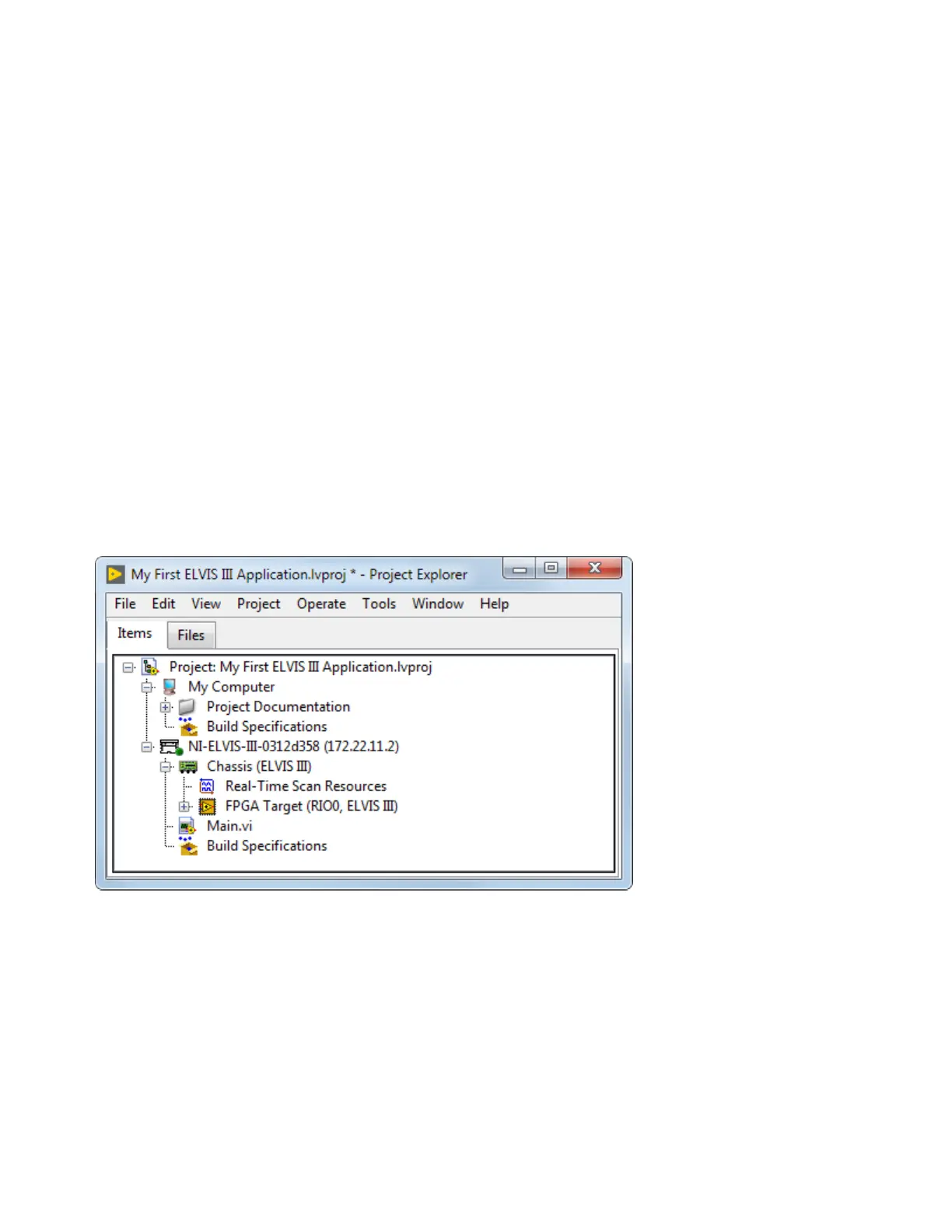Project Explorer Window
Use the Project Explorer window to manage the NI ELVIS III project you have
created.
You can use the Project Explorer window to complete the following tasks:
■
Managing the targets, VIs, and other support files of a project from one
location.
■
Connecting the host computer to the targets, setting target properties, and
deploying VIs to targets.
The following figure shows the Project Explorer window when you add the
NI ELVIS III and its chassis to a LabVIEW project. To add a chassis, right-click the
NI ELVIS III target in the Project Explorer window and select New » Targets and
Devices. Locate the chassis you want to add and click OK.
The Project Explorer window includes the following components:
■
Project root—Contains the host computer and the NI ELVIS III you add to
the current project. To add more targets to the project, right-click the project
root and select New » Targets and Devices from the shortcut menu.
ni.com
28
NI ELVIS III Getting Started