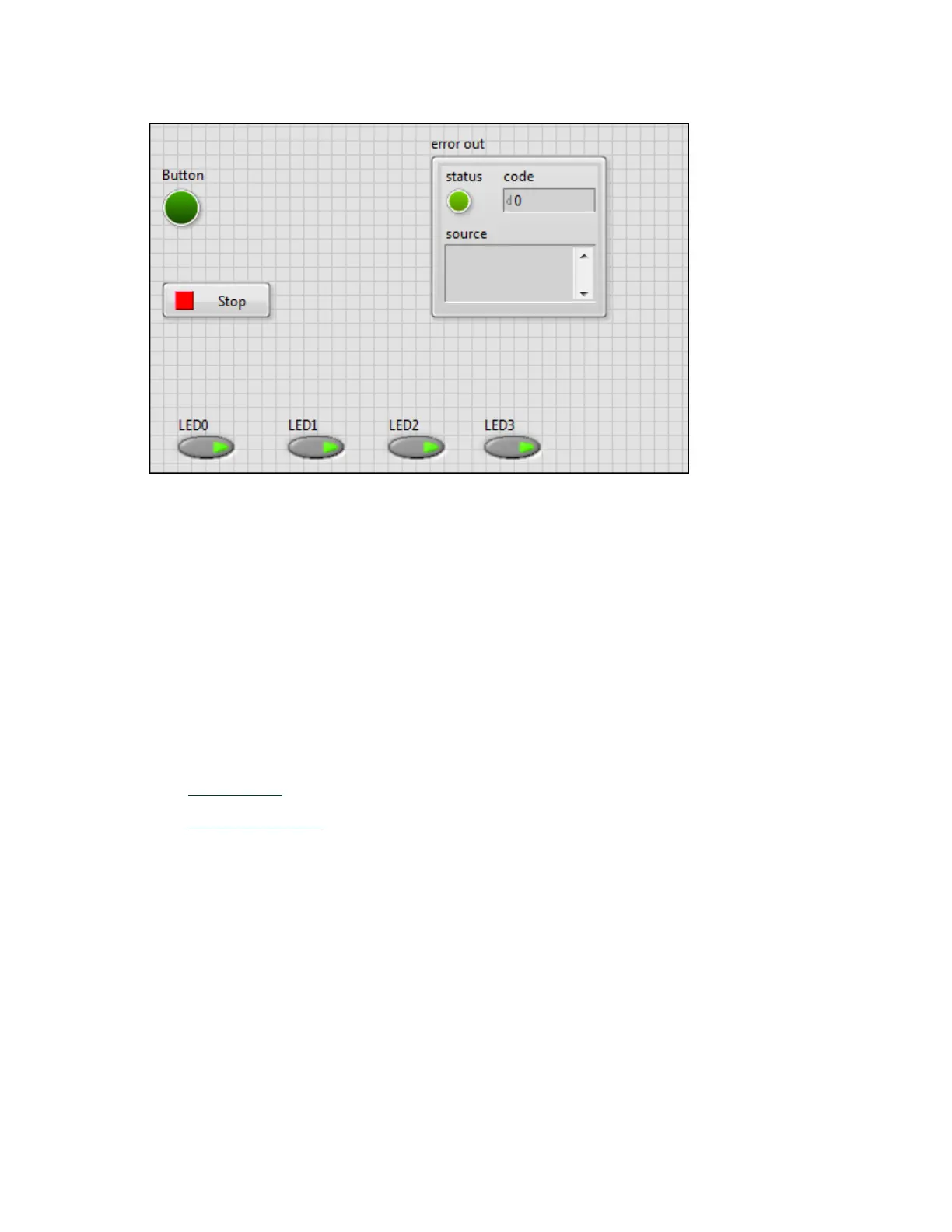9.
Click Run. The Deployment Progress window appears, which shows the
status of the deployment of the Main VI on the NI ELVIS III.
Aer the deployment is complete, you can toggle the Boolean controls and
observe the state changes of the LEDs.
10.
Click Stop.
11. Click File » Save to save the VI.
You have successfully created a VI that controls the user programmable LEDs.
Before you proceed to the next step, spend some time understanding the
following LabVIEW programming concepts:
■
Structures
■
Error Checking
Structures
Structures are graphical representations of the loops and case statements of text-
based programming languages.
The block diagram of the Main VI contains a Flat Sequence structure, which contains
one or more subdiagrams, or frames, that execute sequentially. You can use the Flat
Sequence structure for more advanced applications that require sequential
execution of subdiagrams. The Flat Sequence structure in the Main VI executes the
following frames from le to right:
ni.com
34
NI ELVIS III Getting Started