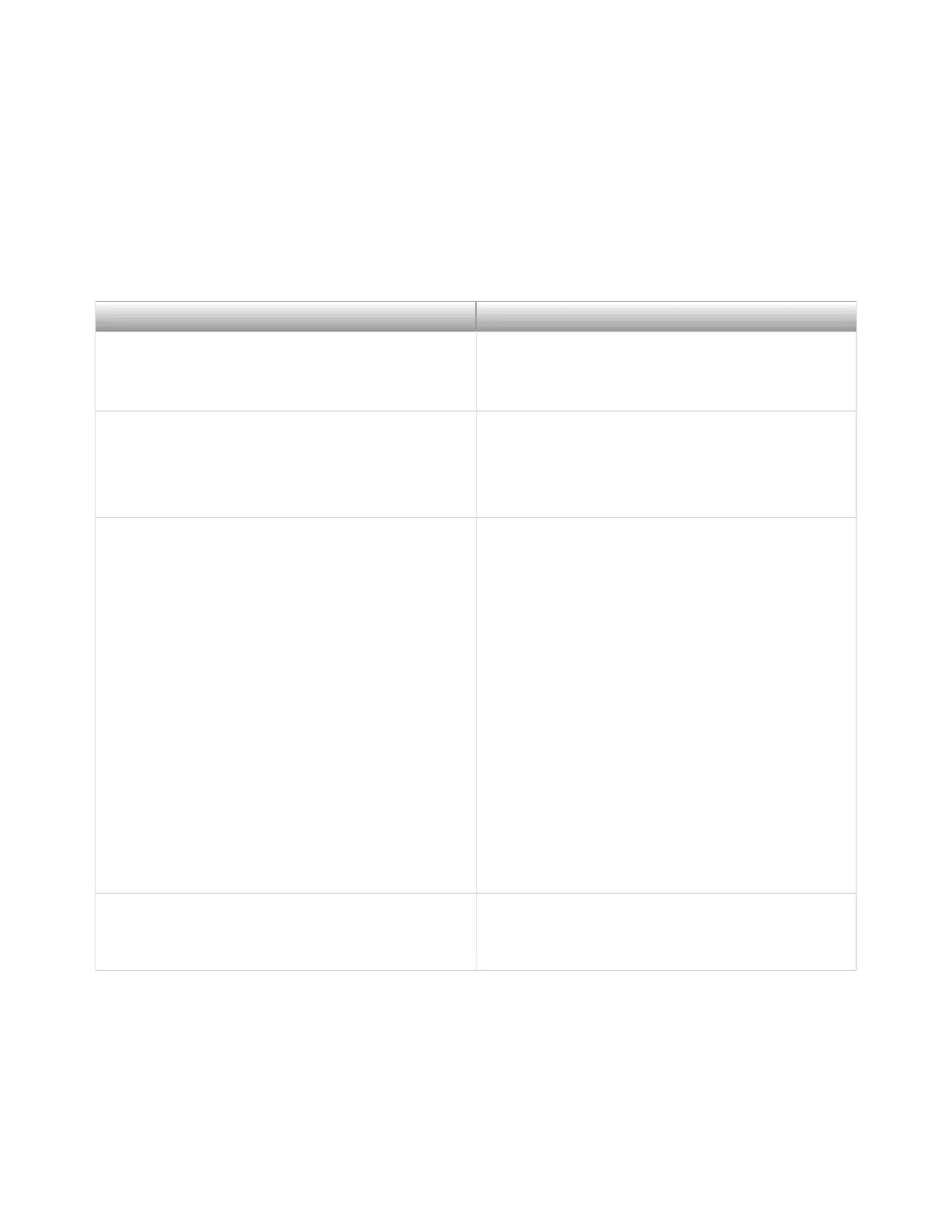RF API Locations
Access the API to program your instrument, depending on your application
development environment and RF driver.
Table 2. API Location for RFmx
ADE Location
LabVIEW Available on the LabVIEW Functions palette at
Measurement I/O » NI-RFmx.
LabWindows/CVI
Available from the LabWindows/CVI Library
menu at Library » RFmx SpecAn Library and
Library » RFmx Demod Library.
Microso Visual C/C++ Use the header files located in the
<NIDir>\Shared\ExternalCompilerSupport\C\inc
lude directory and import library files located in
one of the following directories:
■
32-bit installation—
<NIDir>\Shared\ExternalCompilerSupport
\C\lib32\msvc
■
64-bit installation—
<NIDir>\Shared\ExternalCompilerSupport
\C\lib64\msvc
where <NIDir> is the following location:
Program Files (x86)\National Instruments.
Microso .NET For the location of .NET class libraries, refer to
the installed RFmx readme.
© National Instruments
25
PXIe-5842 Getting Started
