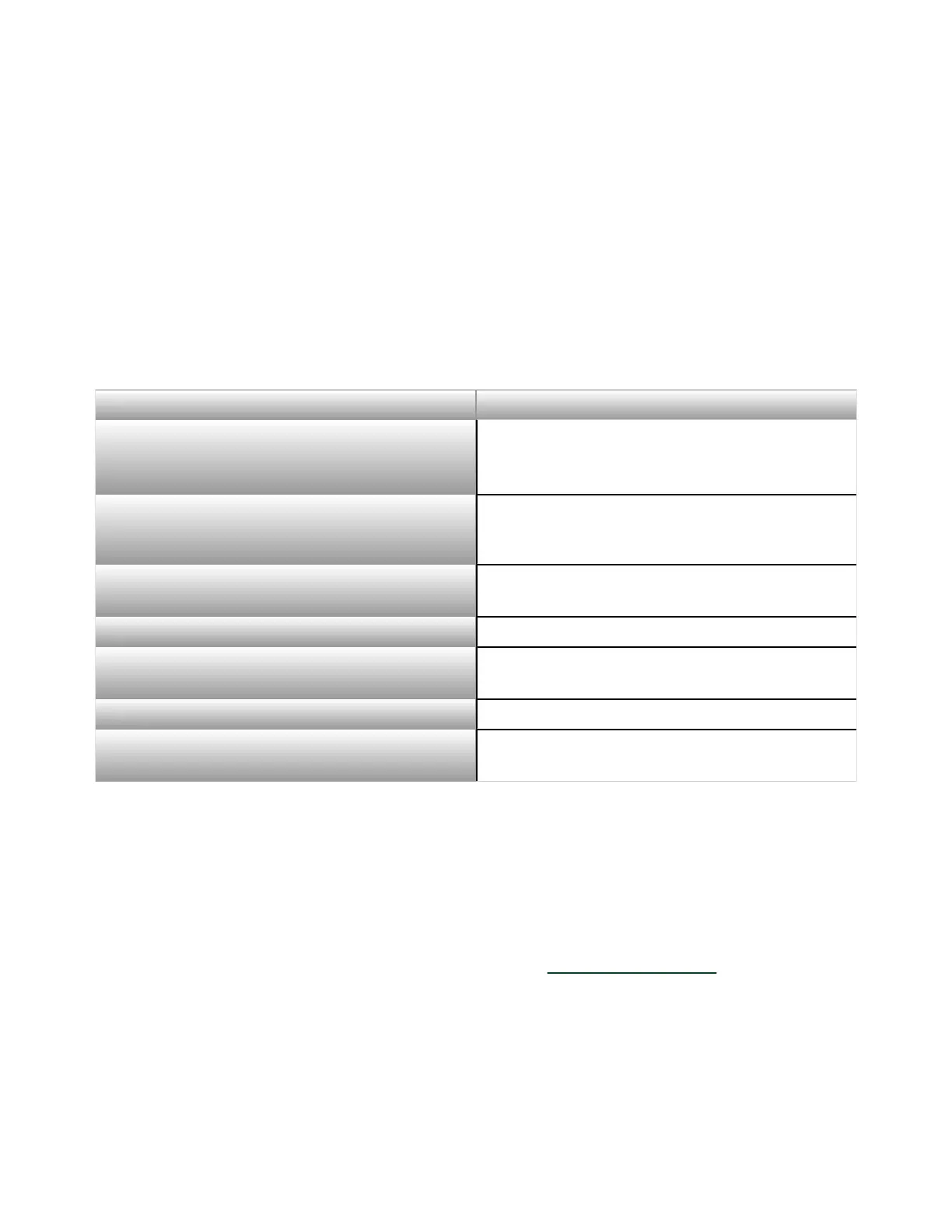PXIe-5842 Soware Setup
Choosing Your Software
You can choose among multiple options for taking measurements with the
PXIe-5842.
Depending on the measurements you want to take and how you want to customize
your test system, choose the appropriate soware from the following options.
If you want to Choose
Perform physical layer measurements of
supported communications and connectivity
signals
RFmx personalities
Measure spectral performance and understand
spectral characteristics
RFmx SpecAn
Measure modulation quality, including error
vector magnitude (EVM)
RFmx Demod
Create, visualize, and play back RF waveforms
RFmx Waveform Creator
Perform custom measurements or applications
that require I/Q data
NI-RFSA
Generate CW or modulated waveforms
NI-RFSG
Take interactive measurements with your
instrument
InstrumentStudio
Installing the Software
You must be an Administrator to install NI soware on your computer.
1. Install an ADE, such as LabVIEW or LabWindows™/CVI™.
2. Download the driver soware installer from ni.com/downloads.
NI Package Manager downloads with the driver soware to handle the
installation. Refer to the NI Package Manager Manual for more information
© National Instruments
7
PXIe-5842 Getting Started
