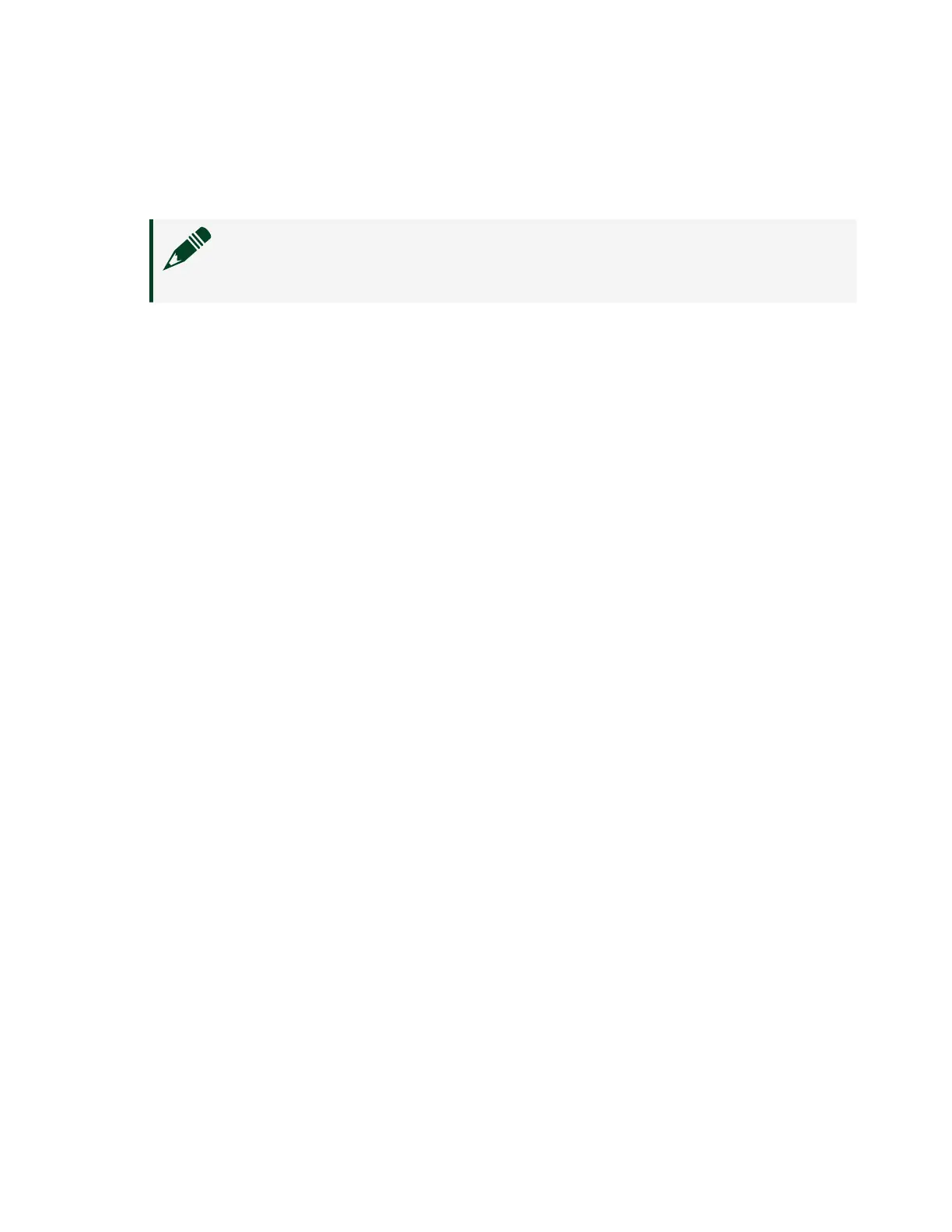about installing, removing, and upgrading NI soware using NI Package
Manager.
3. Follow the instructions in the installation prompts.
Note Windows users may see access and security messages during
installation. Accept the prompts to complete the installation.
4. When the installer completes, select Restart in the dialog box that prompts
you to restart, shut down, or restart later.
ni.com
8
PXIe-5842 Getting Started