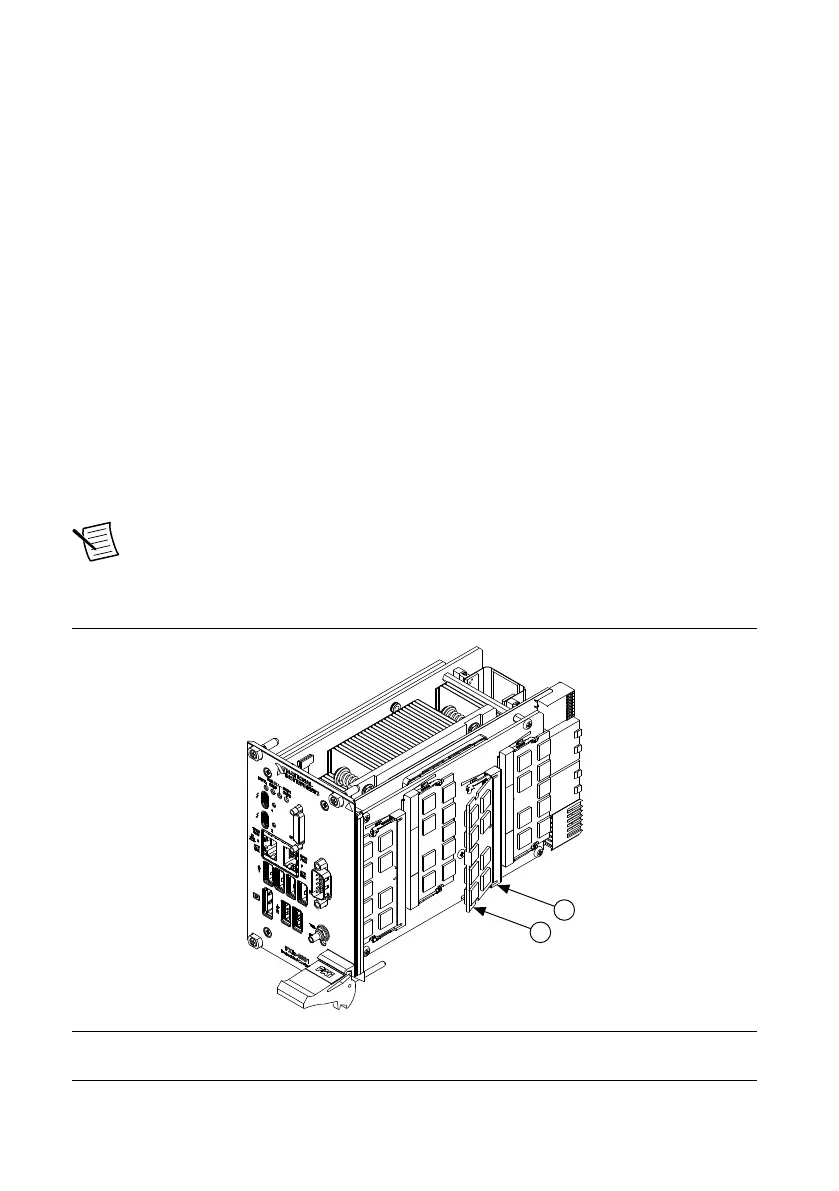• Mapped network drive—You can use the Ethernet to connect to another computer. If
you share the USB CD/DVD-ROM drive on the other computer, you can map the shared
USB CD/DVD-ROM drive to a drive letter on the PXIe-8881.
A USB CD/DVD-ROM drive is available from NI, part number 778492-01.
Upgrade Information
How do I upgrade system memory?
You can change the amount of installed RAM on the PXIe-8881 by augmenting or replacing
the preinstalled SO-DIMM. Complete the following steps to replace the RAM.
1. Remove the PXIe-8881 from the PXI chassis.
2. Locate the SO-DIMM sockets on the side of the controller, as shown in the following
figure.
3. Install the new SO-DIMM module into the slot.
PXIe-8881 System Memory Information
NI offers the following types of SO-DIMMs for use with the PXIe-8881 controller.
• 16 GB, DDR4-2666 MHz PC4-21300 compatible (NI part number 787659-01)
Note NI has tested and verified that the DDR4 SO-DIMMs listed above work with
the PXIe-8881 controller. We recommend you purchase your SO-DIMM modules
from NI. Other off-the-shelf modules are not guaranteed to work properly.
Figure 4. Installing a SO-DIMM in a PXIe-8881 Controller
1. DDR4 SO-DIMM Module
2. DDR4 SO-DIMM Socket
PXIe-8881 Getting Started Guide | © National Instruments Corporation | 9
