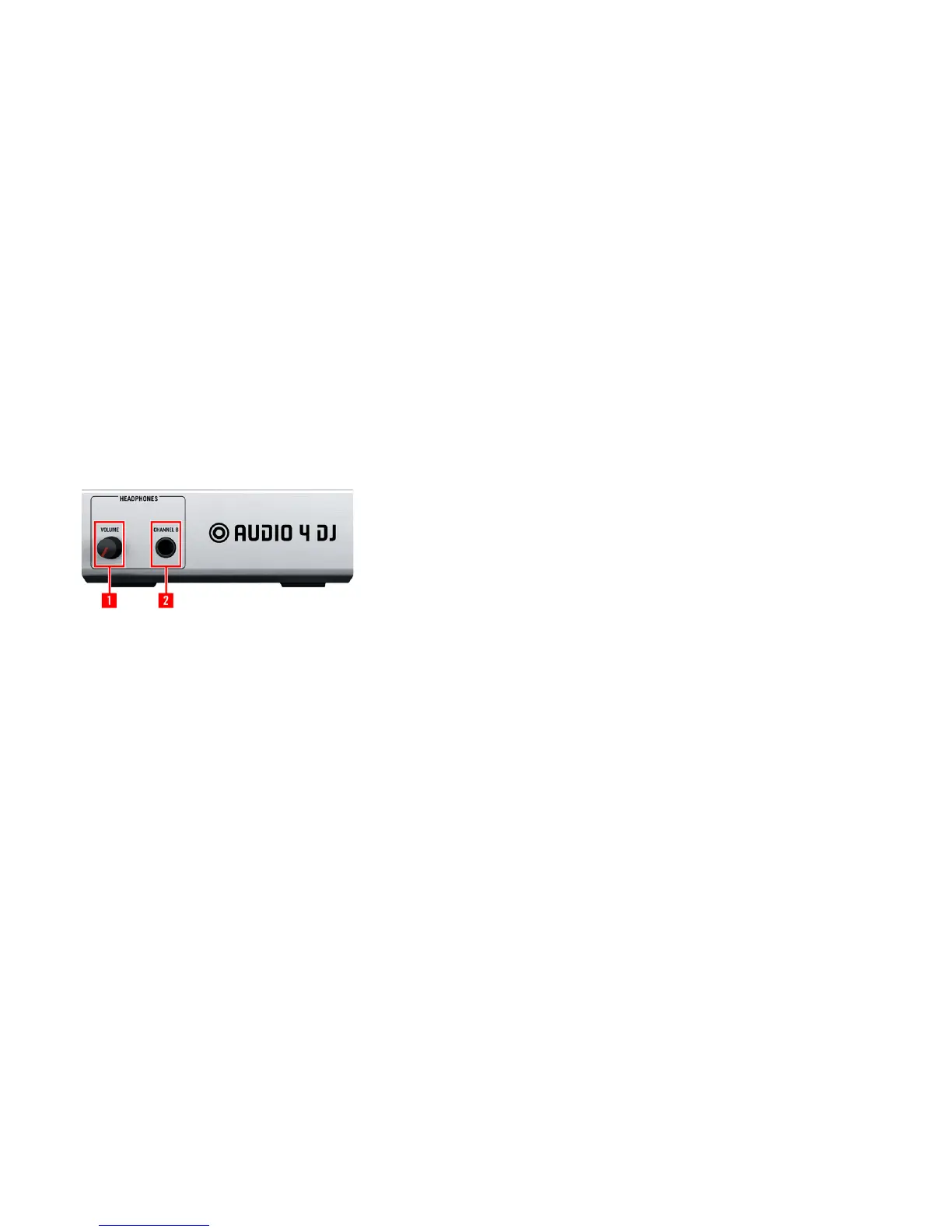Getting Started: AUDIO 4 DJ – 10
2. The AUDIO 4 DJ Hardware
In this chapter you will learn about the AUDIO 4 DJ’s controls and connectors. We will refer
to some of the terms introduced here later on, so please use the information provided in
the following sections as a reference.
2.1 Front Panel
1 - Headphone Volume
Use this knob to adjust the level of the Headphone Output. The Headphone Output is
connected to the output channel B.
2 - Headphone Output
Connect your headphones to this ¼” socket.