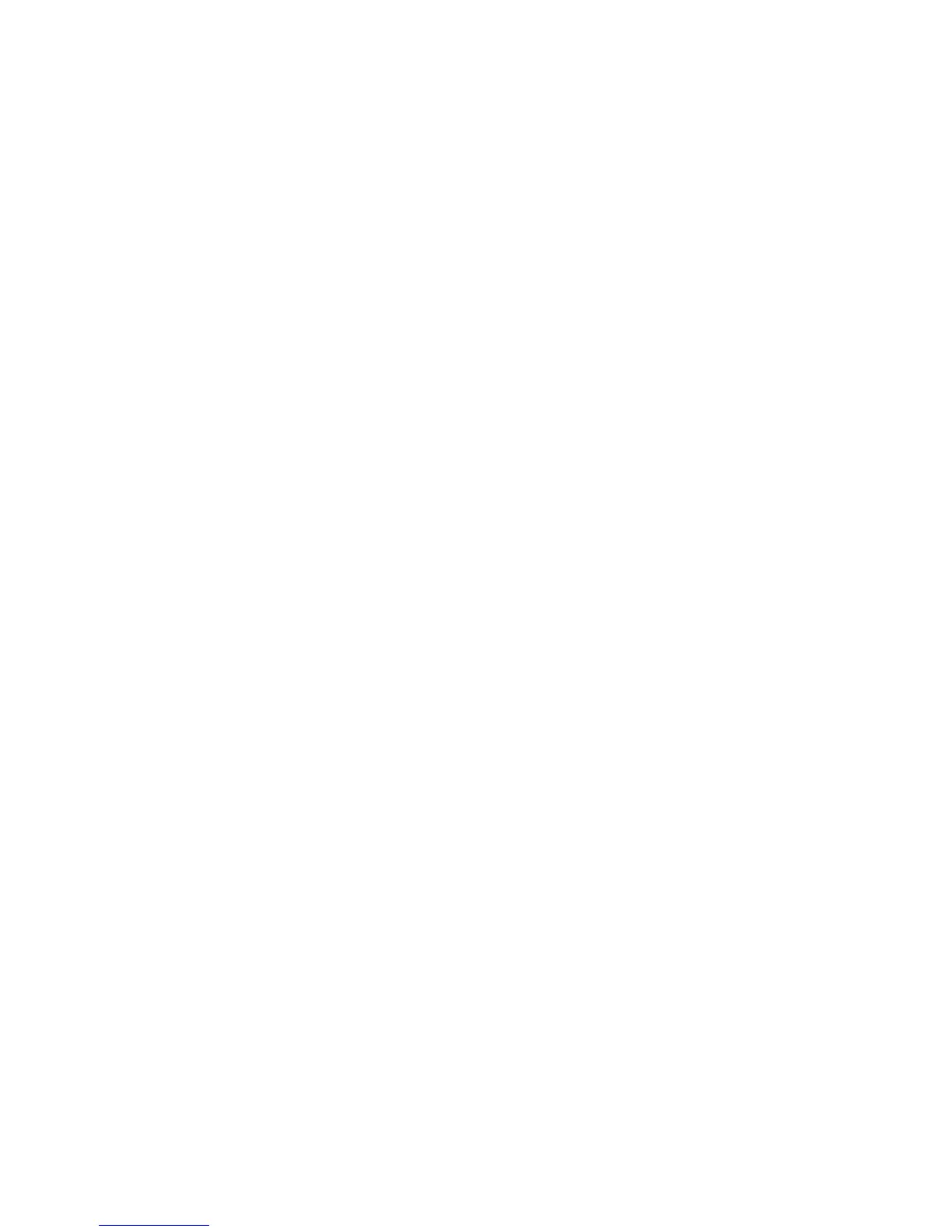KORE 2 – 4
1. Introduction
This part of the User’s Manual gives a brief overview over KORE 2’s abilities
and explains how to use this manual. Additionally, it contains notes about
using the KORE 2 Controller safely and provides some general product-
related information.
1.1 Welcome to KORE 2
Thank you for buying KORE 2. On behalf of the entire NATIVE
INSTRUMENTS team, we hope you are truly inspired by this product.
KORE 2 has been designed in order to let you nd the sound you have
in mind fast. The Browser of KORE 2 is lled with musical attributes
– specify any combination, and the sounds that match the description are
immediately listed.
The repertoire of the KORE 2 Browser is lled with more than 500 sounds,
each providing several variations which can be morphed seamlessly.
They have been created for immediate use in your production: All 3.000
variations can be loaded and played instantaneously without the need for
additional software, as KORE 2 is equipped with six Integrated Engines.
Their individual power and sonic variety shape KORE 2 as The Super
Instrument.