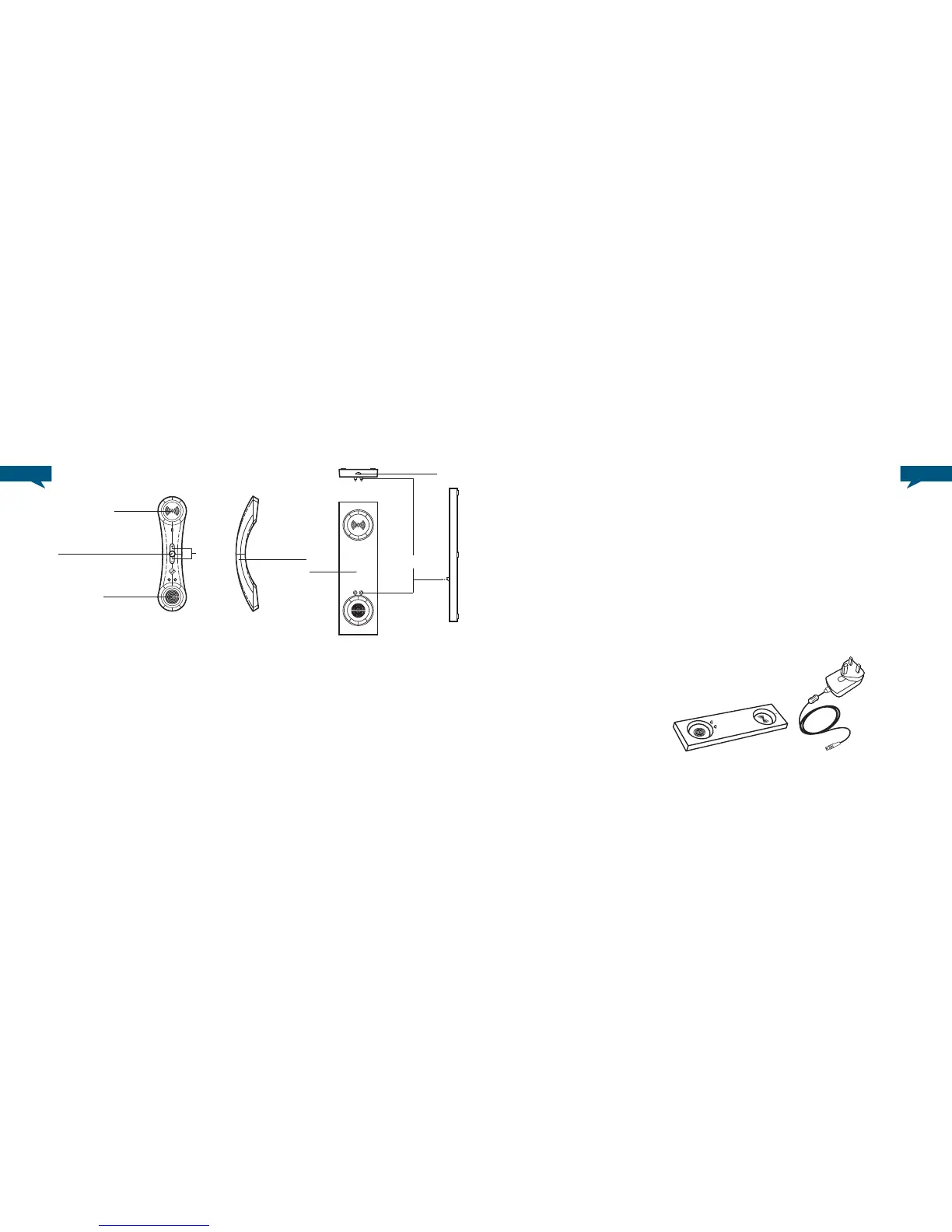How to use the MM03:
PLEASE READ THESE INSTRUCTIONS CAREFULLY before using your new handset
IMPORTANT SAFETY INSTRUCTIONS READ BEFORE OPERATING EQUIPMENT
This product was designed and manufactured to meet strict quality and safety standards.
There are, however, some installation and operation precautions which you should be particularly
aware of :
1. Read these instructions.
2. Keep these instructions.
LOCATION OF CONTROLS
Earpiece
Multi-Function Button (MFB)
Microphone
Volume
Button
MM03 Handset
Base
Micro USB Port
Charging Pin
3. Heed all warnings.
4. Follow all instructions.
5. Do not use this apparatus near water.
6. Clean only with dry cloth.
7. Do not install near any heat sources such as radiators, heat registers, stoves, or other
apparatus (including ampliers) that produce heat
8. Only use attachments/accessories specied by the manufacturer.
Please check the “Location of controls” section to locate and identify functional buttons.
CONNECTING YOUR MM03 TO YOUR iPHONE
®
(OR ANY BLUETOOTH
®
WIRELESS TECHNOLOGY MOBILE PHONE.)
STEP 1
CHARGE YOUR MM03 HANDSET
a. Connect the AC adaptor provided to the MM03
base.
3
2
