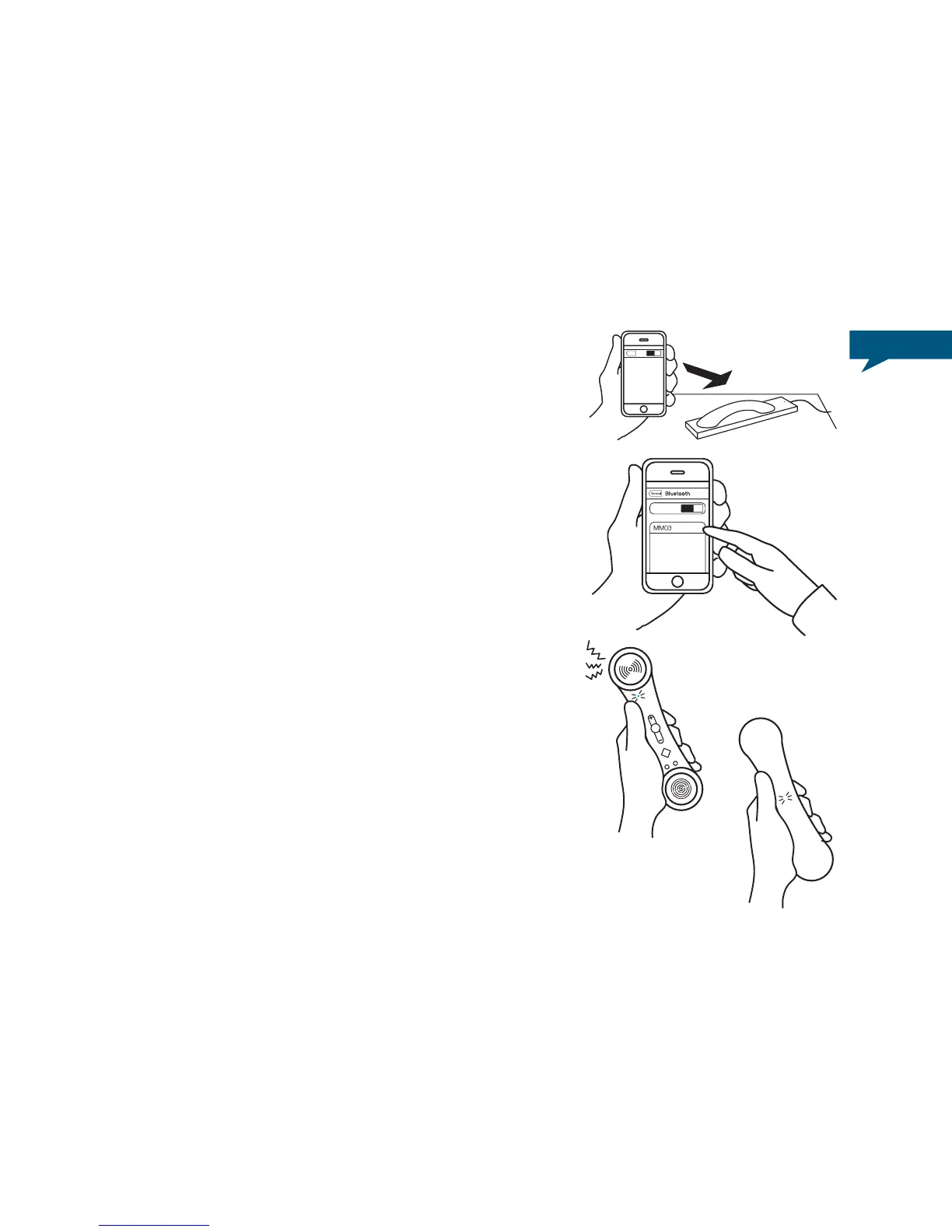ON
Bluetooth
Devices
Connected
c) Place your MM03 handset within 1 meter away from your
mobile phone.
d) Your mobile phone should search for all Bluetooth
®
devices
and the name “MM03” should appear on the Bluetooth
®
device list.
e) Select “MM03” and enter “0000” if a password is required.
The MM03 will make a sound and the blue LED will light on,
indicating the pairing process is now completed and the mobile
phone is connected.
You will also see a white LED appearing on the back of the
handset. This LED is a visual indication to tell you that the
MM03 is now connected with your mobile phone.
within 1 meter
7