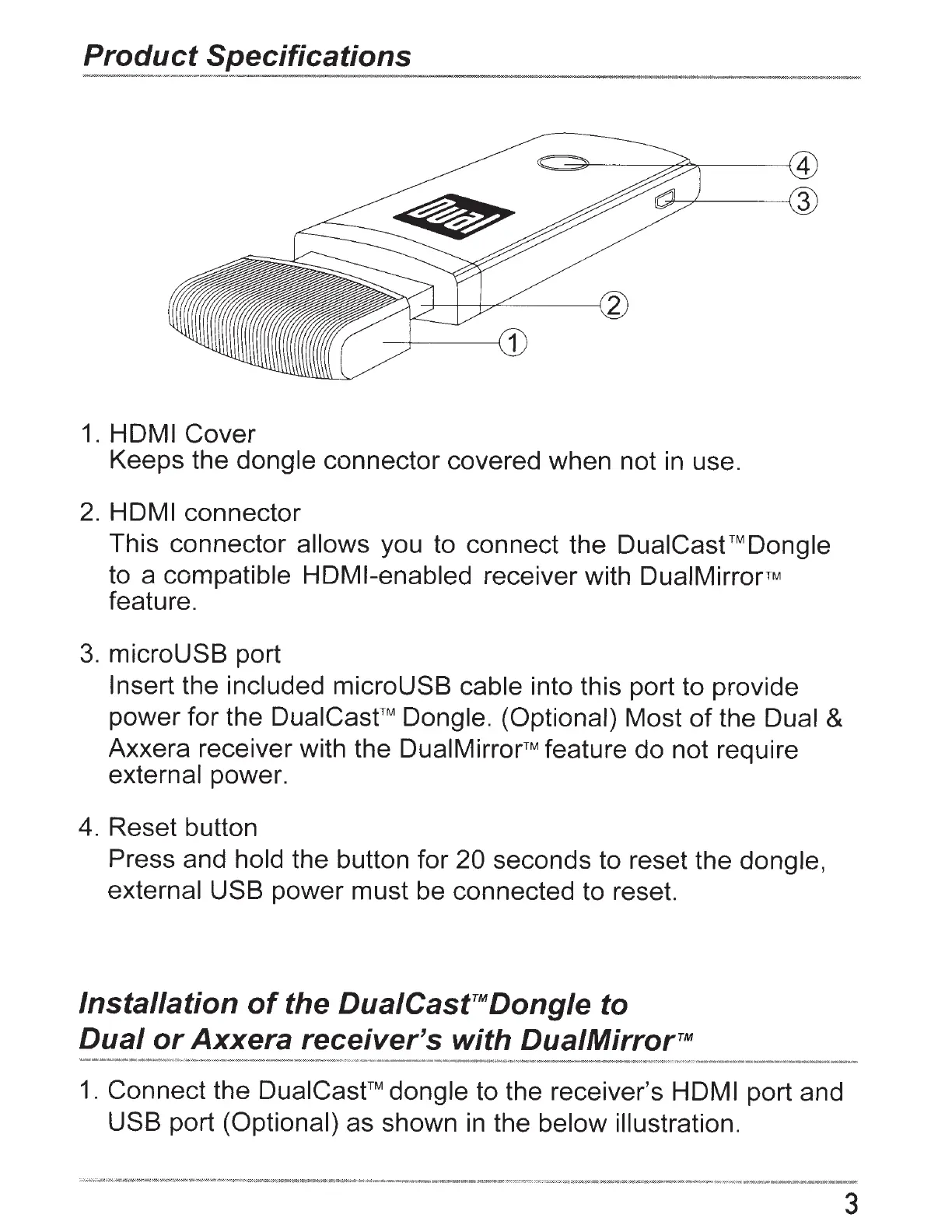Product Specifications
1.
HDMI
Cover
Keeps the dongle connector covered
when not
in
use.
2.
HDMI
connector
This connector
allows
you to connect the DuaiCast™Dongle
to a compatible HDMI-enabled receiver with DuaiMirror™
feature.
3.
microUSB port
Insert
the included microUSB cable into this port to provide
power for the Dual Cast™
Dongle. (Optional)
Most
of
the Dual
&
Axxera receiver with the Dual
Mirror™ feature do not require
external power.
4.
Reset button
Press and hold the button for
20
seconds to reset the dongle,
external
USB power must be connected to reset.
Installation
of
the DuaiCast™Dongle to
Dual
or
Axxera receiver's with DuaiMirror™
1.
Connect the DuaiCast™
dongle to the receiver's HDMI
port and
USB port (Optional)
as shown
in
the below illustration.
3
