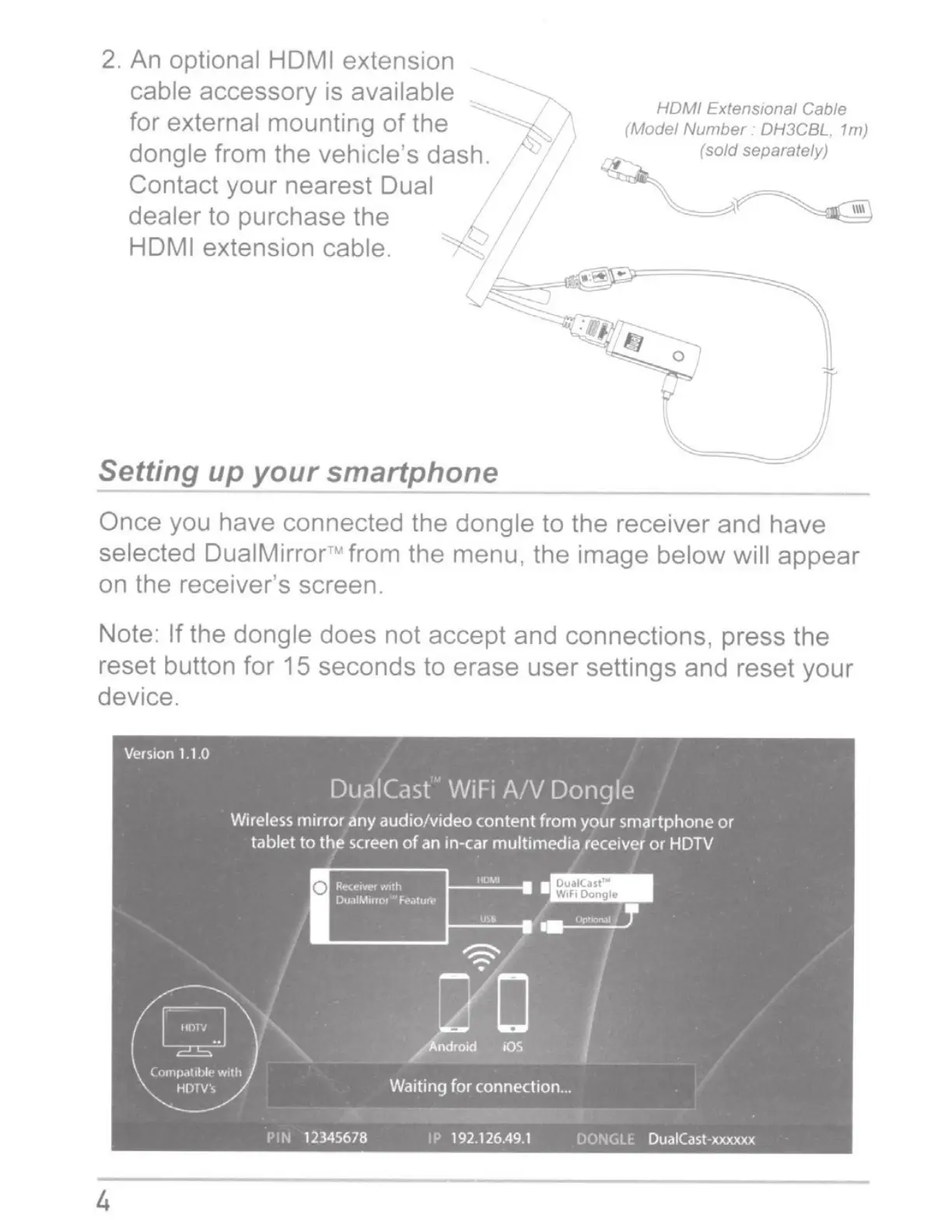2.
An optional HDMI
extension
cable accessory
is
available
for external mounting
of
the
dongle from the vehicle's dash.
Contact your nearest Dual
dealer to purchase the
HDMI
extension cable.
Setting up
your
smartphone
HDMI ExtensiOnal Cable
(Model
Number · OH
3C
BL.
1m
)
_
(sold separately)
~~
Once
you have connected the dongle to the receiver and have
selected DuaiMirrorTM
from the menu, the image
below will
appear
on the receiver's screen.
Note:
If the dongle does not
accept and connections, press the
reset button for
15
seconds to erase user settings and reset your
device.
Version 1.1.0
4
DuaiCdst
WiFi
A/V
Dongle
Wireless
mirror
any
audio/video
content
from
your
smartphone
or
tablet
to the screen
of
an
in-car
multimedia
receiver
or
HDTV
f.!t'\t'll/1'1
o'llth
Du11Mu1t>1
h~,ltllft'
