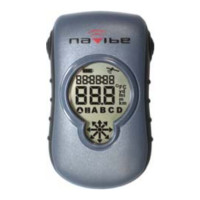What to do if Navibe Back Track GPS has no power?
- MMegan ScottAug 2, 2025
If your Navibe GPS has no power, there are a couple of things to check: * The battery may be low or damaged; if so, change the battery. * Ensure you hold down the power button for at least one second until the device powers up.