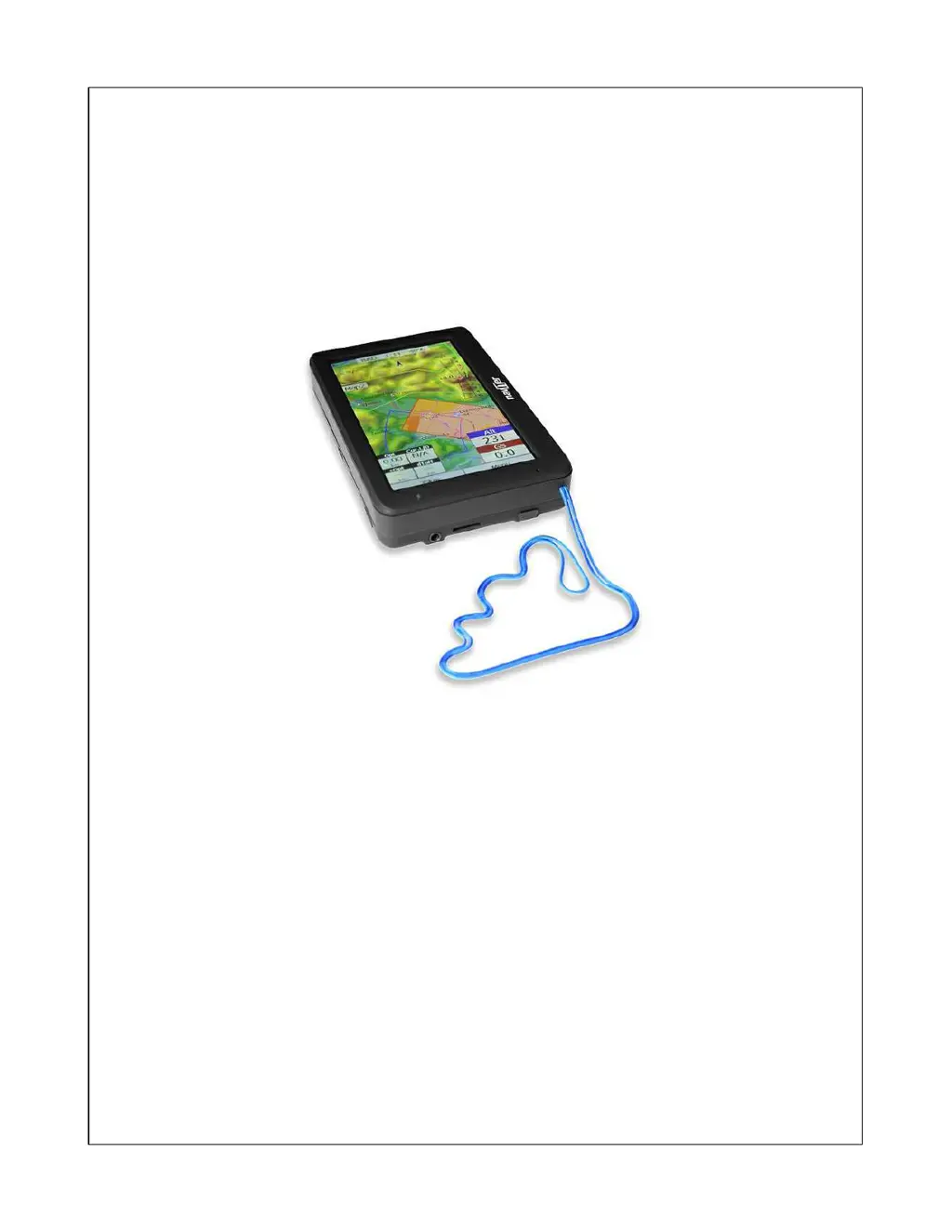E
Emily GrayAug 2, 2025
What to do if Naviter Oudie 4 Car Navigation system does not find my position?
- PpowerscherylAug 2, 2025
If your Naviter Car Navigation system's software is unable to find your current location, ensure you are in an open area with a clear view of the sky. Allow up to 40 minutes for the device to acquire a GPS signal. If the issue persists, verify the input options in Menu > Settings.