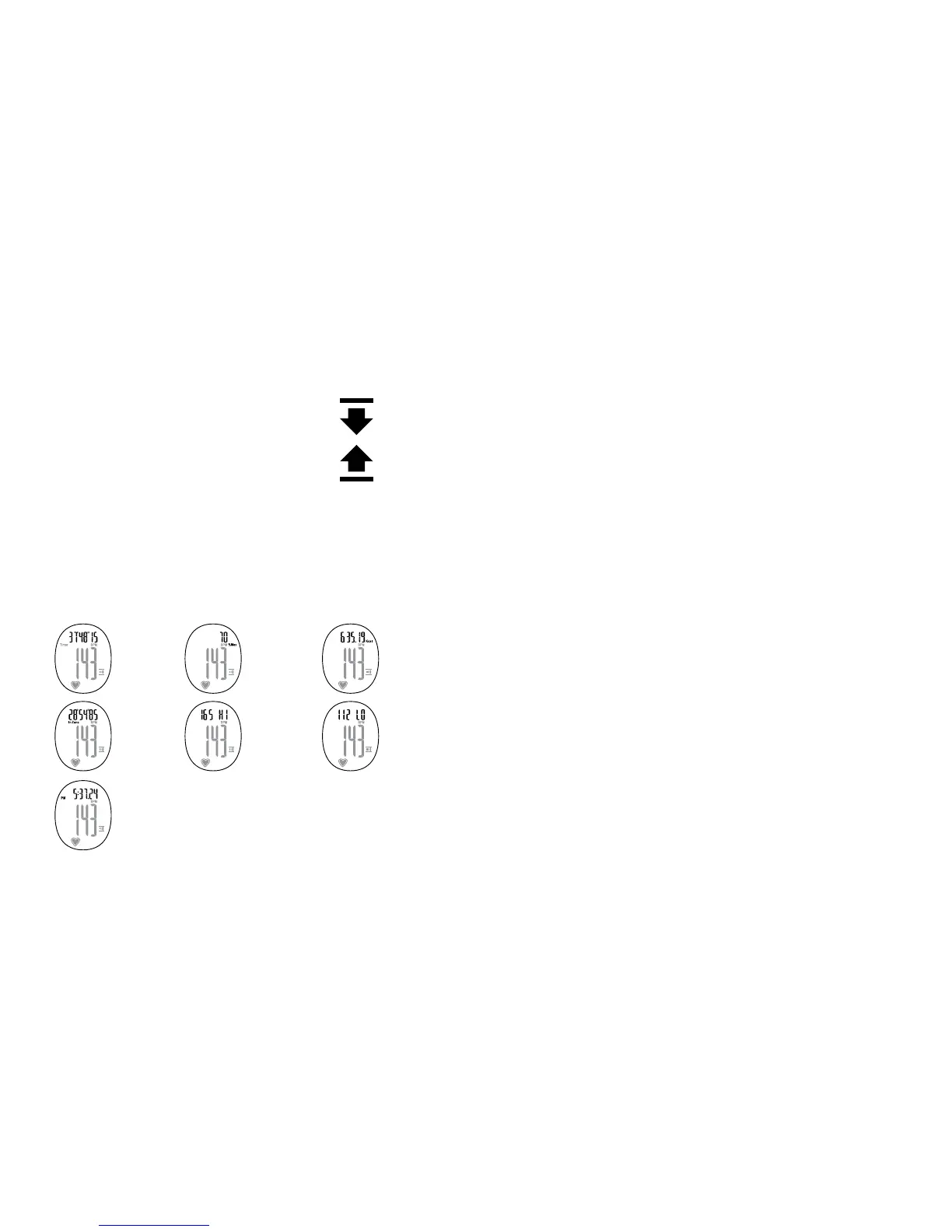7
English
Heart Rate Zone Alarm and Limit Indicators
TheN4willnotifyyouifyouareoutside
your heart rate zone in two ways
• Azoneindicatoriconwillash
in the display depending where you
are outside your set heart rate zone.
• Thewatchwillbeepalongwiththeashing
the corresponding zone indicator.
Switching HRM Mode Views
YoucanchangetheupperdisplaybypressingSTOP
at any time during a workout.
Below is a list of HRM Mode Views
Total
Workout
Time
Total
Time
In-Zone
% Max
Heart
Rate
Maximum
Heart
Rate
Total
Calories
Burned
Minimum
Heart
Rate
Time
of
Day
Upper Zone
Indicator
Lower Zone
Indicator
Using the Chronograph & Saving Workout to Data Mode or
Clearing Workout without Saving to Data Mode
• PRESSSTART/VIEWtostartandstopthechronograph.
The chronograph must be stopped to save or clear the data.
• PRESS&HOLDSTOPfor3secondstosaveworkout
todatamodeandresetHRMmodefornextworkout.
• PRESS&HOLDLIGHT/SETfor3secondstoclear
HRMmodewithoutsavingtoDATAmode.
NOTE: All workout data will be lost if you clear HRM mode
without saving.
DATA MODE
DATAmodecanstoreatotalof9individualworkoutsand
one accumulated record of the 9 runs within memory.
Below is a list of the information stored within data mode
for each workout and accumulated record.
• WorkoutDate
• TotalWorkoutTime
• TotalTimeWithinHeartRateZone
• TotalCaloriesBurned
• PercentageFatBurned
• MaximumHeartRate
• AverageHeartRate
