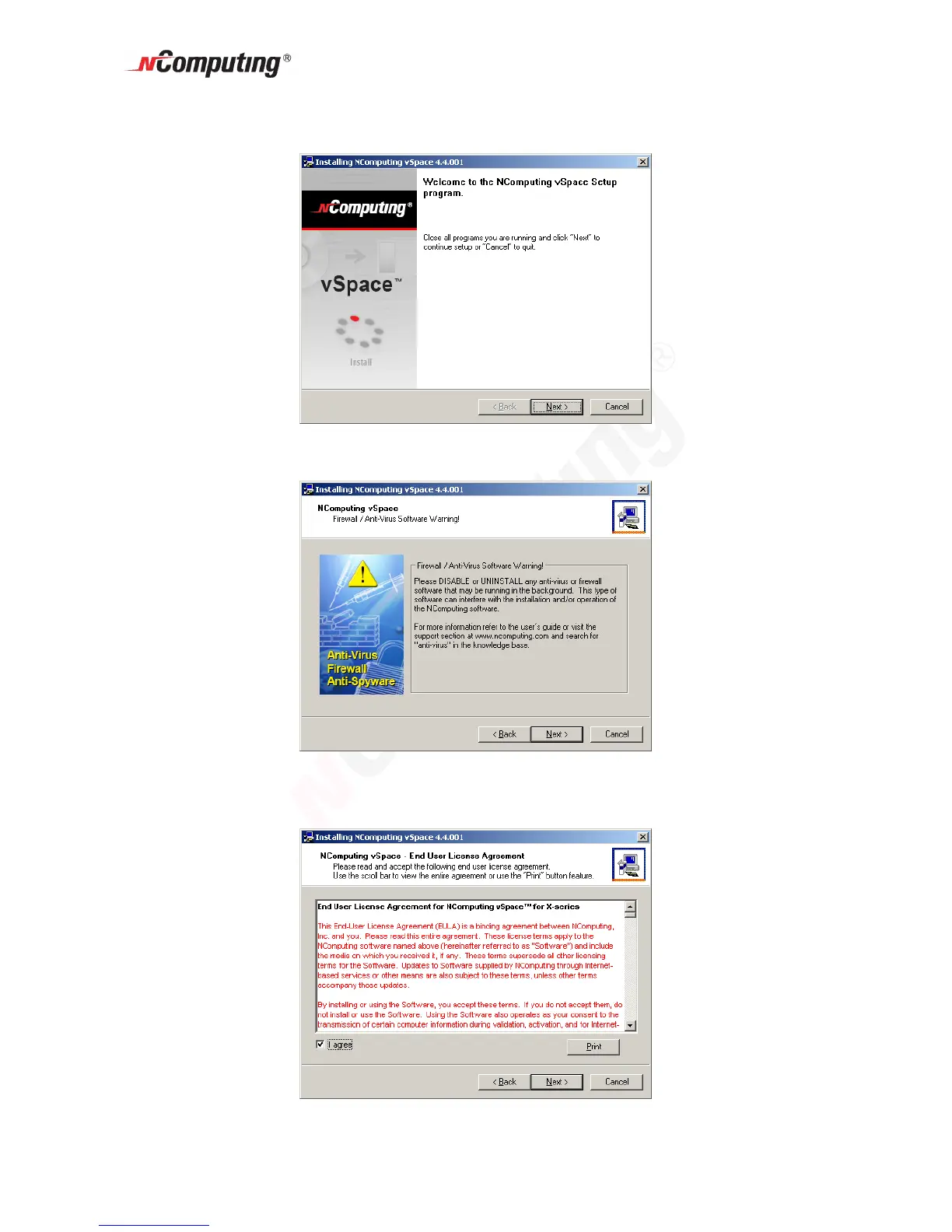X550 User Guide
Page 13
At the installation "Welcome" screen, close all running programs, and click on the "Next"
button.
Read the antivirus and firewall warning screen, follow the applicable instructions, and
click on the "Next" button.
At the software license screen, read the vSpace software end user license agreement
(EULA) and optionally print it out. When you are finished, click the "I agree" checkbox,
then click "Next.”