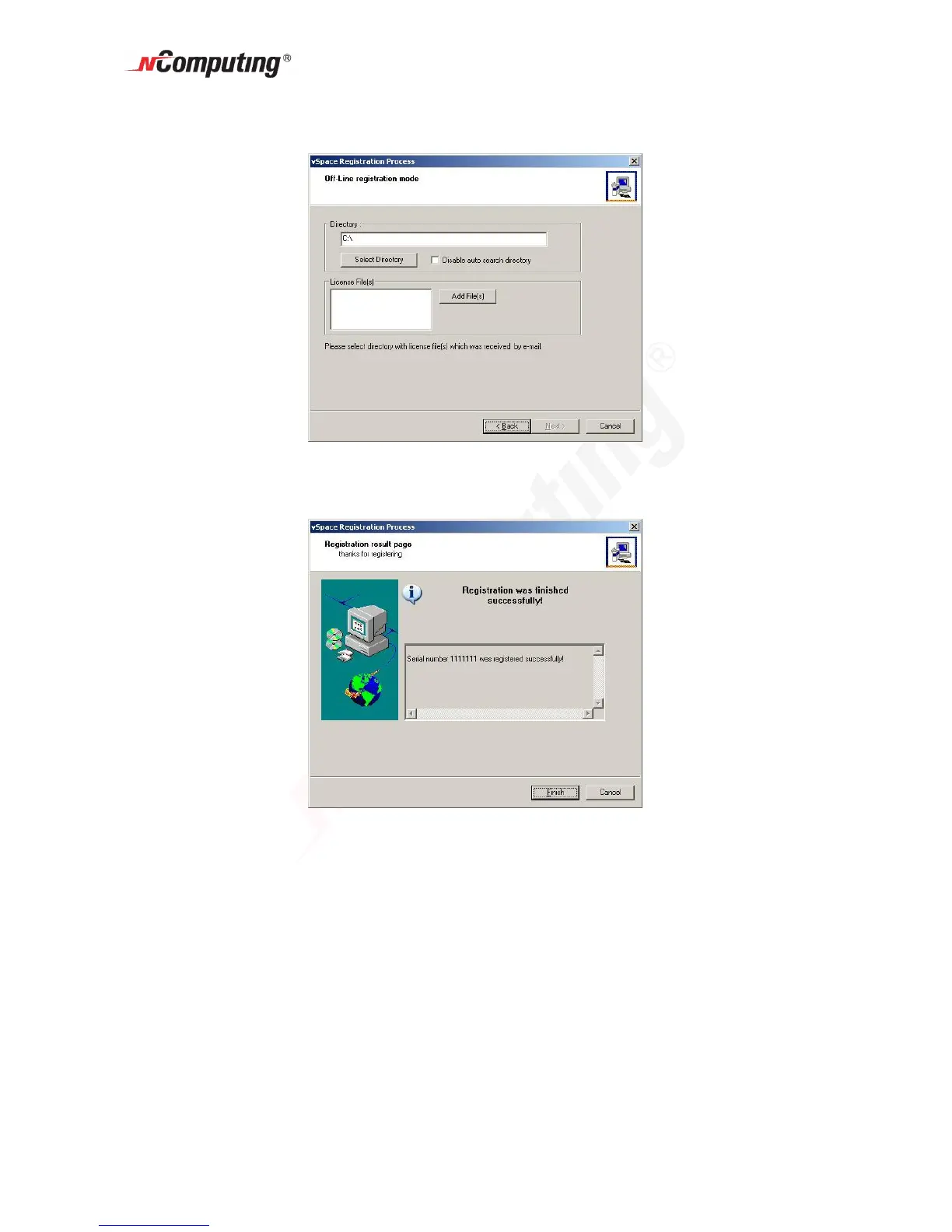X550 User Guide
Page 24
The next window allows you to specify a disk directory where you have stored your
returned license file(s).
The registration program will search through the specified disk directory (it can be on a
USB disk-on-key device) looking for the specific license file that matches the X550 PCI
card(s) installed in this PC.
When the registration program locates the correct license file(s), the license removes the
30-day time limit from the PCI card(s). Click on the "Finish" button to complete the
offline registration process.
Uninstallation and Reinstallation
To uninstall the vSpace software, select “Uninstall vSpace” from the “Start” menu. Follow
the prompts and the vSpace software is removed from the host PC. You will be
prompted to restart the host PC to complete the process.
You may reassign your vSpace software license to another computer to which you have
moved and installed the X550 hardware, but only a limited number of times. Refer to
Section 3 of the End User License Agreement that was presented during the install
process for details.