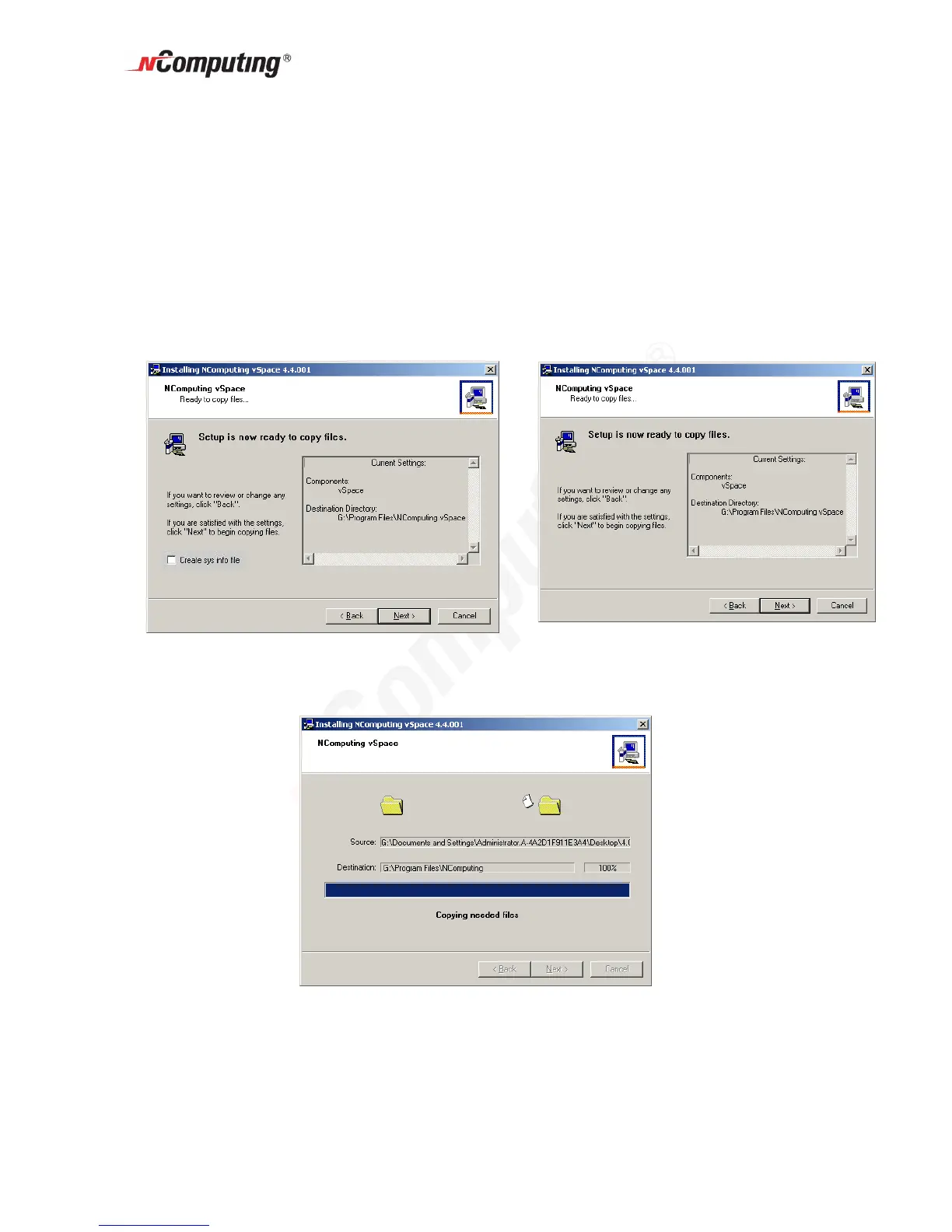X550 User Guide
Page 15
Note: This password only applies to the vSpace software installed on this PC. Resetting
a forgotten password with require reinstalling the vSpace software.
Note: The NComputing Administration Console allows you to administer vSpace
software and parameters associated with the access devices on this PC. It will
automatically be installed on this system.
At this point, one of the following ”ready to copy files” screen will be displayed. If this is
the first time vSpace has been installed on this system, the “Create sys info file” will
appear on the screen. Unless it is requested by support, we recommend you leave the
box unchecked. Review your selections and click on the "Next" button.
or
The vSpace software will then be installed.
At the "Add new users" pop-up, select whether or not you would like to add new users to
the system. If you click on the "Yes" button, the installation program will launch a screen
to administer user accounts on the host PC. If you click the "No" button, the installation
process will continue without bringing up the user administration screen.