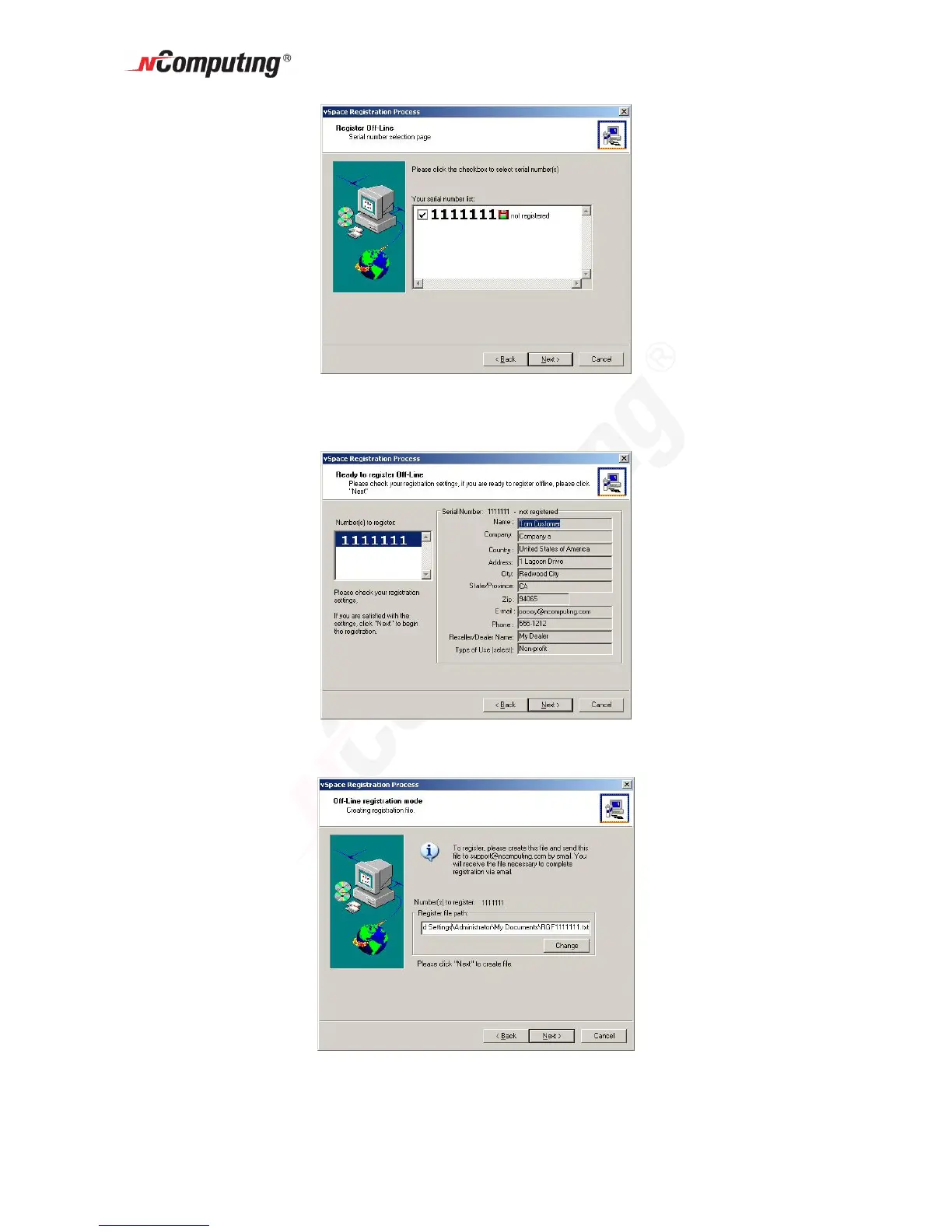X550 User Guide
Page 22
In the next window, you see the user information previously entered and the PCI card
numbers chosen for registration. Confirm that the information is correct and click on the
"Next" button to complete the process.
In the next screen, you select where to store the file that must be emailed to
NComputing.and click the “Next” button.
The offline registration file is then created and stored in the location specified.