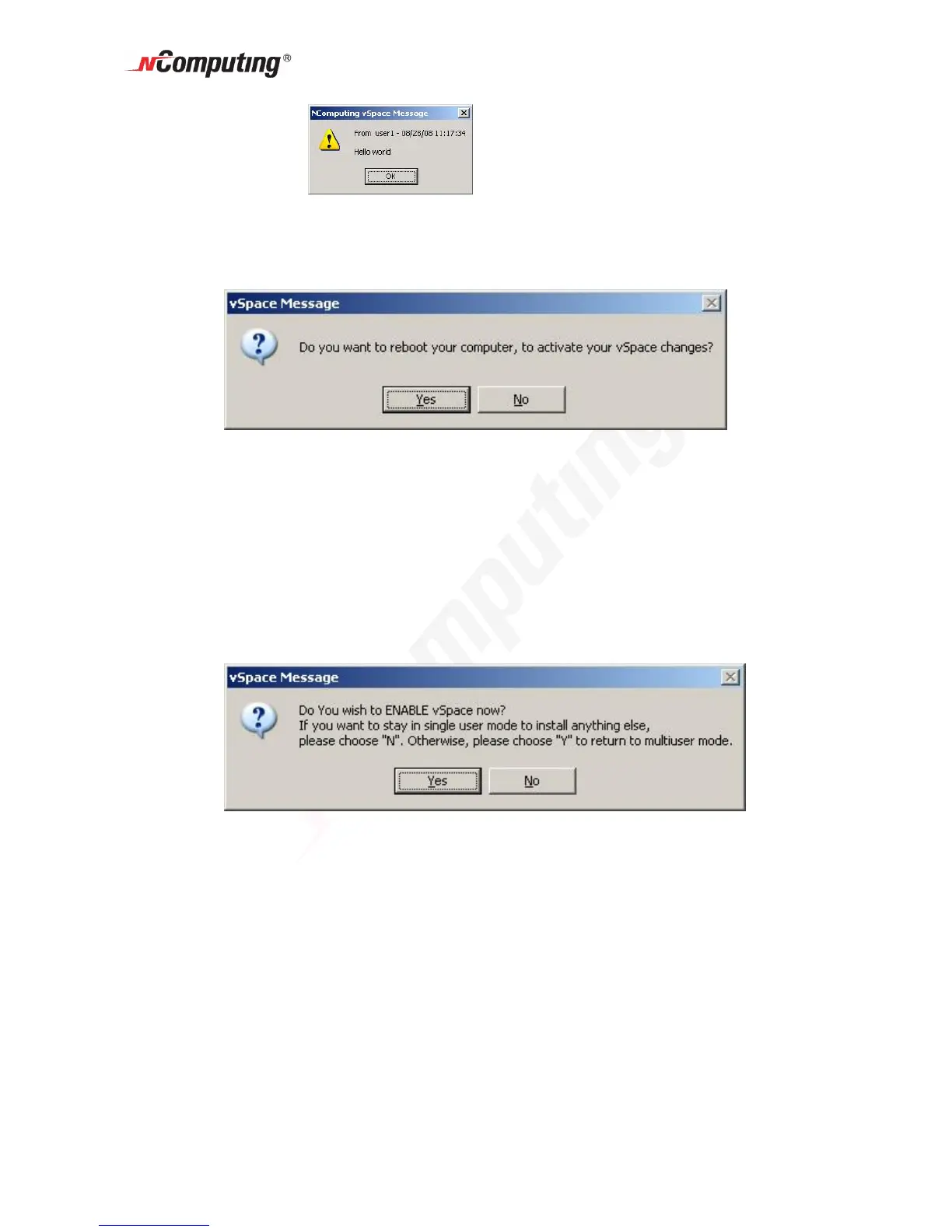X550 User Guide
Page 28
Example of message received from another vSpace user
Disable (or Enable) vSpace
A left-click on the Disable (or Enable – if already disabled) option from the
system tray icon brings up this “do you want to reboot” screen. Select “No”
and the selected Disable/Enable action will take place after the next normal
reboot time.
WARNING: SELECTING “Yes,” WILL IMMEDIATELY REBOOT THE
SYSTEM WITHOUT WARNING OTHER USERS THAT MAY BE ACTIVE ON
THIS SYSTEM.
After the system reboot completes following a “Disable vSpace” action, the
following screen informs you that vSpace is not currently enabled and you are
given the opportunity to enable it now.