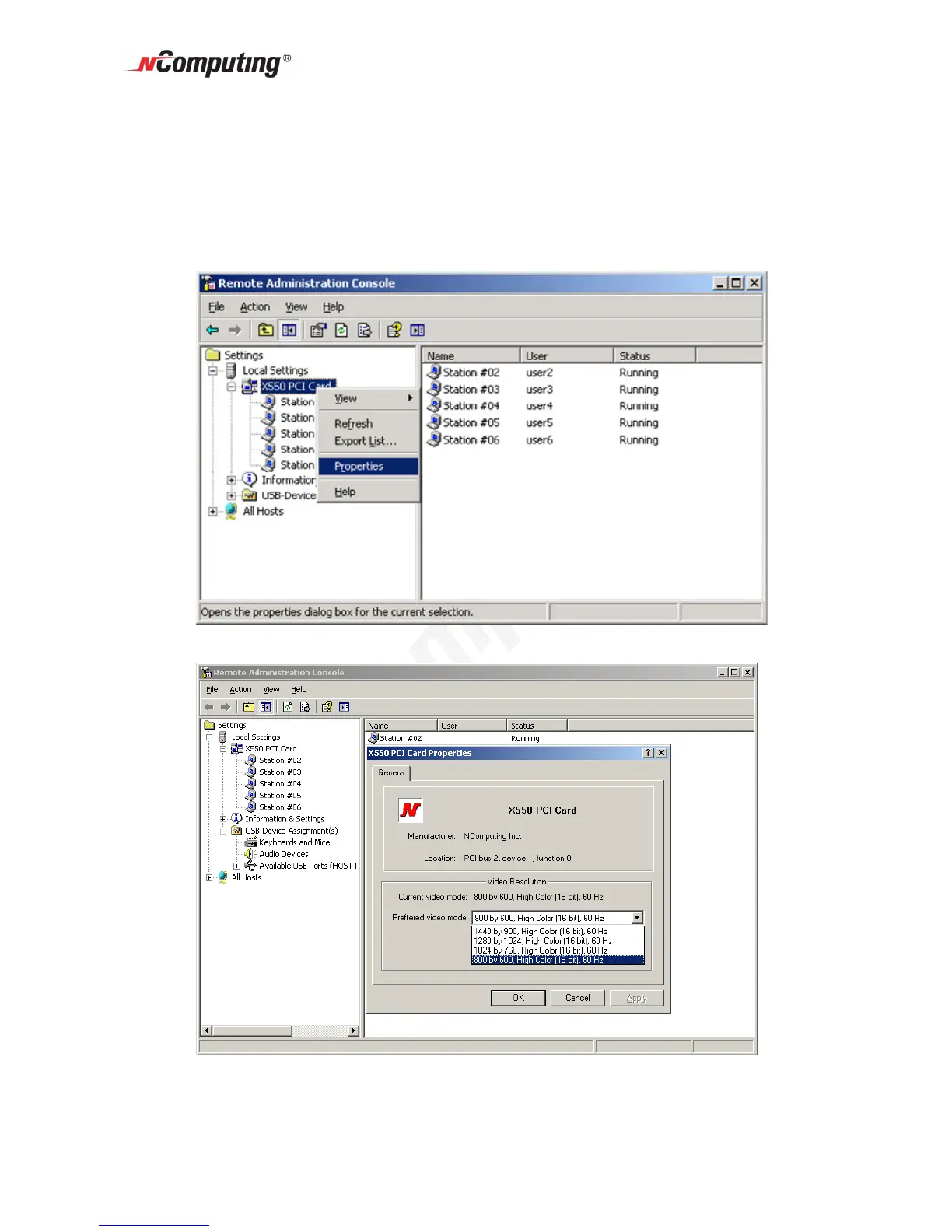X550 User Guide
Page 30
By right-clicking on the “X550 PCI Card,” you can:
Display or modify the properties defined for that particular PCI Card.
NOTE: All stations attached to the same X550 PCI card will use the same
resolution and color depth. Right clicking on the Properties option brings up a
new window that allows setting the common monitor resolution and color depth.
(A system reboot is required before the new resolution and/or color depth can
take effect.)