Motorised Card Reader
How to Remove Captured Cards from a Motorised Card Reader
NCR Personas M Series 5887 Operator Manual 10-7
5 If your in-house procedures state that the card capture container
should be emptied elsewhere, remove the sealed container and
replace it with a new one. Otherwise, remove the lock or seal
from the rear of the card capture container and take off the back
panel of the container. Remove any captured cards.
6 Inspect the interior of the card capture container, and remove
any cards jammed inside.
7 Refit the back panel on the card capture container. Make sure
that the top edge of the panel locates under the edge on the
container. Fit the lock or seal to the container.
8 Fit the card capture container back into the card reader cradle.
9 Slide the card reader back into the ATM.
10 Follow your in-house procedures to indicate that you have
emptied the card capture container.
11 If your ATM does not have the auto-supervisor option, press the
switch on the operator panel to the normal position.
12 Close and lock the exterior of the ATM.
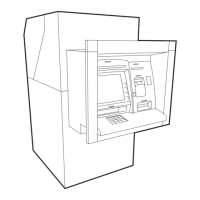
