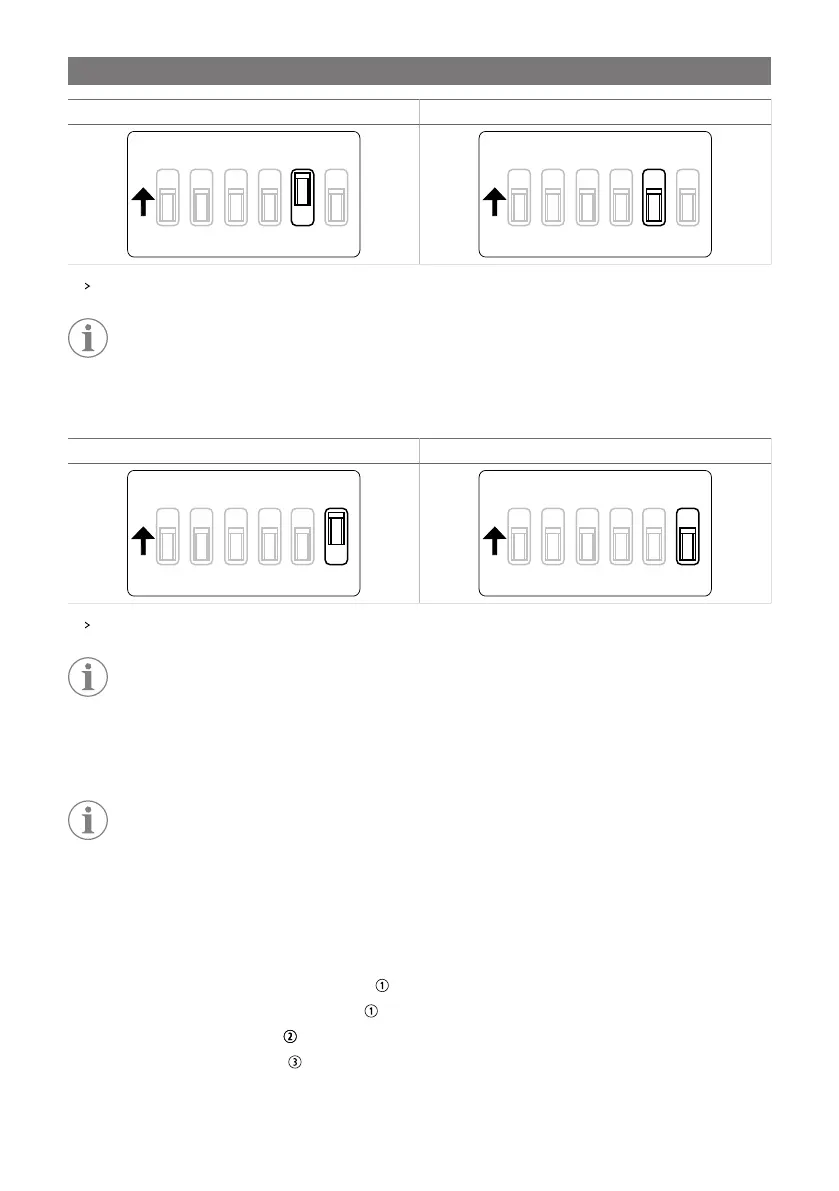EN
BUS on (default) BUS off
Act on the DIP switch 5 to turn the BUS power supply on or off.
Note
Even if the battery is powered off and the connections to its terminals are disconnected, the BUS power
line remains powered. To interrupt power supply to the BUS line, set DIP switch 5 to off position.
Battery power supply
Battery power on (default) Battery power off
Act on the DIP switch 6 to turn the battery on or off.
Note Turning the battery on or off with DIP switch 6 has the same effect as using the On/Off switch but
using the DIP switch 6, being a mechanical switch, provides immediate visual feedback on the on or off
state of the battery.
10 Connecting batteries in parallel
Note To increase the ampere-hour (Ah) capacity, up to four batteries can be connected in parallel.
Connect the batteries in the following order:
fig. on page3
1. Open the connection box of the batteries.
fig. on page4
2. Select the master mode (off) with DIP switch 4 on one of the batteries.
3. Select the slave mode (on) with DIP switch 4 on rest of the batteries.
4. Connect the positive terminals of the batteries.
5. Connect the negative terminals of the batteries.
13
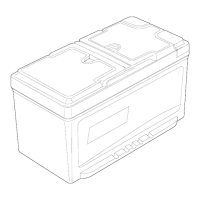