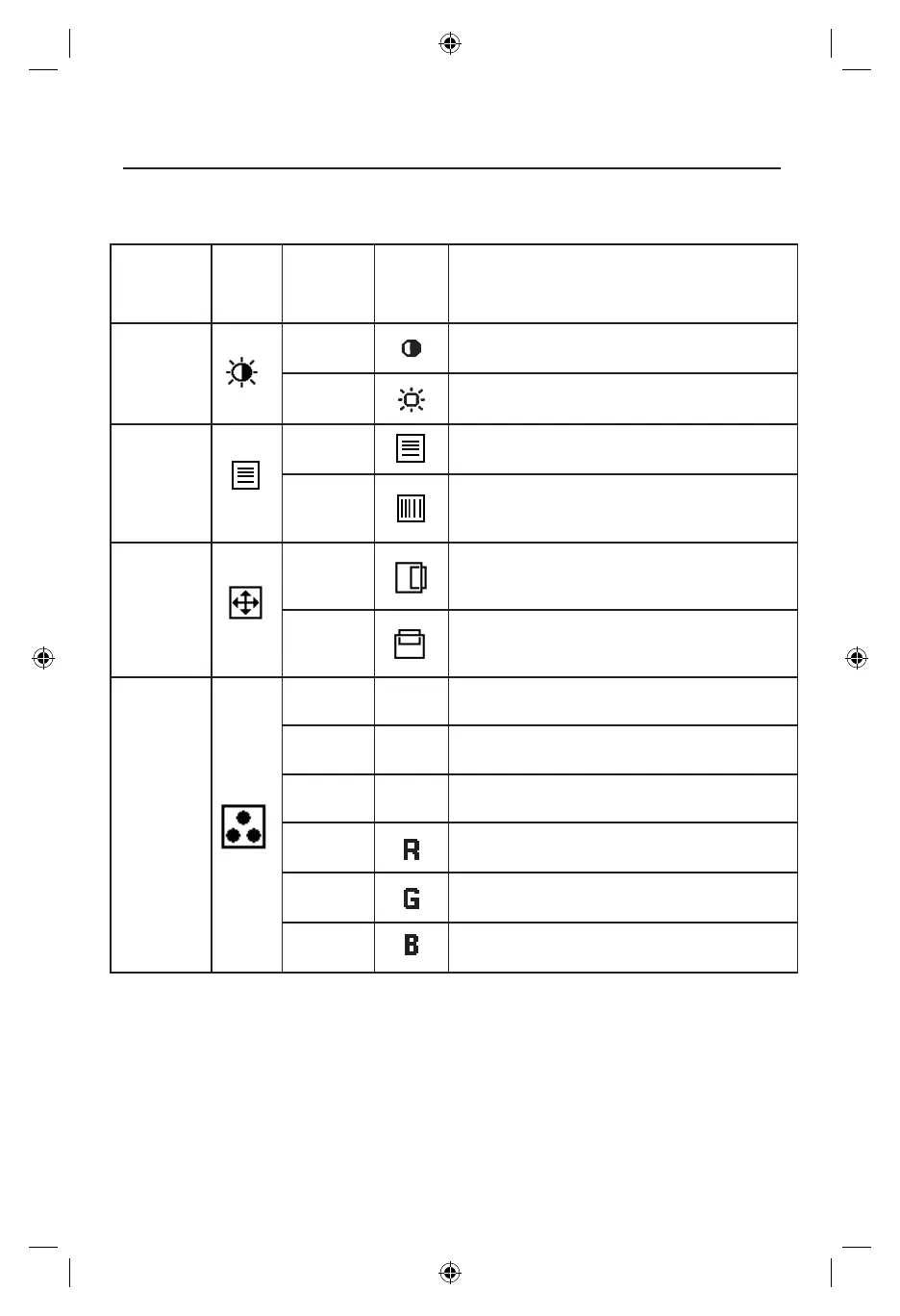8
Controls –continued
Main
Menu
Item
Main
Menu
Icon
Sub
Menu
Item
Sub
Menu
Icon
Description
Luminance
Contrast
Adjust the image brightness in relation to
the background.
Brightness
Adjust the overall image and background
screen brightness.
Image
Setup
Focus
Adjust Picture Phase to reduce Horizontal-
Line noise.
Clock
Adjust the picture Clock to reduce Vertical-
Line noise.
Image
Position
H.Position
Adjust the horizontal position of the pic-
ture.
V. Postion
Adjust the vertical position of the picture.
Color
Temp.
Warm
N/A
Reset Warm color temperature.
Cool
N/A
Reset Cool color temperature.
sRGB
N/A
Reset sRGB color temperature.
User/Red
Increase or decrease Red. The change will
appear on screen.
User/
Green
Increase or decrease Green. The change
will appear on screen.
User/Blue
Increase or decrease Blue. The change
will appear on screen.
ADJUSTING THE PICTURE
The description for function-control LEDs