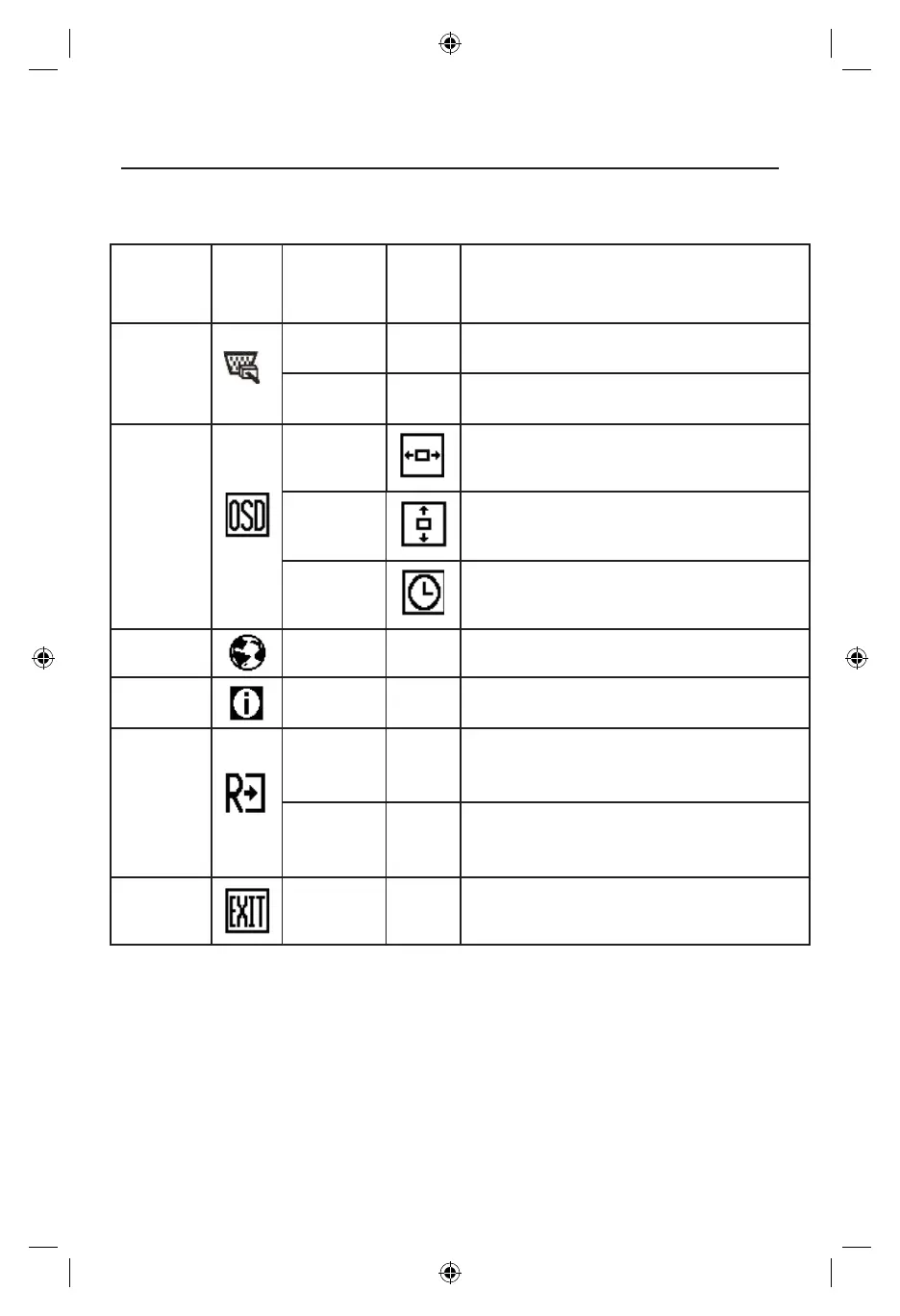9
Controls –continued
Main
Menu
Item
Main
Menu
Icon
Sub
Menu
Item
Sub
Menu
Icon
Description
Input
Select
Analog
N/A
Select input signal from analog source
(D-Sub).
Digital
N/A
Select input signal from digital source
(DVI).
OSD
Setup
H.Position
Adjust the Horizontal position of the OSD.
V.Position
Adjust the Vertical position of the OSD.
OSD
Timeout
Adjust the OSD timeout.
Language Language
N/A
Set OSD language.
Information Information
N/A
Show the resolution, H/V frequency and
input port of current input timing.
Reset
Yes
N/A
Clear each old status of Auto-confi guration.
No
N/A
Do not execute reset, return to main menu.
Exit
N/A N/A
Exit OSD
.