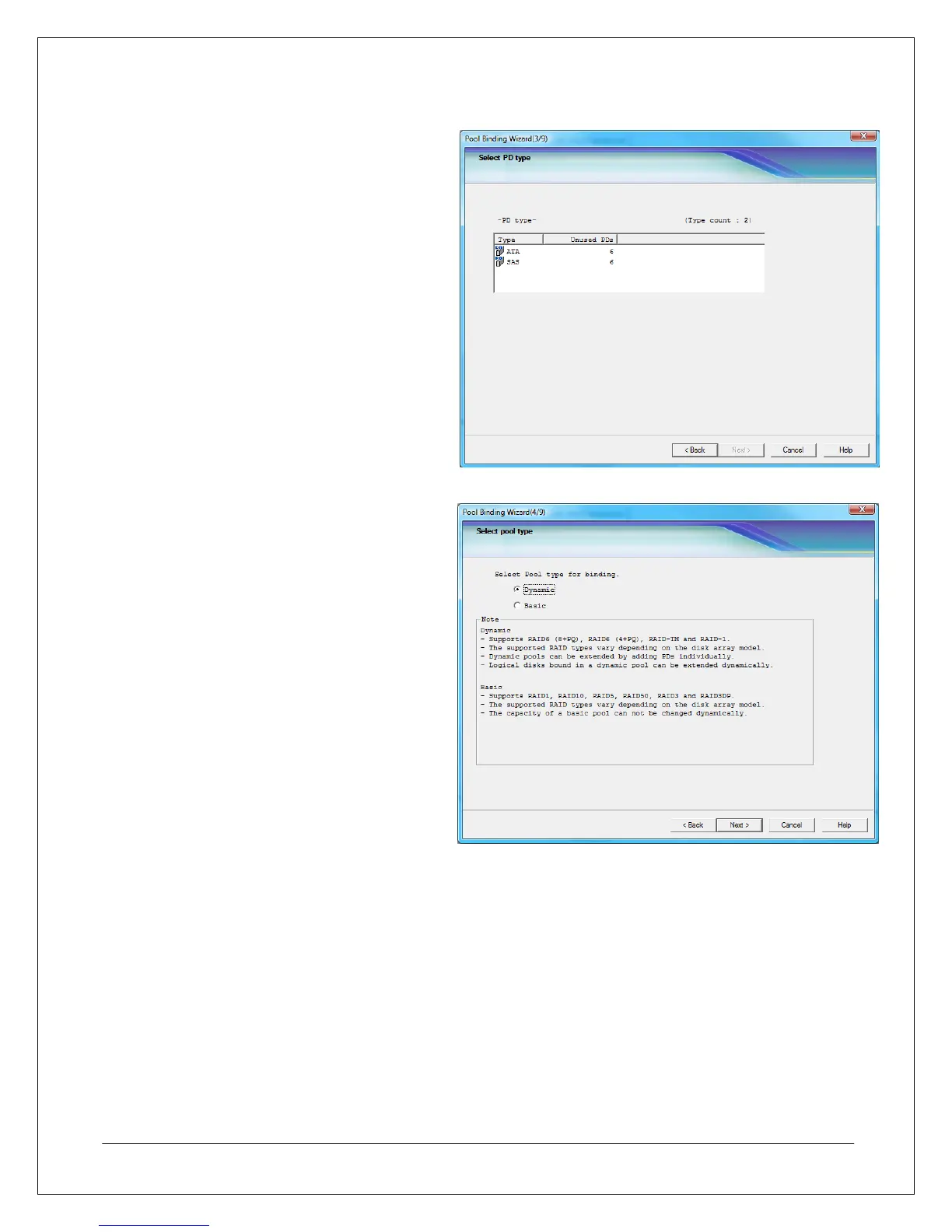7. At the Select Physical Disk Type window,
select the desired physical disk type to be
used in this pool, and then click Next.
8. At the Select Pool Type window, select
either a dynamic or basic pool type, and
then click Next.
NEC D3/D4 Quick Start Guide 37