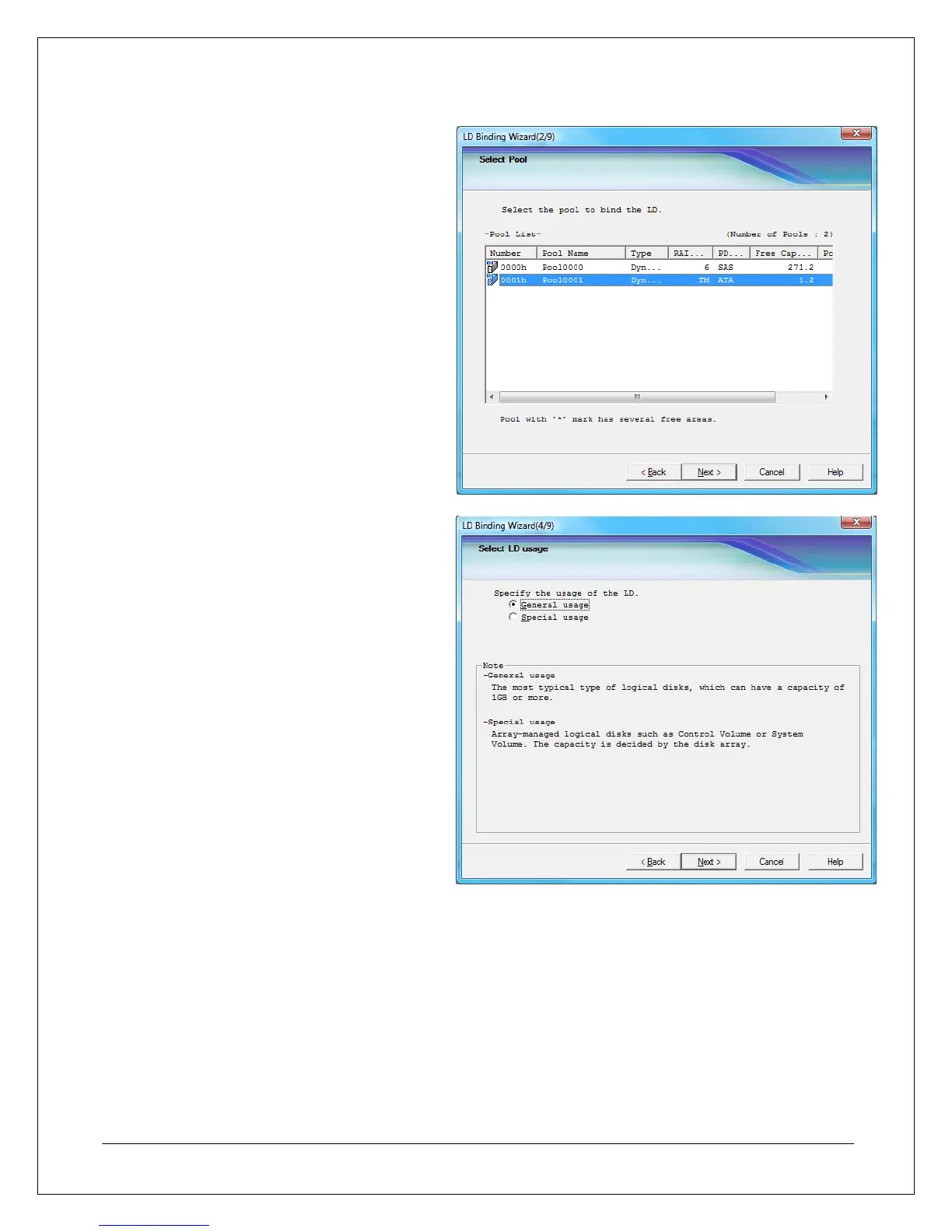7. At the Select Pool window, highlight the
pool where logical disks need to be
bound, and then click Next.
8. At the Select LD Usage window, you can
choose between creating logical disks for
general usage or disks that will be array-
managed for control volumes or system
volumes. To store application data,
select “General usage.”
Specify how the logical disks will be
used, and then click Next to continue.
NEC D3/D4 Quick Start Guide 43