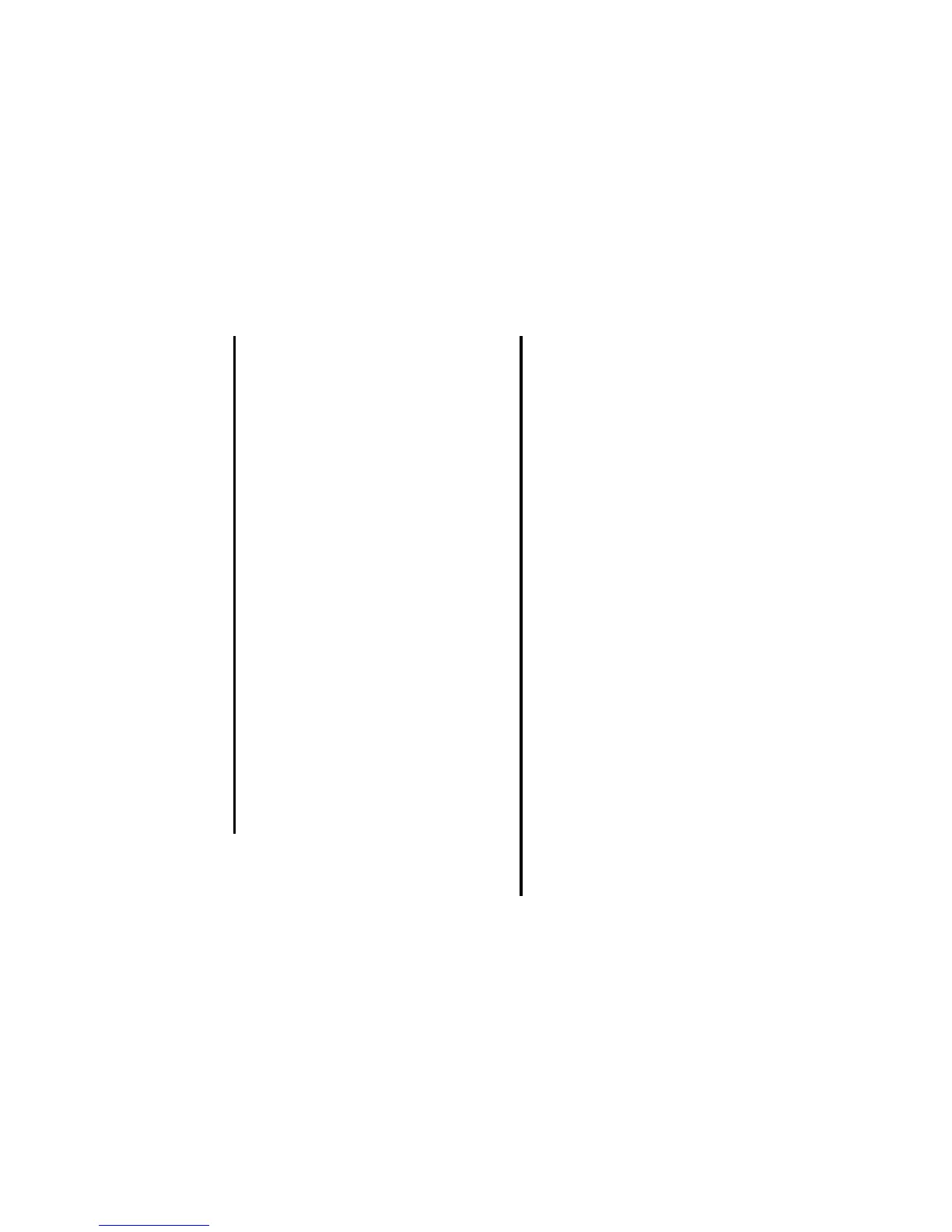-91- Multimedia centre
To View an Image File
Visual effects Apply visual effects to the displayed image. Select Negative image, Sepia
tone, Mirror image, Soften image, Sharpen image or Emboss. If the
animation GIF is displayed, this option cannot be selected.
Press the SK1 (Save) key to save the change to the image or the SK2
(Undo) key to cancel the change.
Note : Visual effects is not available when the image is CLI (120x120)
size. It is not available also when a Mail (128x96) size image is
displayed in Small (176x144) display setting.
Image settings Slideshow timing: Sets the interval between each image for one to 30
seconds. During the slideshow, the SK1 (Pause) or SK2 (Play) key is
available.
Display settings: Selects to display the image in Default size or Small
(176x144).
Repeat settings: Turns the repeat function on/off and selects the repeat
target. Select Repeat on or Repeat off. This function repeats the playlists
on the View image.
Rename Edits the file name.
File properties Displays the file information.
Delete Deletes the selected file.
To Do this
1 Choose to play a file or a playlist Select View images and press the Enter key.
2 Select an image file/playlist to display
3 Do any of the following
• Display the next file
Press the Right key.
• Display the previous file
Press the Left key.
• Attach the file to a message
Press the SK1 (Send) key.
Note : The SK1 (Send) key will be greyed out when the attached file is
100 KB or larger.
• Edit the file name
Press the Options menu key and select Rename.
• End View image
Press the Clear key.
Item Description