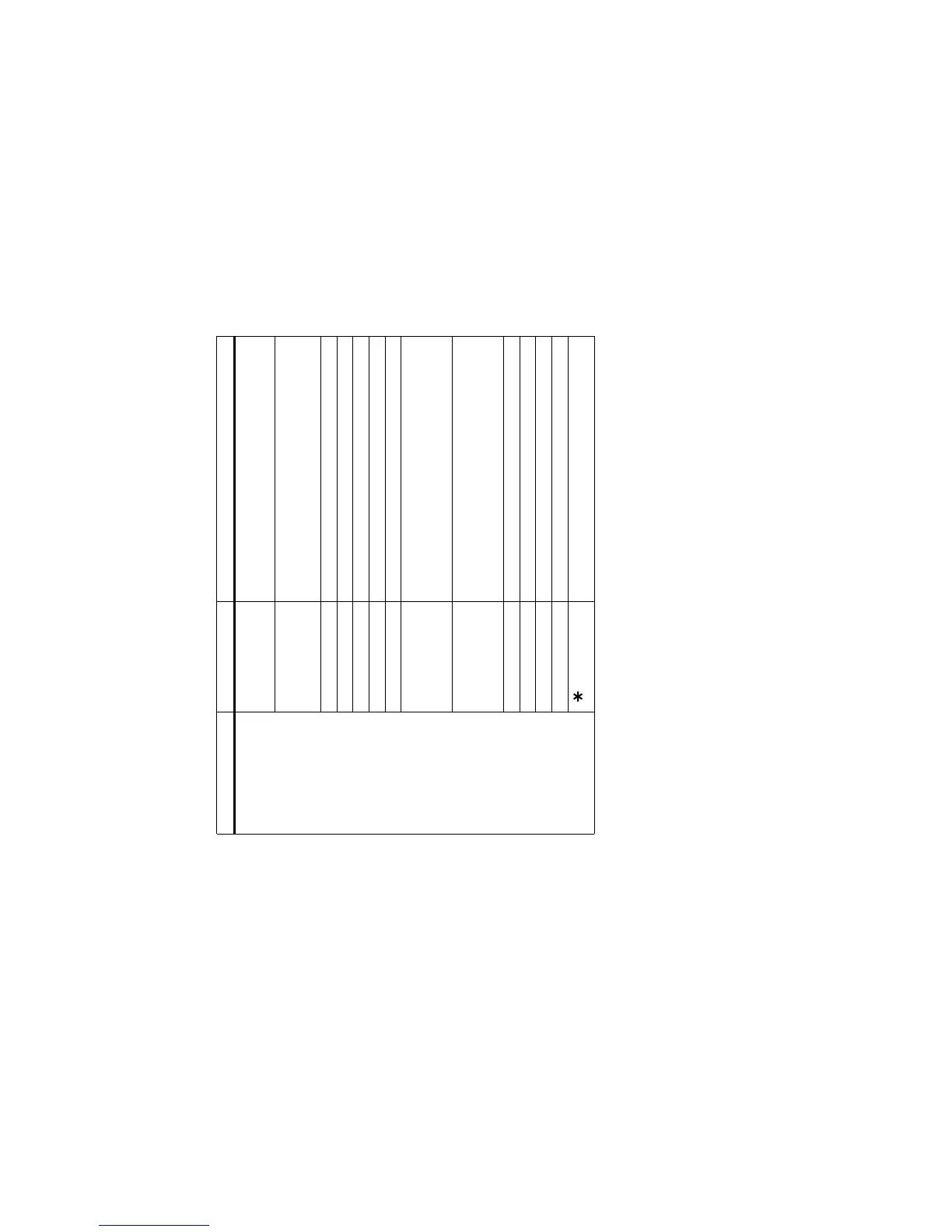-137- Shortcut Keys
Text entry using T9®
mode
SK1 No unconfirmed entry: Switches to Multitap mode (and
if pressed again, switches to numeric mode)
Unconfirmed entry: Displays the next T9 candidate
SK2 No unconfirmed entry: Quits text edit
Unconfirmed entry: Displays the previous T9 candidate
Last candidate: Go back to the previous candidate
Options menu Displays the Options menu
Enter Fixes the edited text and closes the text edit screen
Start Returns to the Home screen
End Discards the text and closes the message function
End (long) Discards the text and closes the message function
C Characterers remain in the text box: Deletes one
character on the left of cursor
No character is in the text box: Ends the text entry
screen
C (long) In Delete mode: Deletes all the characters after the
cursor
In Backspace mode: Deletes all the characters before
the cursor
0-9 (long) Enters 0-9
0Enter +
# Displays the symbol menu that can insert a symbol
# (long) Starts a new line
Confirms the character and then switches to the lower
case letter, shift or caps lock mode
Mode Key Function