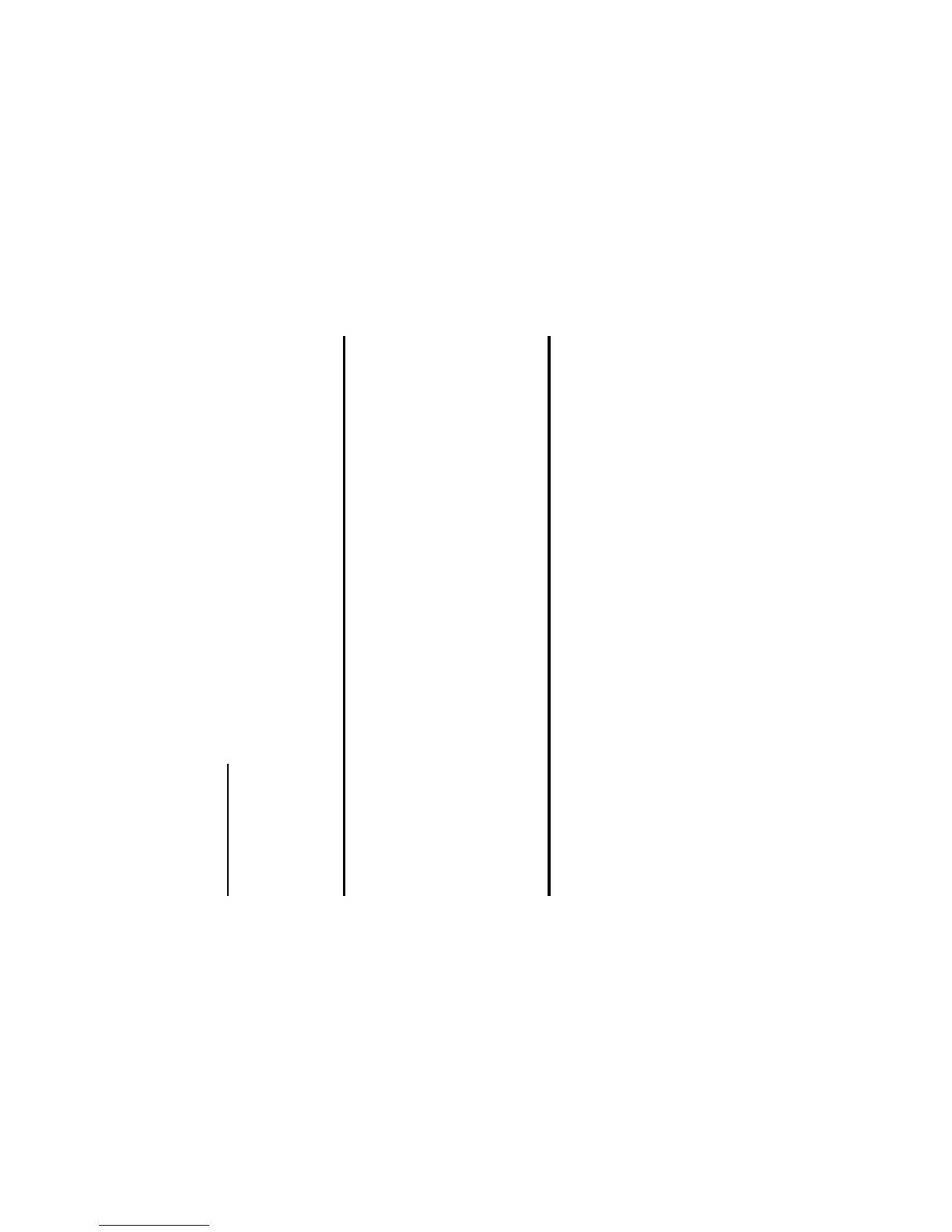-19- Making and Receiving Calls
During a Voice Call
Some of the operations described below are only available if you have subscribed to certain services. Ask 3 about details on
service subscription.
Basic Operations
The possible operations during a voice call are shown below:
To Make a Second Call
To Receive a Second Call
To Do This
1 Input the second phone number
2 Dial the second phone number Press the Start key.
Input numbers are dialled and the first call will automatically be put on
hold.
3 Talk To switch calls: Press the SK1 (Swap) key or press the Options menu
key, Swap calls.
4 End the calls To end the current call: Press the End key or press the Options menu
key, End call and End active call.
To end the call on hold: Press the Options menu key, End call and
End held call.
To end both calls: Press the End key twice.
To Do This
1 (Another call received during a call)
Answer the second call
Press the SK1 (Answer) key. The first call will automatically be put on
hold.
2Talk To switch calls: Press the SK1 (Swap) key. Alternatively, press the
Options menu, Swap calls.
3 End the call To end the current call: Press the End key. Alternatively, press the
Options menu key, End call and End active call.
To end the held call: Press the Options menu key, End call and End
held call.
To end both calls: Press the End key twice.