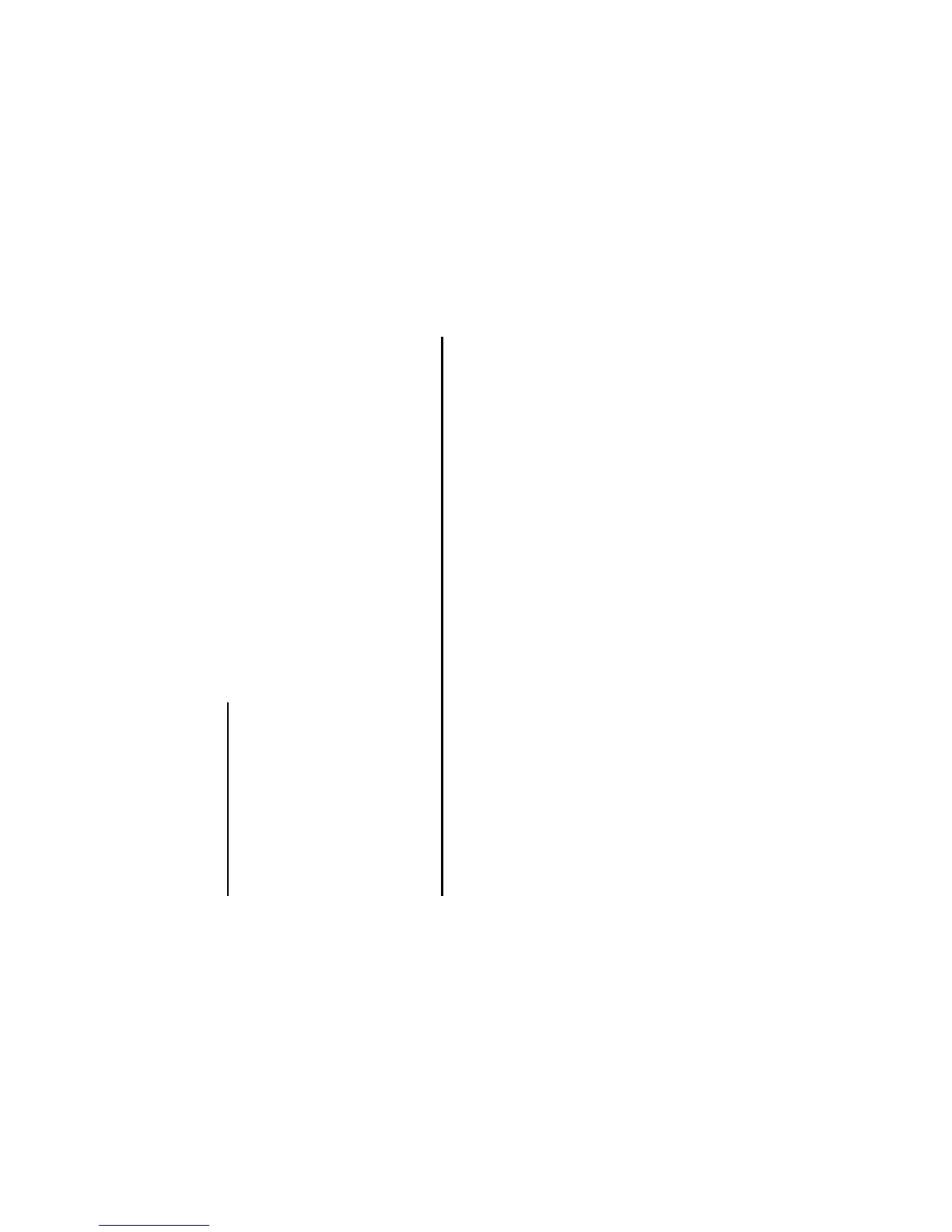How to Use the Menu Function -42-
Menu Functions Operations
The following describes the operations performed by using the menu functions.
Operation Outlines
The following shows an outline of performing operations by using the menu functions:
• Display Main Menu.
• Select an icon from the Main Menu.
• Select a menu from the List menu.
• Select an item/option.
Operations in Detail
The following shows how to set the wallpaper as an example.
To set an image as wallpaper
To Do This
1 Display Main Menu Press the MENU key.
Main Menu is displayed.
2 Highlight Settings icon Press the Up, Down, Left and Right keys to highlight the Settings icon.
Whenever an icon is highlighted it will appear shaded and the icon name
will appear at the bottom of the display.
3Select Settings icon Press the Enter key.
User settings menu is displayed.
4Select Screen settings
• Press the Up and Down keys to highlight Screen settings and
press the Enter key, or
• press 3.
5Select Wallpaper
• Press the Up and Down keys to highlight Wallpaper and press
the Enter key, or
• Press 2.
6 Select an image Press the Enter key and open the folders. Highlight an image file and
press the Enter key.
The selected image is displayed in the box.