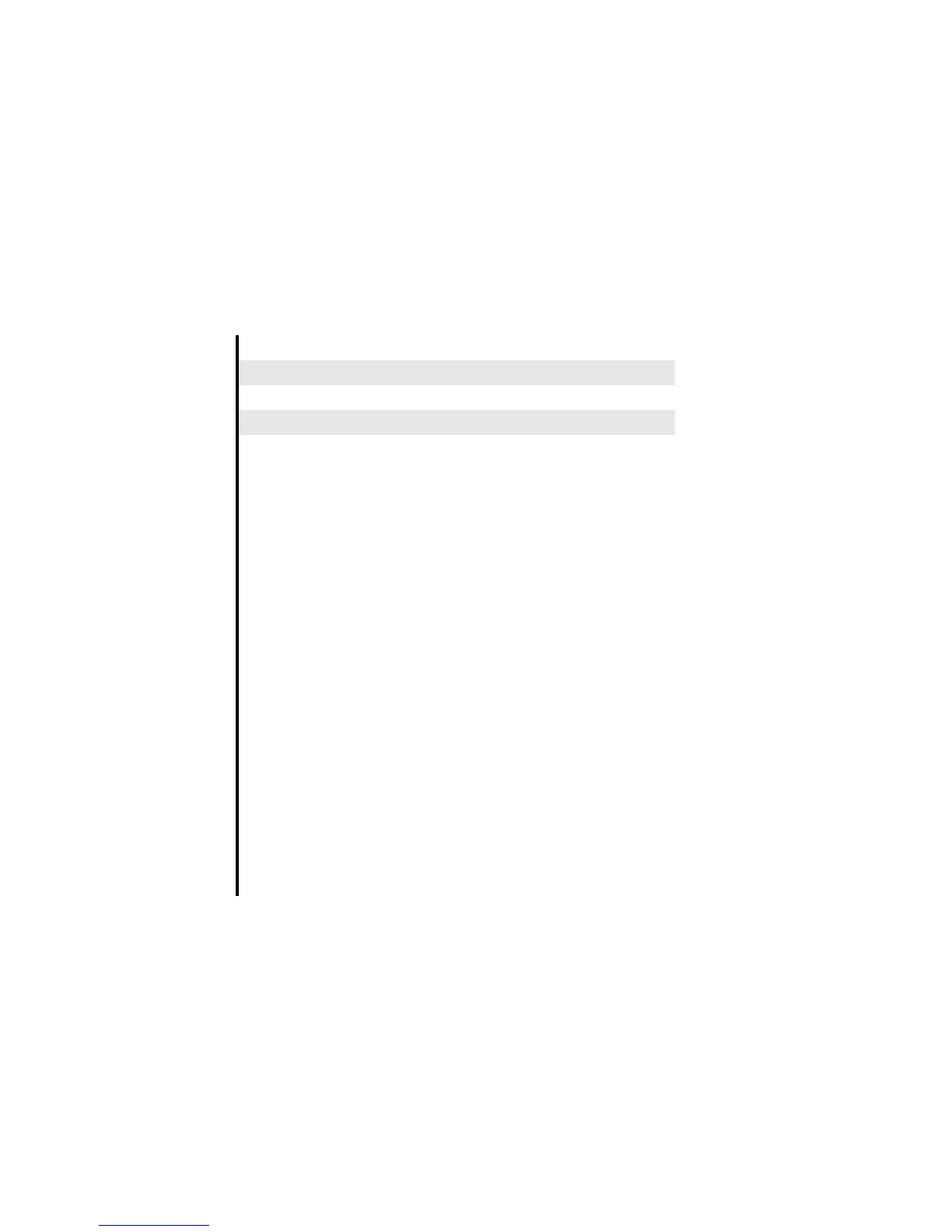-63- Message
Adding the sender/receiver’s
email address to the contact list
Select the message. Press the Options menu key and select
Add to contacts. Use Add to Contacts to save the phone
number/email address. (Refer to Contacts on page 76 for
details.)
Note : If a multimedia message is selected with Multimedia
msg playback set to Automatic, the slide show will
start automatically. Then press the SK (Stop) key to
stop the slide show.
TVME
Adding a phone number/
email address in the
message text to
the contact list
Select the message and press the Enter key to display the
message text. The phone number/email address will be
highlighted. (If there is more than one phone number/email
address, highlight using the Up and Down keys.)
Press the Options menu key and select Use the selection
and Add to Contacts. Register the phone number/email
address on Add to Contacts. (Refer to Contacts on page 76
for details.)
Note : For a multimedia message, a phone number/email
address will be highlighted on the Text viewer.
TVME
Adding an URL in the message text
to the Bookmarks
Select the message and press the Enter key to display the
message text. The URL will be highlighted. (If there is more
than one URL, highlight using the Up and Down keys.)
Press the Options menu key and select Use the selection
and Add to bookmark.
Register the URL on Bookmark.
Note : For a multimedia message, an URL will be highlighted
on the Text viewer.
TVME
Saving an attached file Select the message and press the Enter key to display the
message text.
Select the attachment to save.
Press the SK2 (Attach) key. Alternatively, press the Options
menu key and select View file list to display the list of
attached files and select a file to be attached, and then press
the SK1 (Save) key or press the Options menu key and
select Save.
V ME
Opening an attached file Select the file and press the Enter key.
V ME
Operation Procedure Available for