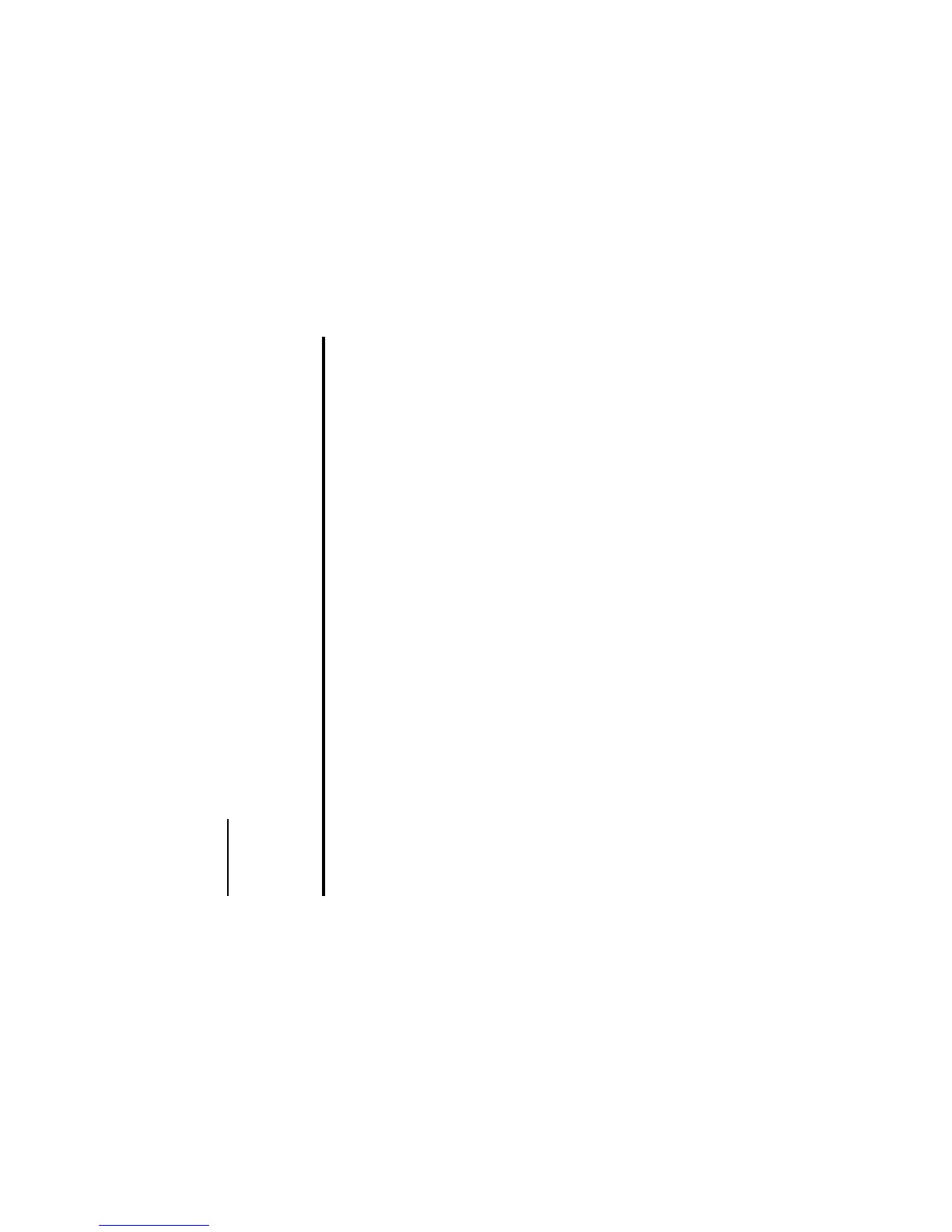File manager -74-
Operations
The following operations are available for File manager
H: Available for Handset memory
M: Available for Memory card
Operation Description Available
for
Executing a file You can open a supported file by moving the highlight to the file and
pressing the Enter key.
For video/audio/image files, Multimedia centre will be activated.
HM
New folder option menu Creates a new folder with the default name (New) under VIDEO/
IMAGE/MUSIC/SOUND.
Note : Folder names must be unique: the same folder name cannot
be used for two or more folders.
HM
Copy option menu Copies the highlighted file/multiple files/folders to another folder.
Note : Downloaded files can only be copied within Downloads
folder.
HM
Delete option menu Deletes the highlighted file/multiple files/folders.
Note : When there is an open file included in the selected files to
delete, the delete operation will not complete.
HM
Move option menu Moves the highlighted file/multiple files/ to another folder.
Note : Downloaded files can only be moved within Downloads
folder.
HM
Sort files option menu Sorts the files in order of file names, file size and date. (Files are
displayed in order of file names by default.)
HM
Send as message option menu Sends the highlighted file attached to a message.
Note : Downloaded files cannot be sent out as email attachment.
HM
Rename option menu Renames the highlighted file/folder.
Note : Maximum of eight single-byte characters can be specified
for a file/folder name.
HM
File properties option menu Displays the file information of the highlighted file: date, size, title
(displayed if any), file name (always displayed), attribute, copy
permission and message transfer permission.
HM
Thumbnails option menu Switches to/from thumbnail or list display. H M
Switch memory option menu Selects memory to display from Handset and Memory card. H M