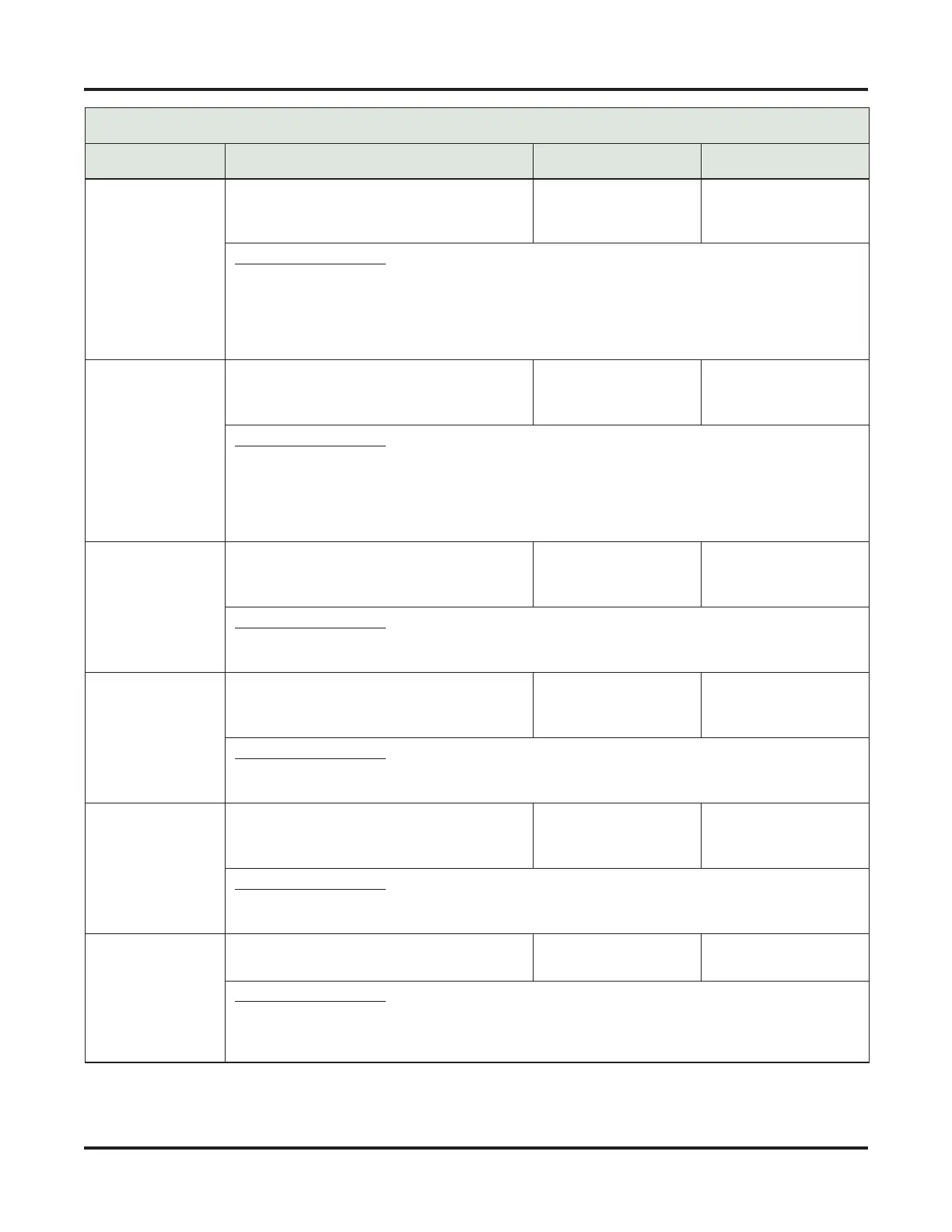Direct Station Selection (DSS) Console
DSS Console Feature Key Assignments (Page 2 of 4)
Call Coverage No
Ring
(page 19)
Use this option to assign a Feature Key as a
lamp only (no ring) Call Coverage Key.
7 + nnn (extension
number)
•
Press key to call cov-
ered extension or
pick up ringing call.
Busy Lamp Field (BLF)
Off . . . . . . . . . . . Covered extension is idle.
On . . . . . . . . . . . Covered extension is busy.
Slow Flash . . . . . . Covered extension is ringing.
Medium Flash . . . . Covered extension is in DND for outside calls (option 1).
Fast Flash. . . . . . . Covered extension is in DND for Intercom calls (option 2) or All Calls (option 3).
Call Coverage
Delay Ring
(page 19)
Use this option to assign a Feature Key as a
delayed ringing Call Coverage Key.
8 + nnn (extension
number)
•
Press key to call cov-
ered extension or
pick up ringing call.
Busy Lamp Field (BLF)
Off . . . . . . . . . . . Covered extension is idle.
On . . . . . . . . . . . Covered extension is busy.
Slow Flash . . . . . . Covered extension is ringing.
Medium Flash . . . . Covered extension is in DND for outside calls (option 1).
Fast Flash. . . . . . . Covered extension is in DND for Intercom calls (option 2) or All Calls (option 3).
Group Pickup
Immediate Ring
(page 78)
Use this option to assign a Feature Key as an
immediately ringing Group Call Pickup key.
9 + nn (Pickup Group
1-16)
• Press key to answer
call ringing Pickup
Group.
Busy Lamp Field (BLF)
Off . . . . . . . . . . . No call is ringing the pickup group.
Slow Flash (green) . A call is ringing the pickup group.
Group Pickup No
Ring
(page 78)
Use this option to assign a Feature Key as a
lamp only (no ring) Group Call Pickup key.
10 + nn (Pickup
Group 1-16)
• Press key to answer
call ringing Pickup
Group.
Busy Lamp Field (BLF)
Off . . . . . . . . . . . No call is ringing the pickup group.
Slow Flash (green) . A call is ringing the pickup group.
Group Pickup
Delay Ring
(page 78)
Use this option to assign a Feature Key as a
delay ring Group Call Pickup key.
11 + nn (Pickup
Group 1-16)
• Press key to answer
call ringing Pickup
Group.
Busy Lamp Field (BLF)
Off . . . . . . . . . . . No call is ringing the pickup group.
Slow Flash (green) . A call is ringing the pickup group.
Use this option to assign a Feature Key as a
Page Zone key.
13 + n (Page Zone 1-
7, 0 for All Call)
• Press key to Page
into assigned zone.
Busy Lamp Field (BLF)
On . . . . . . . . . . . The assigned Page zone is busy.
On (green) . . . . . . The assigned Page zone is busy broadcasting an announcement you are making.
Off . . . . . . . . . . . The assigned Page zone is idle.