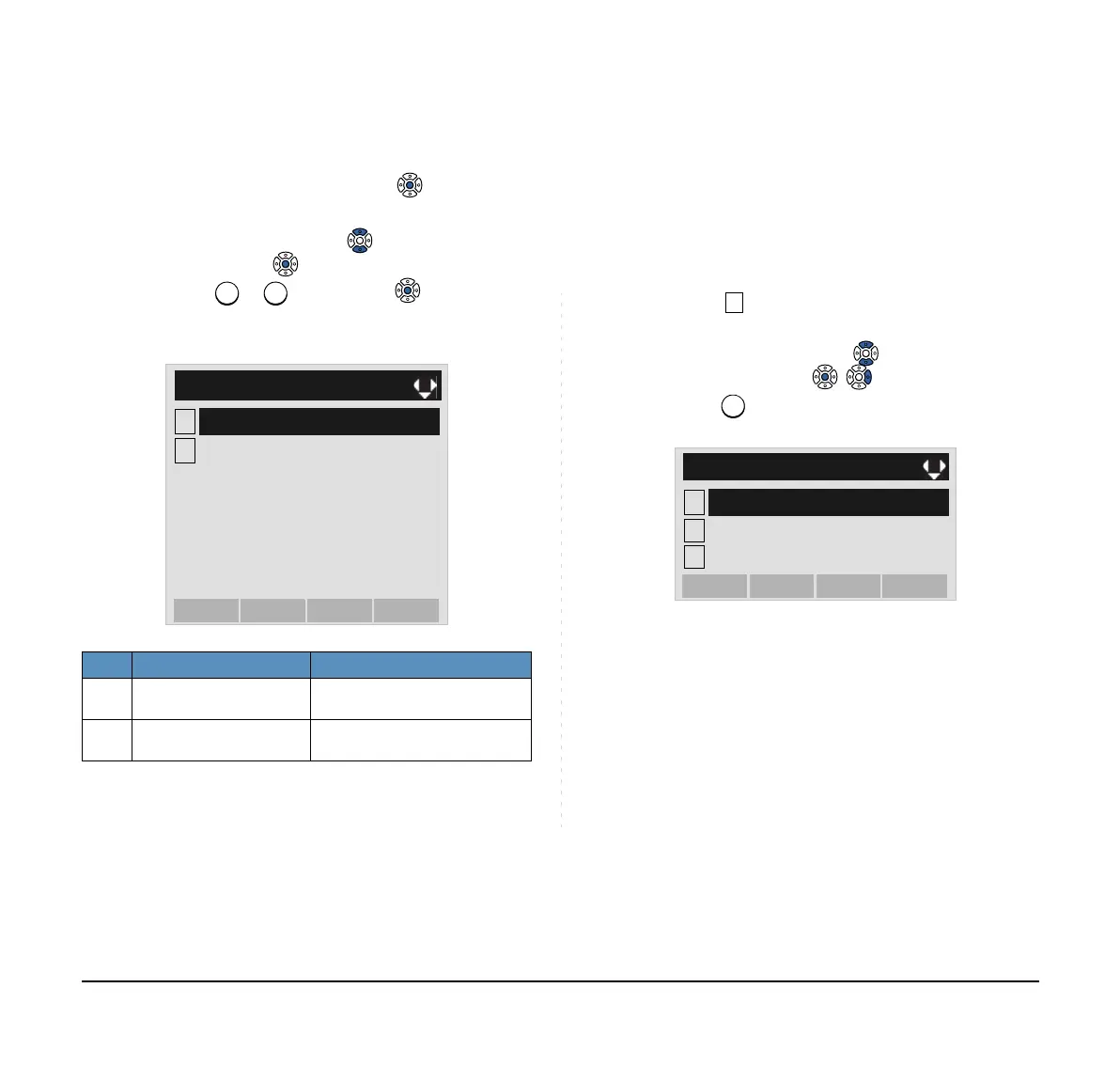68
STEP 5: Select a desired mode of Help key.
Select an item by one of the following operations.
• Touch panel operation, and press or the OK soft
key.
• Highlight an item by using or the UP/DOWN soft
key, and press or the OK soft key.
• Press or key, and press or the OK soft
key.
• TO RESET TELEPHONE SETTINGS
The following explains how to clear the personal data
off the telephone.
STEP 1: Display the Menu screen, and select Setting.
STEP 2: Select User Setting.
Select an item by either of the following operations.
• Highlight an item by using or the UP/DOWN soft
key, and then press , or the OK soft key.
• Press key.
No. ITEM DESCRIPTION
1Sub Menu
Set the Help key which
displays sub menu
2 Popup Window
Set the Help key which
displays pop-up window
1
[Help Key Mode]
OKCancel
SubMenu
2
Popup Window
1
2
Data Backup/Restore
[Setting]
3
Download
OKMenu
User Setting