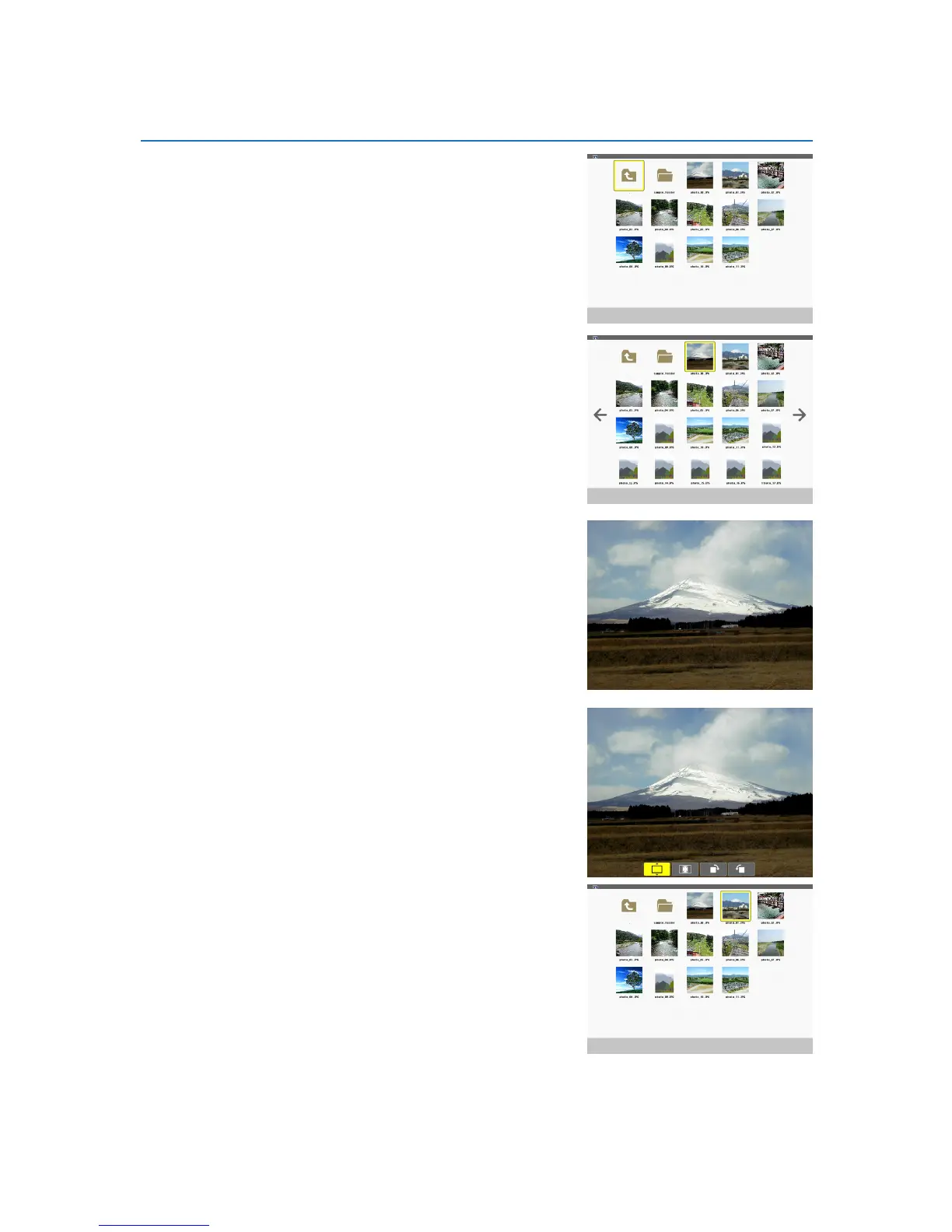4. Using the Viewer
0RESSTHE%.4%2BUTTON
The thumbnail screen will be displayed. (m page 57)
5SETHE or BUTTONTOSELECTANICON
s 4HEm (arrow) symbol on the right indicates there are more
pages. pressing the PAGE 7 (page down) button will show
the next page: pressing the PAGE 6 (page up) will show
the previous page.
0RESSTHE%.4%2BUTTON
The selected slide will be displayed.
s 7HENAFOLDERICONISSELECTEDICONSCONTAINEDINTHEFOLDER
will be displayed.
0RESSTHEBUTTONTOSELECTTHENEXTSLIDE
The slide on the right will be displayed.
s 4HE or button can be used to select the next (right)
slide or the previous (left) slide in the thumbnail screen.
s 0RESSINGTHE-%.5BUTTONDURINGDISPLAYOFTHETHUMBNAIL
screen, the slide screen, or the slideshow screen will display
the toolbar. The toolbar is used to select or rotate an slide.
(m page 58)
0RESS THE %8)4 BUTTON WHEN THE TOOLBAR IS NOT DIS-
PLAYED
4HETHUMBNAILSCREENWILLBEDISPLAYED
s !NOTHERWAYTODISPLAYTHETHUMBNAILSCREENISTOPRESSTHE
ENTER button.
s 4OCLOSETHETOOLBARPRESSTHE-%.5BUTTONTORETURNTOTHE
SOURCE list, and press the MENU button again to close
the SOURCE list.