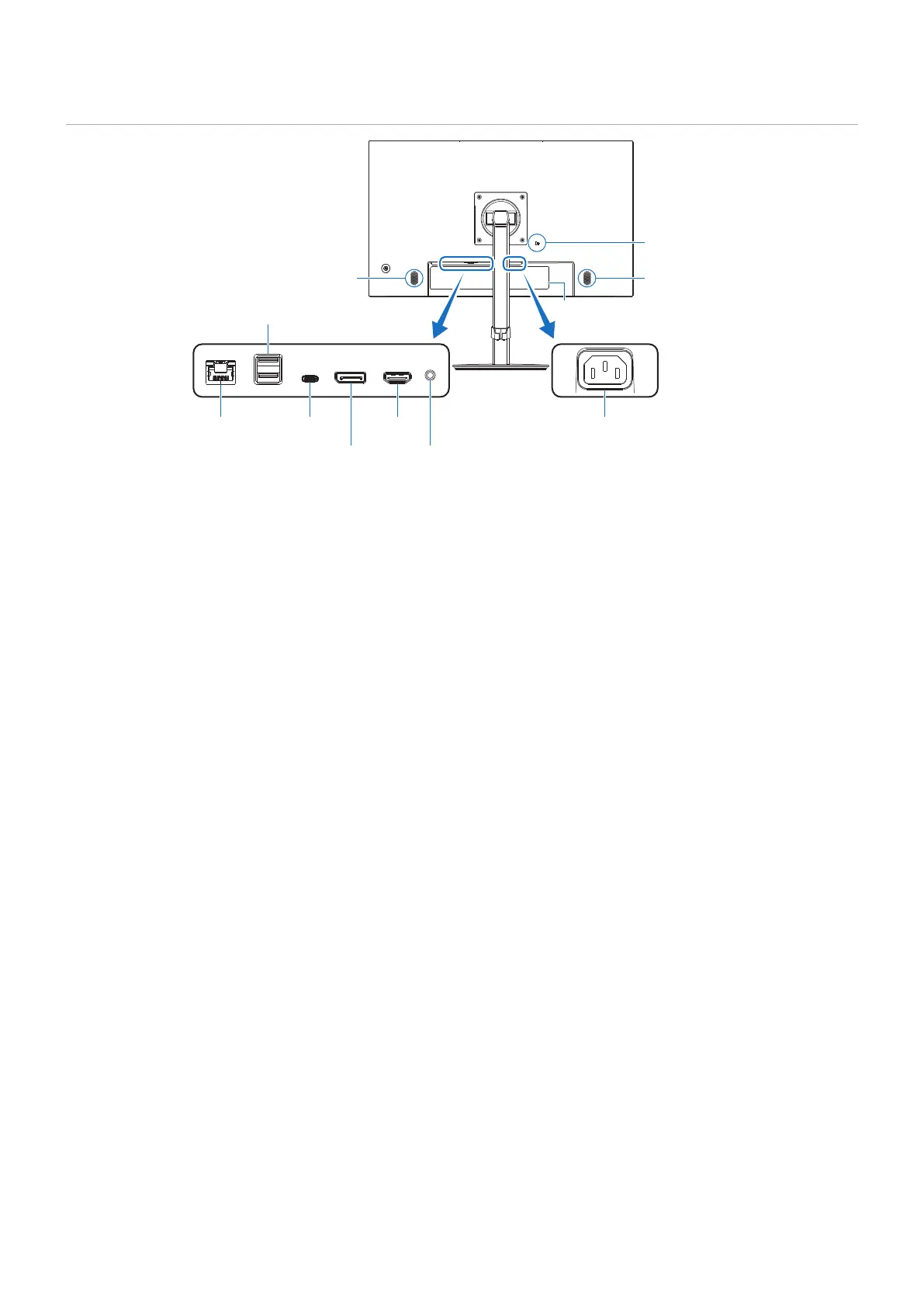English−14
1 AC IN Connector
8 Security Slot
4 USB-C Port2 LAN
5 DisplayPort IN
6 HDMI IN
0 Label
7 Headphone
9 SpeakerSpeaker 9
3 USB Downstream Port (Type A)
1
Connects with the supplied power cord.
2
This monitor is equipped with a LAN-to-USB conversion
function. Through the USB port, a connected computer can
access the monitor’s LAN connection. By connecting with
the USB port, you can create a stable network environment
even if the connected computer is not equipped with LAN
ports.
LED on the side of LAN port lits when a LAN cable
is connect to the monitor.
Connected: Steady green LED.
Communicating: Blinking amber LED.
3
Connects with USB devices.
4
Connects with USB Type-C
®
compliant external equipment
such as a computer. Charges a connected USB device
(USB Power Delivery). See “Specications” page.
Supports DisplayPort signals input when a
connected USB-C device complies with USB
Power Delivery.
Functions as a USB hub.
Provides power delivery to a connected device
when the function is enabled in the OSD ([USB
Functionality] must be set to [Auto] or [On]).
5
Digital DisplayPort signals input.
6
Digital HDMI signals input.
7
Connects with headphones.
The audio out signal is always routed to the headphone jack
when headphones are connected to the monitor; there is no
sound from the monitor speakers.
8
Security and theft protection lock slot compatible with
Kensington security cables/equipment.
For products visit Kensington’s website.
9
0