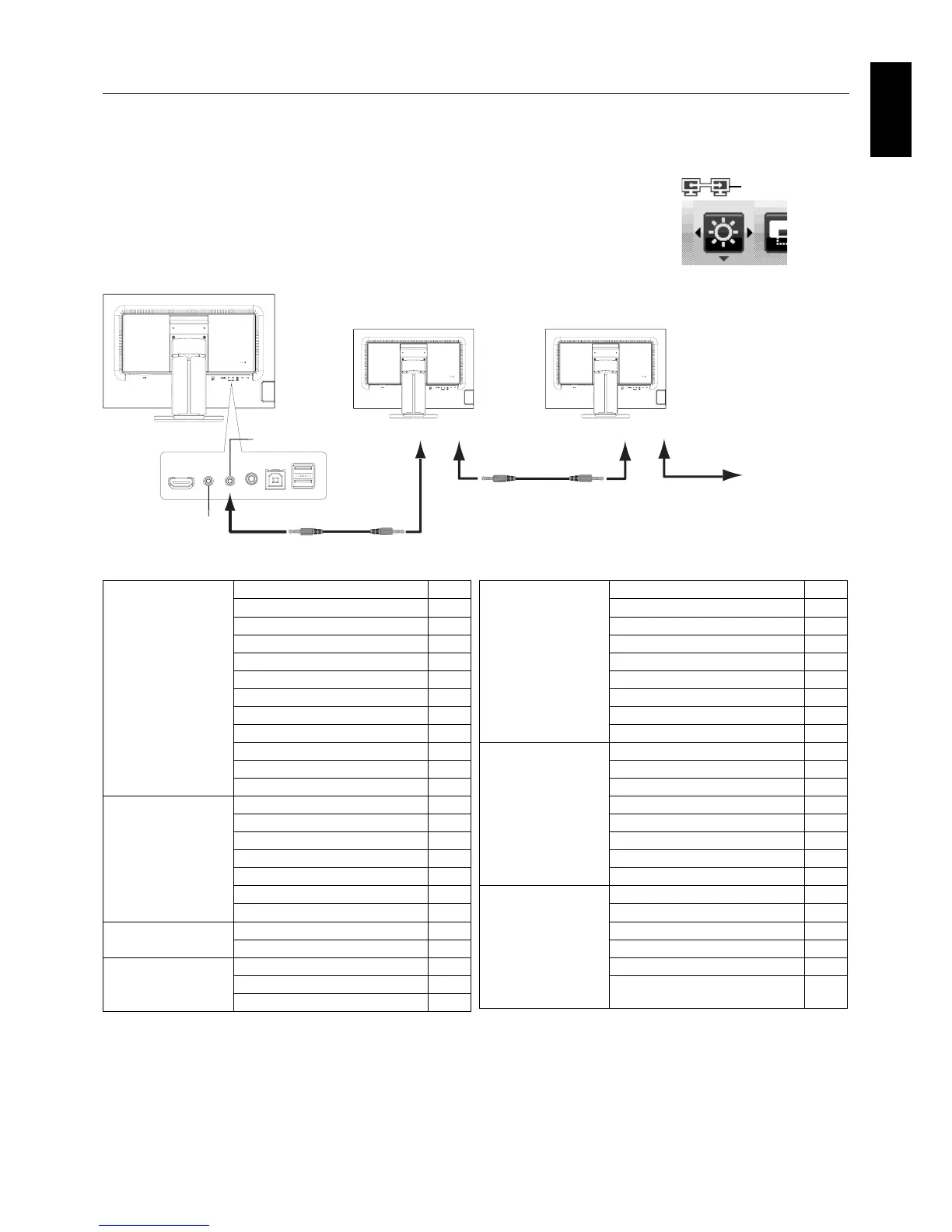English-23
English
ControlSync
1. Connect the master monitor with a sub monitor via a ControlSync cable (ø 2.5) into ControlSync IN/OUT.
2. Follow the steps of DATA COPY. When the setting of the master monitor is adjusted, it will be copied and sent to the
connected sub monitor(s) automatically.
3. Up to 5 sub monitors can be daisy-chained via ControlSync.
NOTE: Connect the master monitor via ControlSync OUT connector.
The ControlSync icon will appear on the upper left of the OSD menu in the sub monitor.
Do not connect IN-IN or OUT-OUT.
Do not make “loop” connection.
Once the monitors are connected, turn the master monitor’s power button off and on
to check if ControlSync operates correctly.
IN (Gray)
Next monitor
OUT (Black)
IN OUT
ControlSync cable
ControlSync cable
Up to 5 sub monitors
(Gray)(Black)
(Gray)(Black)
Sub Monitor 1 Sub Monitor 2
Master Monitor
IN OUT
The following settings can be controlled by ControlSync:
ECO TOOLS BRIGHTNESS* Yes
CONTRAST No
ECO MODE Yes
AUTO BRIGHTNESS Yes
BLACK LEVEL No
OFF MODE SETTING Yes
OFF MODE SENSOR SETTING Yes
OFF MODE START TIME Yes
HUMAN SENSING Yes
HUMAN SENSOR SETTING Yes
HUMAN SENSOR START TIME Yes
DV MODE Yes
SCREEN AUTO ADJUST No
AUTO CONTRAST No
LEFT/RIGHT No
DOWN/UP No
H.SIZE No
FINE No
INPUT RESOLUTION No
COLOR Color preset Yes
R, G, B, color gain No
TOOLS VOLUME Yes
SOUND INPUT No
VIDEO LEVEL No
TOOLS (continuation) OVER SCAN No
VIDEO DETECT No
EXPANSION MODE Yes
RESPONSE IMPROVE No
OFF TIMER Yes
POWER SAVE TIMER No
LED BRIGHTNESS Yes
DDC/CI Yes
FACTORY PRESET No
MENU TOOLS LANGUAGE Yes
OSD TURN OFF Yes
OSD LOCK OUT Yes
HOT KEY Yes
SIGNAL INFORMATION Yes
SENSOR INFORMATION Yes
KEY GUIDE Yes
CUSTOMIZE SETTING No
ECO INFORMATION CARBON SAVINGS No
CARBON USAGE No
COST SAVINGS No
CARBON CONVERT SETTING Yes
CURRENCY SETTING Yes
CURRENCY CONVERT
SETTING
Yes
Other settings:
Power Control (DC switch)
Ambient Sensor
Human Sensor Result
Audio Mute
NOTE: Only the master monitor’s human sensor and ambient sensor are active. Please do not cover these sensors.
Turn the monitor’s power off before connecting/disconnecting the ControlSync cable.
Do not use the ControlSync connectors for any purpose other than specifi ed.
* This value is not a directly adjusted output value. This is adjusted relatively.
ControlSync icon
