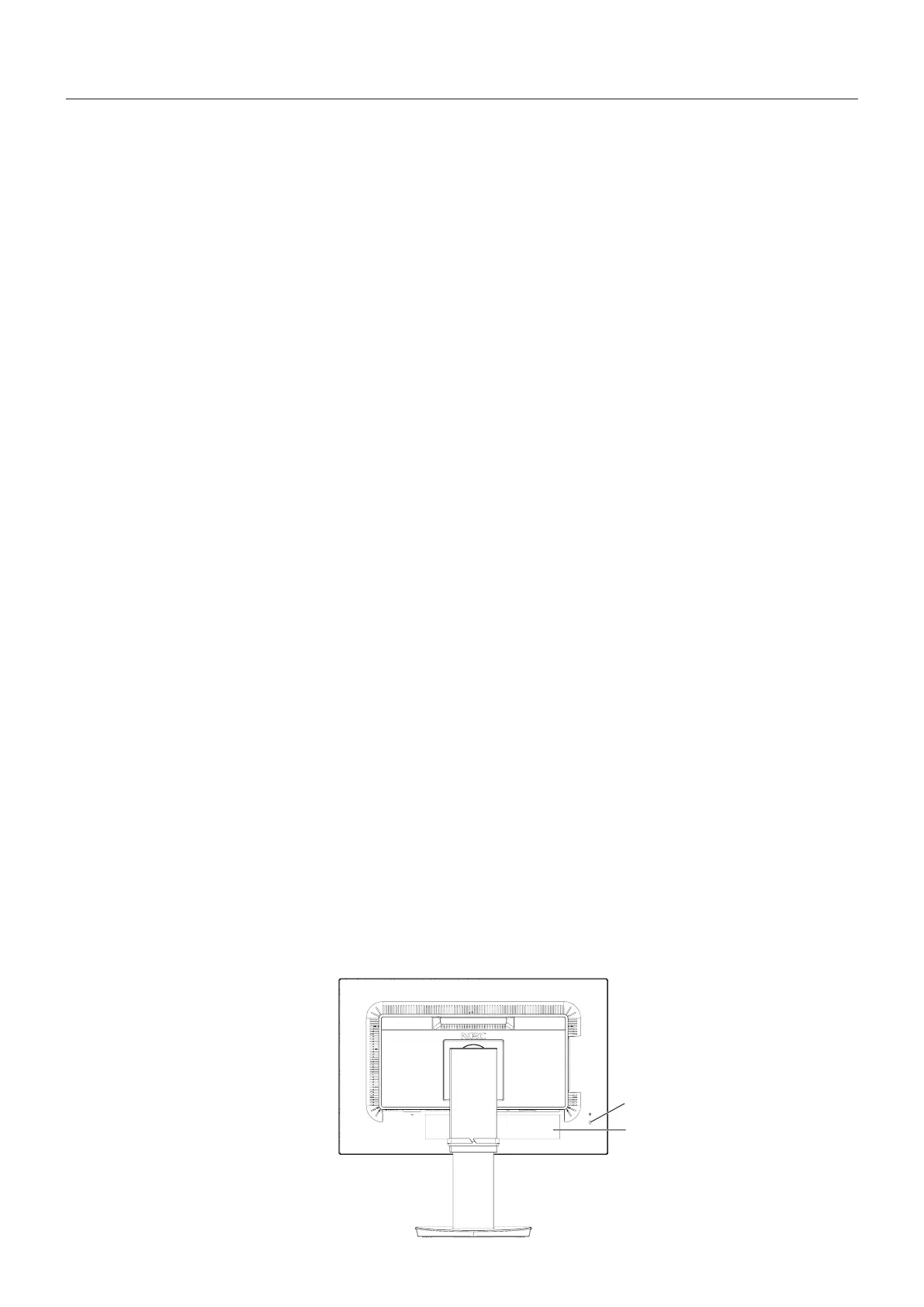Index
The model name is on the label.
Rating label on the
back of the display.
Warning, Caution ..........................................................................................................................English-1
Registration Information ...............................................................................................................English-2
Recommended use ......................................................................................................................English-3
Safety Precautions and Maintenance ..................................................................................English-3
Ergonomics ..........................................................................................................................English-4
Cleaning the LCD Panel .......................................................................................................English-4
Cleaning the Cabinet ............................................................................................................English-4
Quick Start ....................................................................................................................................English-5
ControlSync ..................................................................................................................................English-10
Multiple monitors connection using DisplayPort ...........................................................................English-11
Recovering from no image ...........................................................................................................English-12
Controls ........................................................................................................................................English-13
Specifi cations ...............................................................................................................................English-20
Features .......................................................................................................................................English-21
Troubleshooting ............................................................................................................................English-22
Using the Zoom Function .............................................................................................................English-24
Human sensing function ...............................................................................................................English-25
Using the Auto Brightness function ..............................................................................................English-26
Manufacturer’s Recycling and Energy Information .......................................................................English-27