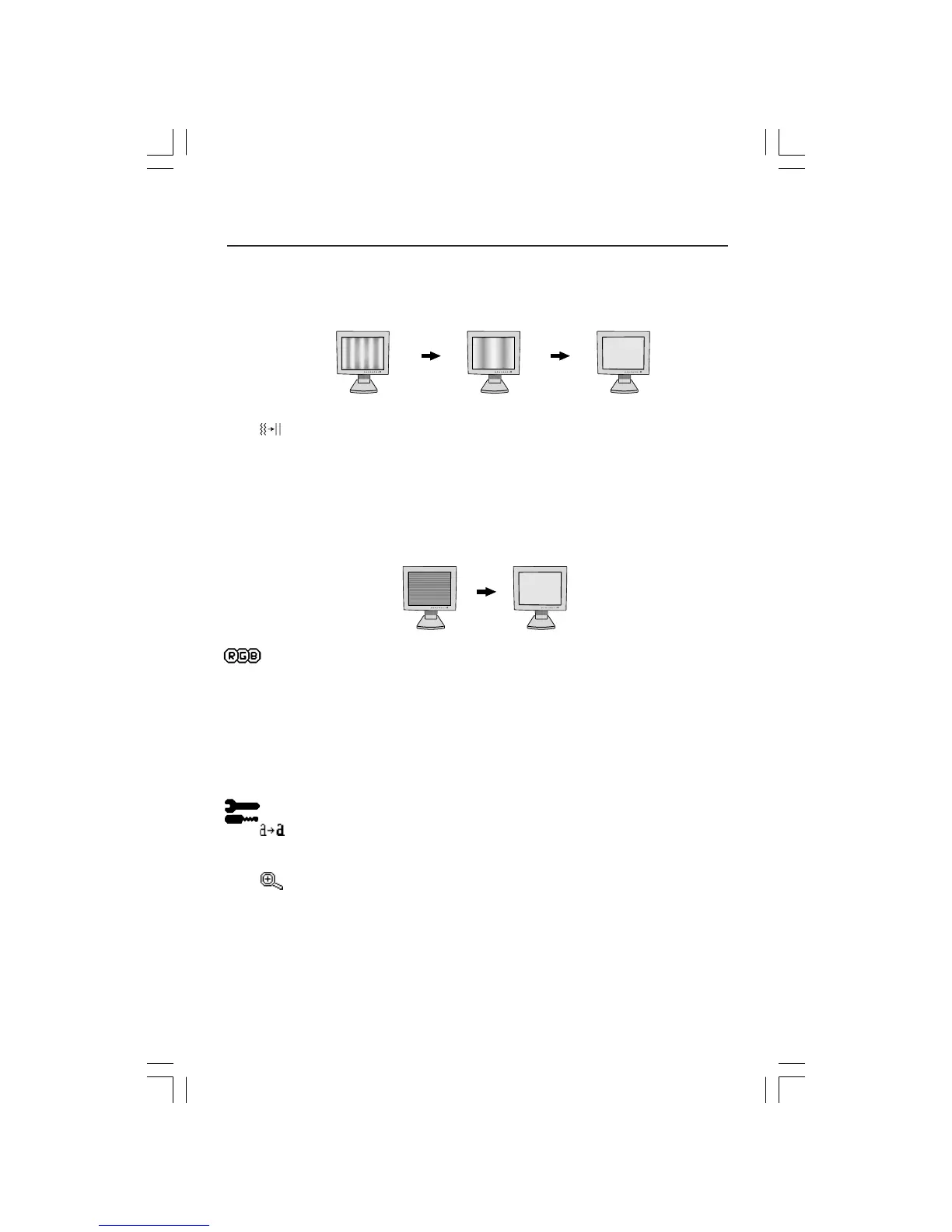9
Controls –continued
Use left/Right Menu to center the image on the screen. If the H.Size or V.Size
is wrongly calibrated, the result would look like the left drawing. The image
should be homogeneous.
FINE
(Analog input only)
Improves focus, clarity and image stability by increasing or decreasing this setting.
If the “Auto Adjust” function is not a
satisfactory picture setting,
fine tuning can
be performed manually using the “Fine” function. It improves focus, clarity and
image stability by increasing or decreasing this setting.
For this a
Moiré test pattern could be used. If the Fine value is wrongly
calibrated, the result would look like the left drawing. The image should be
homogeneous.
AccuColor
®
Control Systems
Six color presets select the desired color setting (sRGB and NATIVE color
presets are standard and cannot be changed). Color temperature increases or
decreases, in each preset. R,Y,G,C,B,M,S: Increases or decreases Red, Yellow,
Green, Cyan, Blue, Magenta and Saturation depending upon which is
selected. The change in color will appear on screen and the direction (increase
or decrease) will be shown by the color bars. NATIVE:
Original color
presented by the LCD panel that is unadjustable.
Tools 1
SHARPNESS: This function uses digital technology to keep a crisp image at
any timing. Sharpness is independent from other setting and can be adjusted
continuously to get a distinct or soft image.
EXPANSION MODE: Sets the zoom method.
FULL: The image is expanded to
1280 x 1024
, regardless of the resolution.
ASPECT: The image is expanded without changing the aspect ratio.
OFF: The image is not expanded.
CUSTOM1: Zoom with center fixed. The image is expanded from the rate
of 1.0 to 3.0 times individually for horizontal (H.EXPANSION) and
vertical (V.EXPANSION) direction by 0.1 step.
Wrong
Correct
Wrong
Correct
