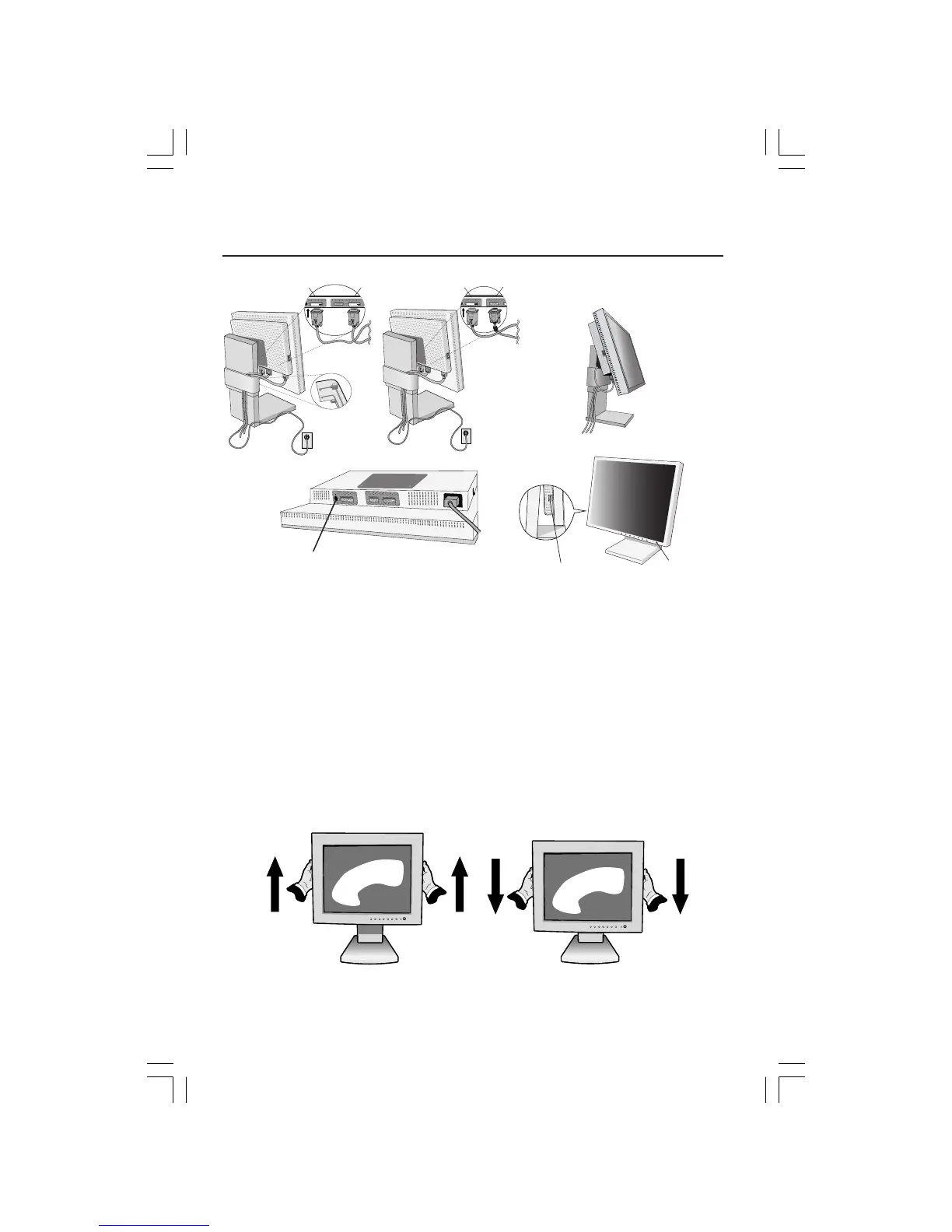28
Mise en marche rapide (suite)
Levez et baissez l’écran du moniteur
Le moniteur peut être levé ou baissé en mode Portrait ou Paysage. Pour lever ou baisser
l’écran, placez les mains de chaque côté du moniteur et positionnez-le à la hauteur de
votre choix. (Figure RL.1).
NOTA: Manipule sur soin quand augmentant ou l’écran diminuant écran.
Fixation de produit NEC en option. N’utilisez pas ce
connecteur sauf indication contraire.
Figure RL.1
Bouton
d’alimentation
l’interrupteur
de vacances
Figure D.1
Figure C.2
INPUT1 INPUT2 INPUT1 INPUT2
Figure C.1