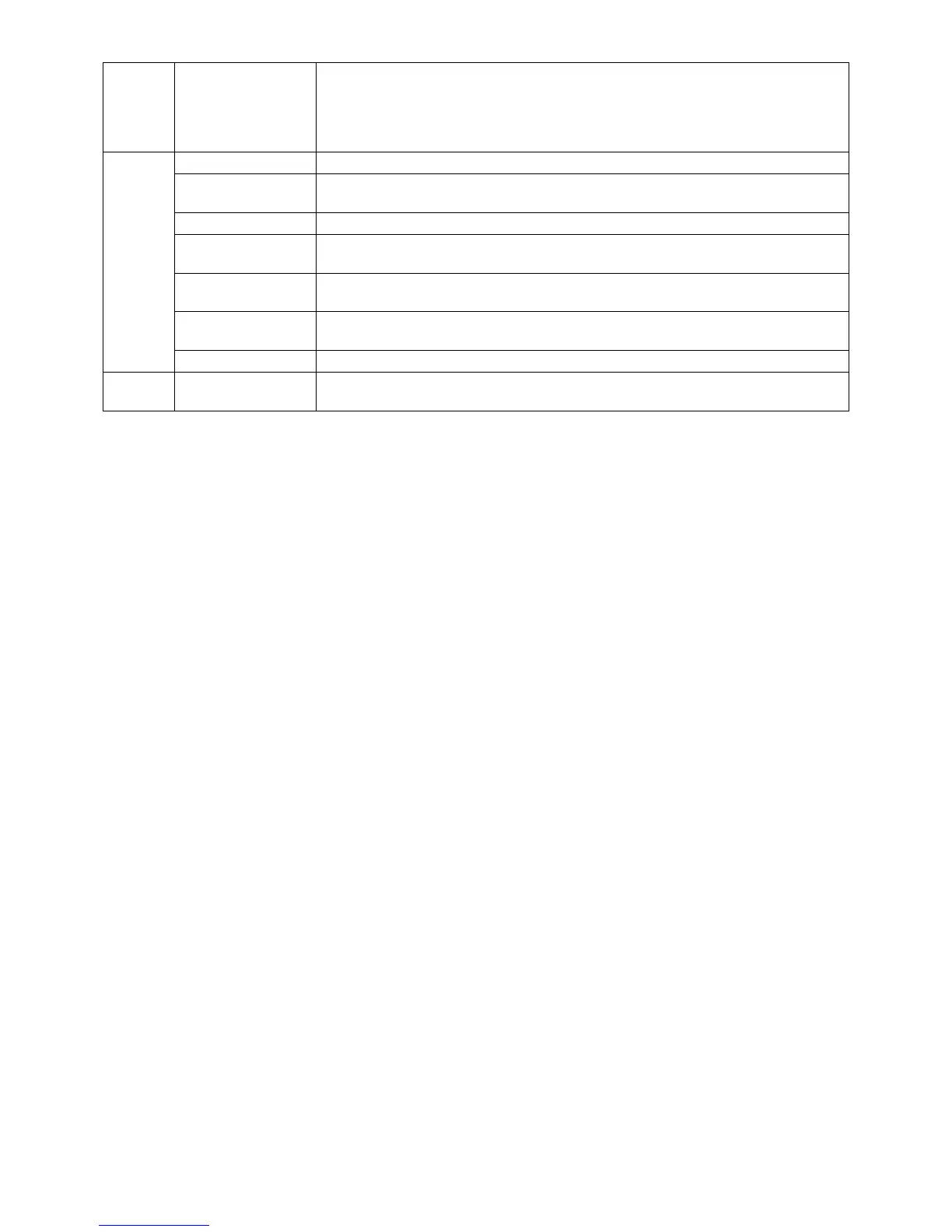English-24
INPUT SETTING*
1
(Analog input only)
Video Band Width: Reduce the visual “noise” level of the input signal. The higher the
number, the greater the effect of reducing the noise. Press “LEFT” or “RIGHT” to select.
Clamp position: Operating your monitor at a non-standard timing may cause images to
appear darker than normal or have color distortion. Use of the Clamp position control will
adjust images to their normal state.
TagB CARBON SAVINGS Displays the estimated carbon savings information in kg.
CARBON USAGE Displays the estimated carbon usages information in kg. This is the arithmetic estimation,
not actual measurement value. This estimation is based without any options.
COST SAVINGS Displays the electricity cost savings in balance.
CARBON CONVERT
SETTING
Adjusts the carbon footprint factor in the carbon saving calculation. This initial setting is
based on the OECD (2008 Edition).
CURRENCY
SETTING*
1
Displays electricity pricing (available in 6 currency units).
CURRENCY
CONVERT SETTING
Adjusts electricity prices-electric energy equivalent in the electrical rate saving
calculation.
HOURS RUNNING*
1
Show total running time.
TagC INFORMATION*
1
Provides information about the current display resolution. Technical data, including the preset
timing currently being used and the horizontal and vertical frequencies is also displayed.
*1 This item does not reset by FACTORY PRESET (Tag7).
